The digital world is changing fast. Choosing between Hostinger and Webflow is key for anyone wanting a strong online presence. But which one is better? It depends on what you need from your platform1.
Are you a pro designer looking for endless creative freedom? Or a small business owner wanting an easy-to-use platform? In this article Hostinger vs Webflow, you will learn which one is the best platform for you.
Key Takeaways
- Webflow offers more design freedom and advanced tools, while Hostinger focuses on being easy to use and affordable.
- Webflow’s strong ecommerce features beat Hostinger’s simple options, making it top for online stores.
- Hostinger’s simple interface and lower prices attract beginners and those watching their budget.
- Webflow’s hosting and editor work better, but Hostinger’s customer support is quicker to respond.
- Both platforms meet different needs. Webflow is for design experts, and Hostinger is for small businesses and individuals.
Introduction
Two popular platforms, Webflow and Hostinger, help you create a professional online presence. They offer unique features for different needs. Choosing between them is key for anyone wanting to build a website.
Webflow Overview
Webflow focuses on visual design, offering a powerful CMS3. It’s great for teamwork, SEO, and creating sites for global audiences3. Its advanced tools, like animations and custom coding, attract professional designers and businesses3.
Hostinger Overview
Hostinger has a drag-and-drop builder for small businesses and individuals4. It offers over 100 templates and lets you create up to 100 sites with the Premium plan4. The Business plan adds ecommerce features, but it lacks some advanced tools and a free plan4.
Key Factors to Consider
When deciding between Webflow and Hostinger, consider ease of use, design flexibility, and pricing43. Also, think about functionality, hosting, customer support, and integration capabilities43. Knowing each platform’s strengths and weaknesses helps you choose the best one for your needs.

“The choice between Webflow and Hostinger ultimately comes down to balancing the need for design flexibility and advanced features with the desire for a more straightforward, affordable solution.”
Ease of Use
Webflow and Hostinger offer different experiences in ease of use. Webflow has a powerful visual editor and lots of customization options. It’s great for those with web design skills or willing to learn5. But, it has a steep learning curve that might be hard for beginners.
Hostinger’s Zyro website builder is simple and easy to use. It has a drag-and-drop interface that lets anyone create a website, even without coding knowledge5.
Webflow’s Learning Curve and User Interface
Webflow’s visual editor and design tools give users a lot of control over their website. They can customize everything, from fonts to animations, to make stunning websites5. But, mastering Webflow takes a lot of time and effort.
Hostinger’s Drag-and-Drop Builder and Simplicity
Hostinger’s Zyro builder focuses on being easy to use. Its drag-and-drop interface lets anyone create and customize websites without coding skills5. This makes Hostinger great for those who want a simple website-building experience.
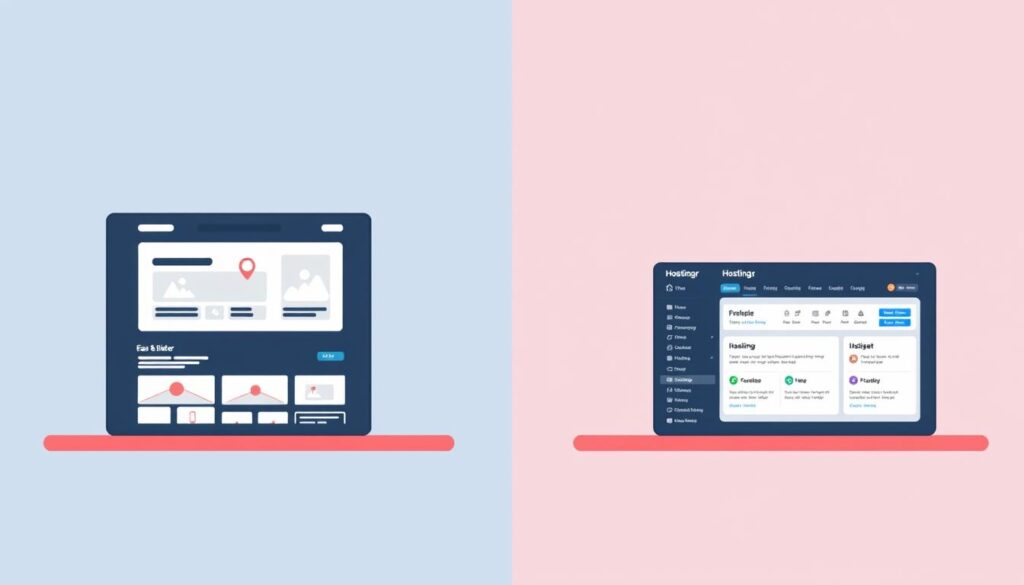
In summary, Webflow is for users with web design experience or those willing to learn. Hostinger’s Zyro builder is for those who want a simpler way to create websites. Your choice depends on your expertise, customization needs, and how important ease of use is to you.
Design Flexibility
Webflow stands out when it comes to design flexibility compared to Hostinger’s Zyro. Webflow lets users create unique and stunning websites from scratch. You can animate elements, add custom code, and make layouts that work on any device6.
Webflow also has a powerful CMS for blogs, portfolios, and e-commerce sites. It has a huge template library for a guided design. But, you can still customize every part of your website6.
Webflow’s Design Flexibility
Webflow’s design flexibility is unmatched. It lets users create websites that show off their unique style. You can add intricate animations, make sure your site works on all devices, and even add custom code6.
Hostinger’s Template-Based Approach
Hostinger’s Zyro takes a different approach with its template-based design. It has many customizable themes, but it’s not as flexible as Webflow. Users have less control over the details and advanced features, making it good for a simpler website building experience6.
In the end, Webflow is the top choice for those who want to create unique, stunning, and responsive websites. Hostinger’s Zyro is better for those who want a simpler, template-based design6.
“Webflow’s design flexibility is unmatched, allowing me to craft websites that truly reflect my creative vision.”
Pricing
Webflow and Hostinger have different pricing plans. Webflow’s Basic plan costs $18 per month, while the E-commerce plan is $42. This makes Webflow pricier than Hostinger7. Yet, Webflow’s high price is worth it for its design tools, advanced features, and top-notch hosting7.
Hostinger is very affordable, starting at $2.99 per month8. It’s great for small businesses and individuals who want a budget-friendly solution. This includes hosting and a website builder8.
The cost of Webflow hosting is not as high as it seems. For a single site with CMS, it’s $16 per month or $192 yearly. This is different from the $250 cost some thought7. Also, building a site with Pinegrow & WordPress versus Webflow can save up to $1750 in development time7.
Some see Webflow hosting as pricey. But, others suggest Firebase for saving money7. It’s key to weigh the benefits of Webflow’s hosting, like easy setup, SSL, and fast development, against the cost7.
If a client values reliability, they might be willing to pay more for quality service7. Also, choosing other hosting options can show Webflow that users are unhappy with their costs7.
For those who are good at coding, GitHub Pages is a free hosting option. It offers custom domains, SSL, speed, and SEO benefits, making it a good alternative to Webflow’s hosting7.
Features and Functionality
Webflow and Hostinger website builders have different features and functionalities9. Webflow is known for its advanced tools like a strong CMS, dynamic animations, and many interactive elements. It’s great for making complex, custom websites, e-commerce stores, and sites focused on content9. Webflow’s sites can be highly customized, including animations and over 1,000 responsive templates, making it stand out9.
On the other hand, Hostinger’s Zyro website builder is simple and easy to use10. It has over 100 customizable and mobile-responsive templates in 16 categories, meeting many needs10. But, Hostinger’s features are simpler than Webflow’s, with fewer e-commerce, SEO, and blogging tools10.
Webflow’s Advanced Features
- Robust CMS for managing dynamic content
- Powerful animation tools for creating engaging interactions
- Access to over 1,000 responsive templates for quick website building
- Wide range of integrations with third-party apps and services
Hostinger’s Basic Website-Building Tools
- AI-powered design tools for easy website making
- SSL certificates and basic SEO optimizations
- Limited e-commerce functionality compared to Webflow
- Intuitive drag-and-drop website builder for beginners
| Feature | Webflow | Hostinger |
|---|---|---|
| CMS | Robust and advanced | Limited |
| Animations | Powerful and customizable | Basic |
| Templates | 1,000+ responsive options | 100+ customizable templates |
| Integrations | Wide range of third-party apps | Limited integration options |
| E-commerce | Advanced features | Basic functionality |
In summary, Webflow is perfect for experienced web designers and developers. Hostinger’s Zyro website builder is better for those who want a simple, user-friendly way to build a basic website910.
Hosting and Performance
Webflow and Hostinger offer different hosting solutions for their users11. Webflow uses Amazon Web Services (AWS) and Fastly’s CDN for top-notch uptime and speed11. It also has strong security features like SSL certificates and automatic backups. Webflow ensures 99.99% uptime and can handle tens of billions of page views monthly11.
Hostinger, on the other hand, focuses on reliable and affordable hosting12. Its plans start at $2.99 per month5, making it very cost-effective5. Hostinger offers 99.9% uptime, free SSL, and Cloudflare protection. It’s perfect for small businesses and personal sites5.
Webflow’s Speed Optimization
Webflow’s hosting is designed for speed, reaching 95% of the world in under 50 milliseconds11. It can handle large traffic volumes and grows with your site11. This makes Webflow great for high-traffic sites or apps.
Hostinger’s Affordable Hosting Plans
Webflow’s hosting is premium, but Hostinger offers great value5. Webflow’s Basic plan is $18 per month, while CMS and e-commerce plans are $29 and $42, respectively5. Hostinger’s plans start at $2.99 per month5, ideal for those on a budget.
In summary, Webflow is best for high-performance needs, while Hostinger is great for budget-friendly options11125. The choice depends on your specific needs and budget11125.
Customer Support
Webflow and Hostinger offer different customer support options. Webflow helps through email, a detailed help center, and live chat for paid users7. It also has an active community with lots of tutorials and guides2.
Hostinger, on the other hand, is known for its great customer support. It offers 24/7 live chat and help in many languages1. Its customer service is quick and helpful, backed by a big knowledge base and tutorials1.
| Feature | Webflow | Hostinger |
|---|---|---|
| Customer Support Channels | Email, Help Center, Live Chat (Paid Plans) | 24/7 Live Chat, Multilingual Assistance |
| Customer Support Quality | 8.3 out of 101 | 7.2 out of 101 |
| Overall User Satisfaction | 7.9 out of 101 | 7.1 out of 101 |
For those who want quick and multilingual support, Hostinger might be the best. But Webflow also offers good support, especially for those who pay for it. The choice depends on what you need from your website builder’s customer service.
Hostinger vs Webflow
Choosing a website building platform can be tough. Hostinger and Webflow stand out for different reasons. Webflow is loved by designers and businesses for its customization and advanced features13. It offers a strong CMS and top-notch hosting. On the other hand, Hostinger is great for small businesses and beginners. It’s easy to use and affordable14.
Webflow is perfect for making complex, custom websites13. It’s very flexible and powerful. Hostinger, however, is better for those who want a simple website building experience14.
Webflow starts at $14 a month13. Hostinger’s plans start at $5.99 a month14. But, Hostinger’s prices grow slower than others14.
| Feature | Webflow | Hostinger |
|---|---|---|
| Forbes Advisor Rating | 3.7 out of 513 | 4.3 out of 515 |
| Pricing | $14 to $39 per month13 | $5.99 to $11.99 per month14 |
| Skill Level | Beginner13 | Beginner to Intermediate15 |
| Ease of Use | Moderate learning curve13 | User-friendly, responsive hPanel14 |
| Hosting Features | Enterprise-grade hosting13 | 99.90% uptime guarantee, daily backups, SSL, and more14 |
| Support | Business hours, AI chatbot13 | 24/7 live chat support14 |
Webflow and Hostinger are great for different needs. Webflow is perfect for pros with its advanced features13. Hostinger is ideal for small businesses and beginners with its ease and affordability14. Your choice depends on your website’s needs and goals131415.
SEO and Marketing Tools
Choosing between Webflow and Hostinger can greatly affect your website’s online presence and performance16.
Webflow’s Built-in SEO Optimization
Webflow has a powerful set of SEO tools right in the platform. You can tweak meta tags, alt text, and URLs. It also connects with Google Analytics and Facebook Pixel for detailed tracking2.
Hostinger’s Basic SEO Features
Hostinger’s Zyro website builder has basic SEO tools like meta tag editing and SEO-friendly URLs16. For those needing advanced SEO, Webflow might be better. But, Hostinger works well for smaller sites with simpler SEO needs.
Choosing between Webflow’s advanced SEO tools and Hostinger’s basic features depends on your website’s needs. Webflow is great for those wanting more control and optimization. Hostinger is a good choice for simpler SEO needs.
Security Features
Both Webflow and Hostinger have strong security features to keep your website safe. Webflow offers free SSL certificates, regular backups, and top-notch security through its hosting partners17. It also has password-protected pages and two-factor authentication (2FA) for extra safety17.
Hostinger includes SSL certificates in all plans, along with daily backups and Cloudflare protection2. While Webflow has more advanced security, Hostinger’s security is impressive for its price.
| Security Feature | Webflow | Hostinger |
|---|---|---|
| SSL Certificates | ✓ Free SSL certificates | ✓ Free SSL certificates |
| Data Backups | ✓ Regular backups | ✓ Daily backups |
| DDoS Protection | ✓ Enterprise-grade security | ✓ Cloudflare protection |
| Security Monitoring | ✓ Continuous monitoring | ✓ Continuous monitoring |
| Access Control | ✓ Password-protected pages, 2FA | ✘ Limited access control |
In summary, both Webflow and Hostinger have great security features. Webflow’s advanced features might be better for those needing strong protection17218.
Integrations and Apps
Building a website is easier with third-party tools and services. Let’s see how Webflow and Hostinger compare in this area.
Webflow’s Expansive Integration Ecosystem
Webflow is known for its wide range of third-party integrations. It offers many options to boost your website’s features19. You can link your site with Zapier, Google Analytics, and Mailchimp, among others. This makes your website fit your exact needs, making workflows and data management smoother20.
Webflow’s API also lets advanced users and developers create custom integrations. This opens up even more possibilities for your website19. With such flexibility, Webflow stands out as a top choice for building websites.
Hostinger’s Limited Integration Landscape
Hostinger’s Zyro website builder, however, has fewer integrations. It mainly offers Google Analytics, Facebook Pixel, and basic e-commerce tools19. While it doesn’t have as many options as Webflow, it’s still good for small businesses and personal sites.
Webflow’s wide range of integrations and API make it a better choice for those who want to add more to their website1920. Hostinger’s options might be enough for simpler websites, though.
“Integrations are the key to unlocking the full potential of your website. Webflow’s expansive ecosystem empowers you to seamlessly connect your online presence with the tools and services you rely on.”
Conclusion
Choosing between Webflow and Hostinger depends on what you need. Webflow is great for pros and businesses wanting a lot of control over their site. It’s perfect for making complex websites21.
Webflow’s plans cost $14–39/month for General Sites and $29–212/month for eCommerce Sites21. It also has a free plan and over 2,000 templates21.
Hostinger is better for small businesses and beginners. It’s easy to use and affordable22. Hostinger’s plans start at $1.99/month and include free SSL and 24/7 support22.
Both Webflow and Hostinger have their strengths. Knowing what you need will help you pick the best platform. Whether you’re looking for a website builder or hosting, understanding Webflow and Hostinger’s features will help you make the right choice.
FAQ
What is the key difference between Hostinger and Webflow?
Which platform is better for ease of use?
How do Webflow and Hostinger compare in terms of design flexibility?
What are the pricing differences between Webflow and Hostinger?
Which platform has more advanced features and functionality?
How do Webflow and Hostinger compare in terms of hosting and performance?
Which platform has better customer support?
How do Webflow and Hostinger differ in their SEO and marketing tools?
Which platform offers better security features?
How do the integration capabilities of Webflow and Hostinger compare?
Source Links
- Webflow vs Hostinger Website Builder: What’s the Best Builder in 2024? – https://10web.io/builder-comparisons/webflow-vs-hostinger-website-builder/
- Webflow vs WordPress Compared: Features, Ease of Use, SEO, Pricing, and More – https://www.hostinger.com/tutorials/webflow-vs-wordpress
- Webflow: Create a custom website | Visual website builder – https://webflow.com/
- Hostinger Website Builder Review 2024: Cheap, But Any Good? – https://www.tooltester.com/en/reviews/hostinger-website-builder-review/
- Webflow vs Hostinger | The Best Website Builder Comparison in 2024 – https://cyberspacebuilder.com/webflow-vs-hostinger/
- What’s web hosting? Choosing the best service provider for your site | Webflow Blog – https://webflow.com/blog/what-is-web-hosting
- Would love to host with Webflow, but I’m concerned about the pricing – https://discourse.webflow.com/t/would-love-to-host-with-webflow-but-im-concerned-about-the-pricing/72652
- Webflow Pricing: Free vs Paid Plans & 2024 Prices Explained – https://tech.co/website-builders/webflow-pricing
- Webflow Vs. Wix (2024 Comparison) – https://www.forbes.com/advisor/business/software/webflow-vs-wix-comparison/
- Hostinger vs Wix (2024): Which Site Builder Should You Choose? – https://www.tooltester.com/en/blog/hostinger-websitebuilder-vs-wix/
- Website Hosting: Fast, Reliable Hosting with Webflow – https://webflow.com/hosting
- Hostinger Website Builder vs. Webflow Comparison – https://sourceforge.net/software/compare/Hostinger-Website-Builder-vs-Webflow/
- Webflow Vs. WordPress (2024 Comparison) – https://www.forbes.com/advisor/business/software/webflow-vs-wordpress/
- Hostinger Review – Low Prices, But What’s the Catch in 2024? – https://www.tooltester.com/en/hosting/hostinger-review/
- Hostinger vs. Webflow Comparison – https://sourceforge.net/software/compare/Hostinger-vs-Webflow/
- 11 Best Website Builders for SEO (Tested & Ranked) – https://fitsmallbusiness.com/best-website-builder-for-seo/
- Webflow Review 2024 | Whoishostingthis.com – https://whoishostingthis.com/best-web-hosting/webflow-review/
- Webflow Review 2024: How Good this Website Builder Truly Is? – https://www.01net.com/en/website-builder/webflow/
- Hostinger Website Builder vs Webflow | Several.com – https://several.com/website-builder/comparison/hostinger-website-builder-vs-webflow
- Does Webflow Provide Hosting Plans? + Learn How to Connect Your Host to Webflow – https://www.flow.ninja/blog/does-webflow-provide-hosting-plans-learn-how-to-connect-your-host-to-webflow
- Does Hostinger Work With Webflow: A Complete Guide – https://medium.com/@emmaroberts_17865/does-hostinger-work-with-webflow-a-complete-guide-ed56a6ba8d12
- Best Hostinger Comparison Website Builders 2024 – https://www.strafe.com/hosting/hostinger/




