Choosing the right platform for building a website can be tough. Weebly and Webflow are two top choices. They both have great features, but which one fits your needs best? In this articel Weebly vs Webflow we’ll look at the main differences between Weebly and Webflow to help you decide.
Key Takeaways
- Weebly is easy to use, perfect for beginners and small businesses.
- Webflow has advanced design and customization, great for designers and developers.
- Both offer drag-and-drop editors, e-commerce tools, and responsive designs.
- Webflow is best for big businesses because of its scalability and performance.
- Weebly is cheaper, with a free plan, while Webflow’s prices are higher but offer more features.
Understanding Website Builders: An Overview
The world of website building has changed a lot. It’s moved from simple HTML editors to advanced platforms. These platforms are now easy to use and offer many customization options. They help people and businesses create and keep their online presence simple.
The Evolution of Website Building Platforms
Website builders have changed a lot over the years. No more hard coding or complex software. Today, they have drag-and-drop tools, pre-made templates, and lots of features. This change lets anyone make professional-looking websites easily.
Key Factors in Choosing a Website Builder
- Ease of use: It’s important to find a platform that’s easy to use, even for those without tech skills.
- Design flexibility: The platform should let you customize and design your website as you like.
- E-commerce capabilities: If you want to sell online, the platform should have good e-commerce tools.
- Pricing: Look at the different pricing plans and see if they fit your budget.
Current Market Position
The website building market has big players with their own strengths. Wix has over 110 million users worldwide. Weebly has over 40 million sites and gets 325 million visitors monthly. Squarespace has been around since 2003 and has helped launch many websites. Webflow is popular with designers and businesses who want more control over their site’s design.

Platform Comparison: Weebly vs Webflow
Weebly and Webflow are two different website building platforms. Weebly is easy to use, perfect for beginners and small businesses. Webflow, however, is loved by designers and developers for its customization and sophistication.
Weebly is great for small to mid-sized businesses. It has basic tools for content and SEO. Webflow, on the other hand, is best for large businesses with complex needs. It offers advanced design and developer tools.
| Feature | Weebly | Webflow |
|---|---|---|
| User Experience | Straightforward and intuitive, suitable for beginners | Highly customizable, catering to designers and developers |
| Design Flexibility | Basic customization options | Advanced design flexibility for intricate web designs |
| CMS Capabilities | Modest content management features | Robust CMS capabilities, ideal for large enterprises |
| Scalability | Suitable for moderate traffic, limited advanced scalability | High scalability and flexibility for complex web projects |
| API Integration | Basic API integration capabilities | Extensive API integration and extensibility options |
| Security | Basic security features, suitable for small businesses | Robust security measures, including SSL certificates and two-factor authentication |
| Ecommerce Features | Suitable for small retailers with basic ecommerce needs | Advanced ecommerce solutions for larger businesses |
Weebly is perfect for small businesses and beginners. It’s easy to use and has basic features. Webflow is for designers, developers, and big businesses. It offers advanced customization and tools for complex projects.
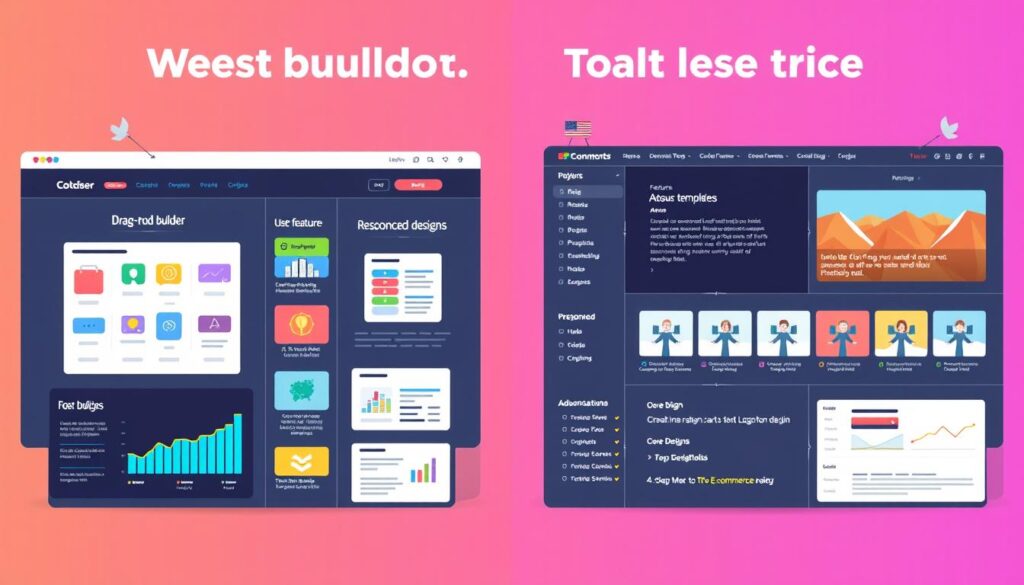
Design Capabilities and User Interface
Website building depends a lot on design and user interface. Weebly and Webflow, two top builders, have different ways of handling these aspects.
Template Variety and Customization Options
Weebly has over 45 templates to start with. But, you can’t customize them much, which limits your design options. Webflow, however, has over 1,500 templates and tools for detailed customization.
Drag-and-Drop Functionality
Weebly’s drag-and-drop tool is easy to use, perfect for beginners. It makes building websites simple. Webflow’s visual editor is more advanced, letting you create unique designs and animations.
Design Freedom and Limitations
Weebly is easy but limits your design freedom. Webflow, though more complex, offers more control for those who want to customize their site deeply.
Choosing between Weebly and Webflow depends on what you need. Weebly is great for a simple site. Webflow is better for those who want a more detailed and unique online space.
| Feature | Weebly | Webflow |
|---|---|---|
| Template Variety | Over 45 templates | Over 1,500 templates |
| Customization Options | Limited | Extensive |
| Drag-and-Drop Functionality | Intuitive and user-friendly | More complex, but offers greater design freedom |
| Design Freedom | Constrained | Highly flexible, including custom animations and interactions |
Pricing Plans and Value Proposition
Website builder pricing varies a lot. Weebly offers a free plan and paid plans starting at $13 per month. This makes it affordable and easy to use. On the other hand, Duda starts at $25 per month, offering more customization and features.
GoDaddy has a free plan and starts at $11 per month. WordPress is great for writers and bloggers, with a free plan and starting at $9 per month. For e-commerce, Shopify and BigCommerce are good, starting at $39 per month.
Pricing models differ a lot. Features cost $10 to $20 per month for individual sites. E-commerce plans cost $25 to $35 per month. Premium plans can go up to $400 per month for advanced features and support.
Choosing a website builder depends on your needs. You might want customization, design control, or e-commerce features. Each platform offers different features at different prices.
“When it comes to website builder pricing, the options vary widely across different platforms.”
E-commerce Features and Capabilities
Weebly and Webflow both have great tools for selling online. But, they differ in how much you can customize your store.
Shopping Cart and Payment Integration
Weebly has a simple shopping cart and works with PayPal, Stripe, and Square. It’s good for small shops. Webflow, however, lets you customize more. You can change how products look and how customers pay.
Product Management Tools
- Weebly lets you add images, descriptions, and prices to products.
- Webflow has better tools for managing products. You can make detailed catalogs and track inventory.
Store Analytics and Reporting
Weebly and Webflow both offer basic analytics. They help you see sales and customer behavior. But, Webflow’s analytics are more detailed. They give deeper insights for business decisions.
“Webflow’s advanced e-commerce capabilities make it a more suitable choice for businesses looking to create a highly customized and feature-rich online store.”
Performance and Technical Specifications
Weebly and Webflow have different strengths when it comes to website performance. Webflow stands out for its website loading speed and ability to grow. It uses a content delivery network (CDN) and load balancing to keep sites up 99.9% of the time.
Weebly works well for smaller sites but doesn’t have Webflow’s advanced tools. Webflow’s sites are faster and can handle more traffic. It also gives more control over how sites look on mobile devices, making for a better user experience.
| Feature | Weebly | Webflow |
|---|---|---|
| Website Loading Speed | 7.5/10 | 8.7/10 |
| Mobile Responsiveness | 7.6/10 | 8.5/10 |
| Hosting Solutions | 7.7/10 | 8.9/10 |
In short, Webflow is better for fast, mobile-friendly sites with top-notch hosting. But Weebly is still good for smaller sites or those with simpler needs.
SEO and Marketing Tools
Weebly and Webflow both offer tools for SEO and marketing. Weebly is easy to use and great for small businesses. Webflow is for designers and bigger companies.
Built-in SEO Features
Both have basic SEO tools like meta tags and sitemaps. Webflow has more advanced features for site structure. Weebly helps small businesses, while Webflow is for bigger sites.
Marketing Integration Options
Weebly has many marketing tools through its app center. Webflow lets businesses create custom marketing solutions with API integrations.
Analytics and Tracking Capabilities
Weebly and Webflow both track website performance. Webflow’s analytics are better for e-commerce. It’s great for businesses needing detailed insights.
Choosing between Weebly and Webflow depends on your business needs. Weebly is good for small businesses. Webflow is better for bigger companies or design-focused operations.
Security Features and Hosting Solutions
Weebly and Webflow both have important features for website security and hosting. But, they differ in advanced security and hosting options.
Website Security: Weebly has basic security like SSL certificates for data encryption. Webflow goes further with DDoS protection and two-factor authentication. This makes Webflow better for businesses needing strong security.
Hosting Solutions: Both offer hosting, but Webflow’s is more detailed. Webflow uses multiple data centers for faster and more reliable hosting. Weebly’s hosting is good for smaller websites with less traffic.
In short, Weebly is okay for many users, but Webflow is better for businesses. Webflow’s security and hosting are more advanced, focusing on performance and security.
“Webflow’s comprehensive security features and hosting solutions provide an extra layer of protection and reliability for my business website.”
Customer Support and Resources
Weebly and Webflow offer different experiences in customer support and resources. Weebly is great for beginners, with email and chat support, a help center, and a community forum. Webflow, on the other hand, is for advanced users, with detailed documentation, video tutorials, and a learning platform.
Support Channels Available
Weebly’s customer support is quick to respond, with email and live chat help during certain hours. It also has a big help center with lots of articles and guides. Plus, Weebly’s community forum is a place for users to share ideas and solve problems together.
Documentation and Learning Resources
Webflow’s support is more detailed but might be overwhelming for beginners. It has a huge library of documentation and tutorials. The “University” feature offers a deep learning experience with courses and projects to help users get better at using the platform.
Community Support
Both Weebly and Webflow have strong user communities. Webflow’s community is especially good for sharing design tips and solving tough problems. It’s a great place for users to improve their skills.
In short, Weebly is easier to use and better for beginners. Webflow is for those who want to learn more and are willing to put in the effort. The choice depends on your skill level and what you need in terms of support, learning resources, and user communities.
Conclusion
Choosing between Weebly and Webflow depends on your needs and how tech-savvy you are. Weebly is perfect for beginners and small businesses. It’s easy to use and affordable, helping you get online quickly.
Webflow is ideal for designers and developers who want more control. It has a powerful editor and advanced features for complex sites. It’s great for big websites and e-commerce needs.
Deciding between Weebly and Webflow depends on your website’s needs and your skills. Look at what each offers to find the best fit for your business. This way, you’ll create a website that meets your goals and succeeds online.
FAQ
What are the key differences between Weebly and Webflow?
How do website builders like Weebly and Webflow compare to traditional web development?
How do Weebly and Webflow’s market positions differ?
What are the key differences in the user experience between Weebly and Webflow?
How do the pricing plans and value propositions of Weebly and Webflow compare?
What are the key differences in the e-commerce capabilities of Weebly and Webflow?
How do Weebly and Webflow compare in terms of performance and technical specifications?
What are the key differences in the SEO and marketing tools offered by Weebly and Webflow?
How do Weebly and Webflow compare in terms of security and hosting solutions?
What are the differences in customer support and resources between Weebly and Webflow?
Source Links
- Webflow vs Weebly: Which Website Builder Is Best in 2024? | Outliant – https://www.outliant.com/blogs/webflow-vs-weebly
- Weebly vs. Webflow: A Guide for Startups – https://www.sarvadhi.com/blogs/webflow-vs-weebly
- Wix vs Squarespace vs Weebly vs Sitebuilder vs Webflow – Growth Marketing Pro – https://www.growthmarketingpro.com/wix-vs-squarespace-vs-weebly-vs-sitebuilder-vs-webflow/
- Wix vs Weebly vs Webflow: Exploring the Battle of Website Builders – HasThemes Blog – https://hasthemes.com/blog/wix-vs-weebly-vs-webflow/
- Webflow vs Weebly | What are the differences? – https://stackshare.io/stackups/webflow-vs-weebly
- Weebly vs Webflow vs Dorik: Which One Is Better? – https://dorik.com/compare/weebly-vs-webflow
- Webflow vs Weebly: Which One is Right for You? – https://www.enviznlabs.com/blogs/webflow-vs-weebly-which-one-is-right-for-you
- Best Website Builder for 2024 – https://www.cnet.com/tech/services-and-software/best-website-builder/
- 11 Best Website Builders for Your Small Businesses in 2024 – https://durable.co/blog/best-website-builder-for-small-businesses
- Weebly vs Shopify: Unbiased Comparison [2024] – https://appwrk.com/weebly-vs-shopify
- Comprehensive Comparison for Weebly vs Shopify 2024 – https://ecommerce.folio3.com/blog/weebly-vs-shopify/
- Webflow vs Weebly | Compare Features, Pricing, and More – https://www.zegashop.com/web/builder_comparisons/webflow-vs-weebly-whats-the-best-builder-in-2024/
- 8 Webflow Competitors You Should Check Out in 2024 – https://htmlburger.com/blog/webflow-competitors/
- Webflow vs. WordPress – Which is Better? (Detailed Comparison) » Servebolt – https://servebolt.com/articles/webflow-vs-wordpress/
- Why Weebly is Still the Best Website Builder in 2021 – https://www.theweeblyguide.com/courses/why-weebly-is-still-the-best-website-builder-in-2021
- Weebly to Webflow Website Migration – https://everythingflow.agency/blog/weebly-to-webflow-website-migration




