Building a website can be tough, with so many choices out there. Hostinger Website Builder and WordPress are two big names in web development. But which one is right for you? This article Hostinger vs WordPress will explore their features, ease of use, and customization to help you decide.
Many wonder: Which platform will meet my website’s needs and help me reach my online goals?1 Knowing the strengths and weaknesses of Hostinger and WordPress will guide you. You’ll choose the best platform for your online success.
Key Takeaways
- Hostinger Website Builder is easy to use, perfect for beginners1.
- WordPress is more complex but offers great customization and flexibility1.
- Hostinger’s plans start at $2.99 a month, while WordPress costs more for hosting and themes1.
- WordPress is used by about 43% of websites worldwide, making it very popular2.
- Hostinger’s managed WordPress hosting ensures your site runs smoothly and securely2.
Introduction
Building a website can seem overwhelming with so many options. Hostinger Website Builder and WordPress are two popular choices. Each has its own way of creating websites3. Knowing the differences is key to picking the right one for your needs.
The platform you choose affects your website’s look, function, and success. It’s a big decision that impacts your online presence.
Understanding the Two Contenders: Hostinger Website Builder and WordPress
The Hostinger Website Builder makes creating websites easy with its drag-and-drop interface3. WordPress, on the other hand, is a powerful CMS for building and managing websites. Both have their strengths and cater to different needs.
This makes choosing the right platform crucial for your website’s success.
Importance of Choosing the Right Platform for Your Website
The platform you choose greatly affects your website’s experience and growth34. Consider factors like ease of use, design flexibility, and eCommerce capabilities. The ability to integrate with tools is also important.
Choosing the right platform can make your website successful and user-friendly. It can also help your business or personal goals.
| Feature | Hostinger Website Builder | WordPress |
|---|---|---|
| Pricing | Shared hosting plans starting at $0.99/month3 | Pricing ranges from $4 to $25/month on WordPress.com, while WordPress.org costs can vary greatly based on hosting and extensions4 |
| Customization | Drag-and-drop editing and AI-powered tools for design customization3 | Extensive plugin ecosystem and the ability to customize themes and child themes4 |
| eCommerce | Integrated eCommerce features and third-party integrations3 | WordPress.com offers eCommerce plans, while WordPress.org allows the use of free eCommerce plugins4 |
| SEO | Optimized for search engine visibility3 | WordPress.com requires higher plans to unlock SEO tools, while WordPress.org allows the installation of any SEO plugin4 |
Understanding both Hostinger Website Builder and WordPress helps you make a smart choice. The platform you choose affects your website’s user experience, functionality, and growth.
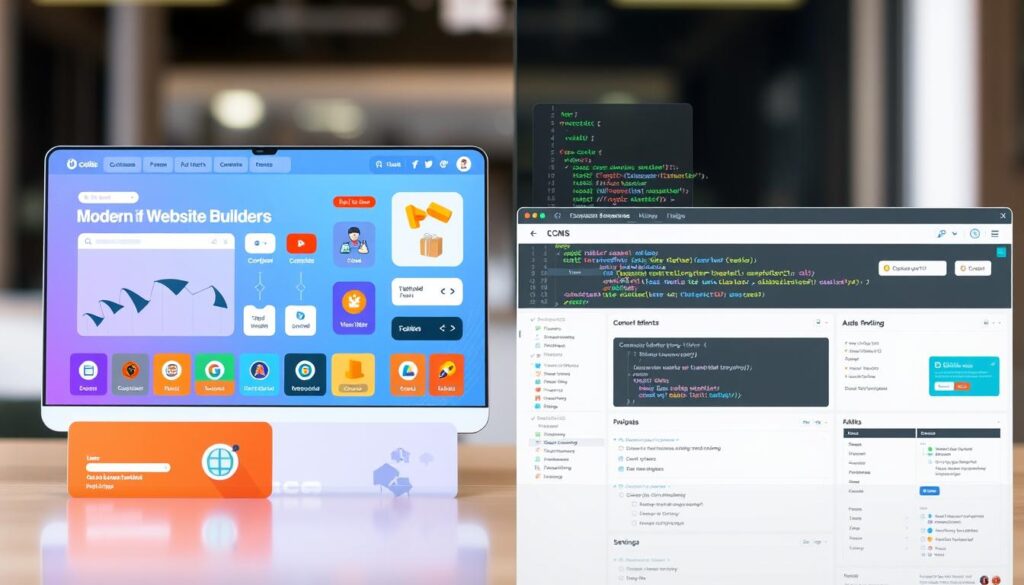
Whether you’re a small business owner, a personal blogger, or an aspiring eCommerce entrepreneur, your choice matters. By evaluating features, pricing, and customization options, you can ensure your website meets your needs and thrives online34.
Hostinger Website Builder: Effortless Website Creation
Hostinger Website Builder makes creating websites easy and fun. It has a drag-and-drop editor and AI tools. This means anyone can make a website that shows off their brand5.
Drag-and-Drop Editing and AI-Powered Tools
The drag-and-drop interface of Hostinger Website Builder lets users customize sites easily. No coding skills needed5. The AI tools, like the AI Site Generator and AI Logo Maker, make creating a website and logo quick5.
Comprehensive Template Library and Design Customization
Hostinger Website Builder has over 100 templates for different industries5. These templates are a great starting point. Users can then customize the design, colors, and layout to match their brand.
eCommerce Features and Third-Party Integrations
For those wanting an online store, Hostinger Website Builder has great features. Users can list up to 500 products and choose from over 20 payment options5. It also works well with third-party tools like Google Analytics and Facebook Pixel, helping users grow their online presence5.
Hostinger Website Builder is a great choice for anyone wanting a strong online presence. It’s easy to use, has lots of templates, and supports ecommerce and integrations567.

WordPress: The Powerful and Flexible CMS
Hostinger Website Builder makes creating a website easy. But WordPress is a strong and flexible CMS for many users. It’s open-source, giving users a big plugin ecosystem to add more features8.
With WordPress, you can pick from thousands of themes or make your own. This lets you make your website truly yours8. It also has great tools for managing content and SEO, making it great for businesses and personal sites8.
Open-Source Flexibility and Extensive Plugin Ecosystem
WordPress is open-source, giving users the freedom to change and add to it. It has a huge plugin library. This means you can add lots of features, like e-commerce or social media integration8.
Customization with Themes and Child Themes
WordPress has many themes to pick from, making your site look good fast. You can also make child themes to customize without losing theme benefits. This lets you make a unique website that shows off your brand8.
Content Management and SEO Optimization
WordPress has a great content management system. It makes it easy to manage your site’s content. Plus, it has strong SEO tools, making it good for search engines8.
“WordPress is a comprehensive content management system suitable for projects requiring user interaction, eCommerce platforms, or unique customizations.”9
WordPress is more complex than Hostinger Website Builder but gives more control. Hostinger is great for beginners who want a simple site. But WordPress is better for those who want a powerful CMS9.
Hostinger vs WordPress: A Comparative Analysis
Choosing between Hostinger and WordPress is a big decision for building a website. Both have their own strengths, fitting different needs and skill levels. Let’s explore how these two website builders compare.
WordPress is a big name, with 43% of the website builder market10. Hostinger, after buying Zyro, now offers more deals and discounts10.
Hostinger’s cheapest plan is £2.49/month for the first term, beating WordPress’s £3/month plan10. But, Hostinger’s renewal price is £5.99/month, a bit higher than WordPress’s £3/month10.
| Feature | Hostinger | WordPress |
|---|---|---|
| Ease of Use | Drag-and-drop tools for easy website creation | Focuses more on coding, extensions, and third-party apps |
| Pricing | Starts at £2.49/month, renewing at £5.99/month | Starts at £3 per month |
| Customization | More templates than WordPress, mobile-friendly | Extensive plugin ecosystem, customizable themes |
| Scalability | Strong core website builder functions for small businesses | Powerful CMS for hosting informational content |
Hostinger is easy to use and affordable, great for small businesses without coding skills10. WordPress is better for small businesses needing a strong system for content, at £20/month10.
Hostinger doesn’t have a free plan like WordPress, but its renewal prices are competitive, especially for longer terms10. This makes it a good choice for small businesses wanting to save on website costs.
In conclusion, your choice between Hostinger and WordPress depends on your website needs, skills, and budget. This analysis helps you decide, ensuring your online presence meets your business goals.
Ease of Use: Beginner-Friendly vs. Learning Curve
Building a website is easier with some platforms than others. Hostinger Website Builder is great for beginners. It has a simple drag-and-drop interface and AI tools to help you create a site11. It also has many templates and easy design options, making it simple for new users to make a site that looks professional.
WordPress, on the other hand, is more complex for new users12. But, it has a big community and lots of resources. This helps users learn and use WordPress to its fullest12.
Hostinger Website Builder is easy to use, thanks to its AI tools and simple interface11. WordPress, while more complex, is very customizable. It’s for users who are ready to learn and use its many plugins and themes.
Choosing between Hostinger and WordPress depends on your skills and what you need for your site12. Both have their benefits. You should pick the one that best fits your needs and goals.
“Ease of use is the key to success for any website builder, and Hostinger’s intuitive drag-and-drop interface makes it a standout choice for beginners.”
Website Complexity: Simple Sites vs. Scalable Solutions
Choosing between Hostinger and WordPress can greatly impact your website’s complexity. Hostinger’s website builder is perfect for simple sites, blogs, and portfolios. It offers a user-friendly interface and pre-designed templates13. With drag-and-drop tools and AI, Hostinger helps beginners create professional sites easily14.
WordPress, however, is a versatile CMS for any website size, from blogs to large ecommerce stores15. It’s great for growing businesses or complex websites. WordPress’s plugins and customization options let users add features like online stores or analytics tools.
Choosing between Hostinger and WordPress depends on your website’s needs and future goals. Hostinger is ideal for quick, simple websites. But WordPress is better for growing sites due to its scalability and flexibility.
Deciding between Hostinger and WordPress requires understanding your website’s needs and your skills. Knowing each platform’s strengths and weaknesses helps make a smart choice for your online success.
Control and Customization: Tailored Experiences
Building a website means you want control and customization. Hostinger’s AI-powered Website Builder has pre-designed templates and visual options. This lets users change their website’s look16. But, it doesn’t offer as much as WordPress does16.
WordPress gives you more control and customization. You can pick from thousands of themes and plugins. This means you can make your website truly unique16. With over 58,000 plugins and thousands of themes, WordPress lets you customize a lot9.
| Feature | Hostinger AI Website Builder | WordPress |
|---|---|---|
| Customization Options | Limited | Extensive |
| Themes and Plugins | Selection of Pre-designed Templates | Thousands of Themes and Over 58,000 Plugins |
| Tailored Experiences | Moderate | Highly Customizable |
Hostinger’s AI Website Builder is good for small sites16. But WordPress is great for any size website. It offers more control and flexibility9. This makes WordPress perfect for creating unique websites.
Choosing between Hostinger and WordPress depends on what you want for your website. Hostinger’s tools are easy to use and look good. But WordPress offers more customization and flexibility. This lets you make your website exactly how you want it16179.
Integration Flexibility: Connecting with Essential Tools
The digital world keeps changing, making it crucial to easily connect your website with other tools. Hostinger’s Website Builder has some built-in integrations, but WordPress is better for linking up with many marketing, analytics, and productivity tools18.
WordPress has over 60,000 free plugins, making it easy to add new features to your site18. It lets users customize their site to fit their needs, like adding social media or ecommerce features. This makes WordPress great for creating a connected online space for businesses and individuals.
On the other hand, Hostinger’s Website Builder is easy to use but has fewer integration options13. Still, it works with big names like Google Analytics and Hotjar, giving users important data to improve their site13.
Choosing between Hostinger’s Website Builder and WordPress depends on your needs and skills. Think about what each platform offers in terms of integration. This will help you decide which is best for your online project.
Hostinger vs WordPress: Choosing the Right Platform
Weighing Your Technical Expertise
Choosing between Hostinger Website Builder and WordPress depends on your tech skills. Hostinger is great for beginners because it’s easy to use. It has a drag-and-drop interface and AI tools to help you create a website5.
Hostinger also makes sure your website looks good on all devices. Its AI can quickly make a professional-looking site and logo for you5.
WordPress is better for those who know more about technology. It offers lots of customization options, especially for complex websites1. WordPress has over 50,000 plugins and thousands of themes to choose from1.
Even though WordPress is harder to learn, it’s very flexible and can grow with your website1.
Assessing Your Website’s Complexity and Growth Potential
Think about how simple or complex your website will be. Hostinger Website Builder is good for simple sites like blogs or small stores1. It has easy-to-use templates and tools for SEO and marketing51.
But if your website needs advanced features or will grow a lot, WordPress might be better1. WordPress is scalable and can handle complex tasks. It’s great for businesses that want to grow1.
Choosing between Hostinger and WordPress depends on your needs and skills. Think about your website’s complexity and growth plans. This will help you pick the best platform for you517.
Expert Guidance: Consulting Web Developers
Choosing the right platform for your website is crucial. Getting expert guidance from web development professionals is very helpful. They know a lot and can help you avoid problems and make sure your website works well from the start19.
Talking to web development professionals helps you understand what you need. They can suggest the best platform for your website. Whether it’s Hostinger, WordPress, or something else, they can help you choose wisely19.
If you’re not sure what platform to choose, experts can help. They look at your needs, like who you want to reach and what you want your website to do. They make sure your website can grow with your business or personal goals19.
Don’t be shy to ask web development professionals for their advice. Their expert guidance is key to picking the right platform. It sets you up for success in website development19.
“The right platform can make all the difference in the success of your website. Consulting with web development experts ensures you make an informed choice that aligns with your goals and needs.”
Conclusion
Looking back at Hostinger Website Builder and WordPress, we see they each have their own strengths. Hostinger is great for those who want an easy way to start a website5. It has a simple interface and tools that make building a site fast and easy1.
WordPress, however, is perfect for more complex sites. It offers a lot of customization and is open-source. This makes it ideal for users who need a lot of control over their site.
Choosing between Hostinger and WordPress depends on what you need for your site1. Hostinger is perfect for beginners or those with simple sites. WordPress is better for tech-savvy users who want to customize their site a lot20.
Hostinger’s prices are also very competitive. Plus, it has great uptime and performance. This makes it a great choice for those watching their budget.
Building a successful online presence takes careful thought and knowing your options1. By understanding the strengths and weaknesses of Hostinger and WordPress, you can choose the best platform for your site. This will help you create a vibrant and engaging online space.
The journey to building your online presence is exciting. With the right platform, you’ll be ready to explore all the possibilities of the digital world.
FAQ
What are the key differences between Hostinger Website Builder and WordPress?
Which platform is better suited for beginners?
How do the customization capabilities of Hostinger and WordPress compare?
What are the ecommerce and integration capabilities of Hostinger and WordPress?
Which platform is better suited for complex or growing websites?
When should I consider consulting with web development professionals?
Source Links
- Hostinger Vs WordPress: Which One To Choose? – https://wpwebinfotech.com/blog/hostinger-vs-wordpress/
- WordPress Hosting vs Web Hosting: Advantages and Disadvantages to Help You Choose – https://www.hostinger.com/tutorials/wordpress-hosting-vs-web-hosting
- hostinger vs wordpress – https://www.drafthorseai.com/post/hostinger-vs-wordpress
- WordPress.com vs WordPress.org: Key Differences and Which One You Should Use – https://www.hostinger.com/tutorials/wordpress-org-vs-wordpress-com
- Hostinger Website Builder vs WordPress: Which One to Choose Based on Specific Site Needs – https://www.hostinger.com/tutorials/hostinger-website-builder-vs-wordpress
- Website Builder vs WordPress: Choosing the Right Platform for You – https://www.hostinger.com/tutorials/website-builder-vs-wordpress
- Hostinger vs. WordPress: Choose the Perfect Website Builder for Your Website – https://www.krishaweb.com/blog/hostinger-vs-wordpress/
- 15 Best and Most Popular CMS Platforms in 2024 (Compared) – https://www.wpbeginner.com/showcase/best-cms-platforms-compared/
- WordPress Vs Hostinger Website Builder: Who Wins?- Seahawk – https://seahawkmedia.com/compare/wordpress-vs-hostinger-website-builder/
- Hostinger vs WordPress.com: Which Is Best For SMEs? – https://startups.co.uk/websites/builders/hostinger-vs-wordpress-com/
- Wix vs WordPress Compared: Customization, Pricing, SEO, Support, and Others – https://www.hostinger.com/tutorials/wix-vs-wordpress
- How to Use WordPress[100% Beginner Friendly] – https://bdthemes.com/how-to-use-wordpress-a-step-by-step-beginners-guide/
- Website Builder vs Web Hosting: The Difference in Features, Design, and Scalability – https://www.hostinger.com/tutorials/website-builder-vs-web-hosting
- I Tested Hostinger in 2024: Here’s My Genuine Review – https://www.websitebuilderexpert.com/website-builders/hostinger-website-builder-review/
- Website Builder vs CMS: User-Friendliness, Cost, Features, Scalability, and More – https://www.hostinger.com/tutorials/website-builder-vs-cms
- Hostinger AI Website Builder Vs WordPress CMS – https://hostwizly.com/hostinger-ai-website-builder-vs-wordpress
- Hostinger vs WP Engine: Which is better for your WordPress site? – https://www.joinsecret.com/compare/hostinger-vs-wp-engine
- Webflow vs WordPress Compared: Features, Ease of Use, SEO, Pricing, and More – https://www.hostinger.com/tutorials/webflow-vs-wordpress
- What CMS is right for you? | Young Marketing Consulting – Results. Not Buzzwords. – https://www.youngmarketingconsulting.com/what-cms-is-right-for-you/
- Hostinger Vs WordPress and GoDaddy: Which One Is Better? – https://medium.com/@badbdh68/hostinger-vs-wordpress-and-godaddy-which-one-is-better-64d9aa3f1519




