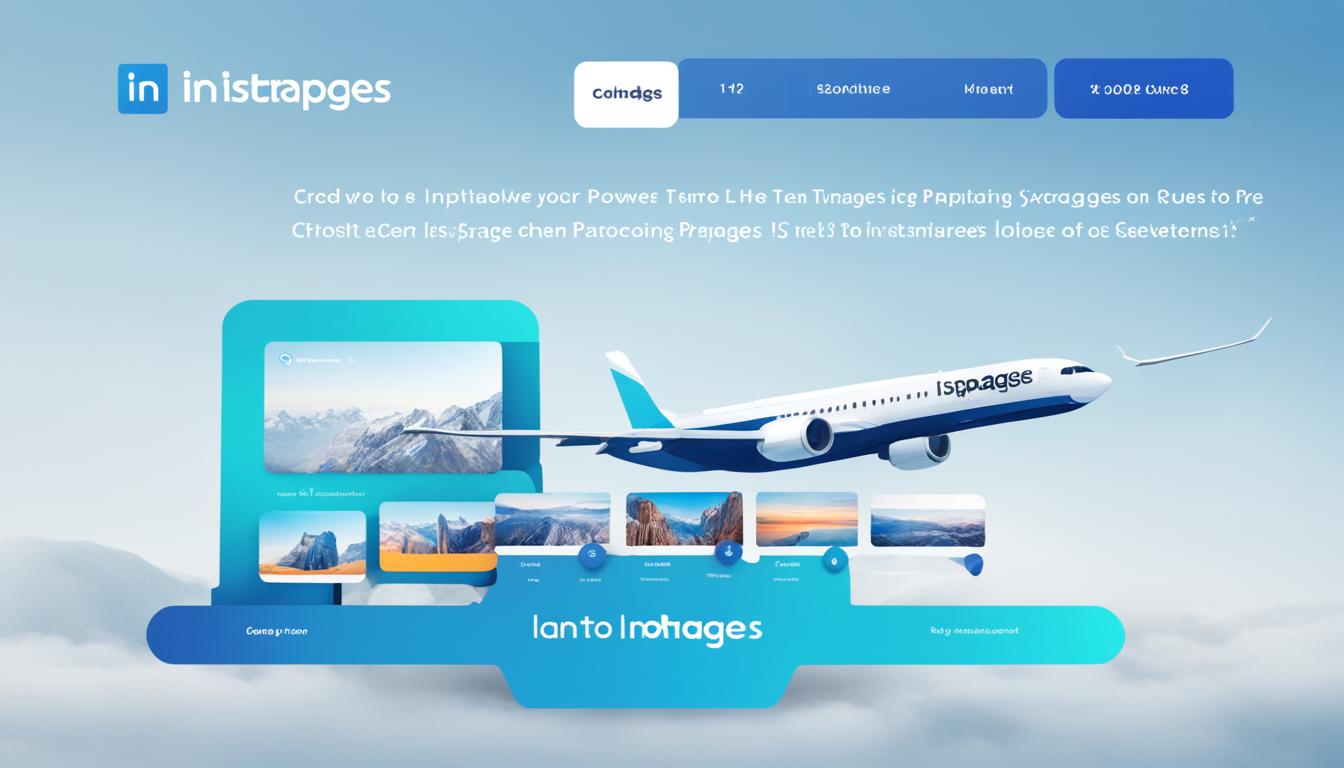Did you know that businesses using Instapage have seen big wins in lead generation and more? They’ve boosted their product launches, webinar sign-ups, and event promotions1. With landing pages becoming key for conversions, picking the right tool is vital. This detailed Instapage Review 2024 I will show if it’s the top pick for your business in 2024.
Key Takeaways
- Instapage offers a range of pricing plans, including a Building Plan starting at $199/month (billed annually) and a custom-priced Converting Plan1.
- The platform was founded in 2012 and integrates with popular marketing tools like Mailchimp, Salesforce, and Google Analytics12.
- Instapage boasts a user-friendly drag-and-drop builder, over 200 pre-built templates, and straightforward A/B testing capabilities3.
- Customers have reported improved conversion rates compared to Google Ads and Facebook advertisers when using Instapage3.
- Instapage offers a free trial, allowing users to explore the platform’s features before making a purchasing decision12.
What is Instapage?
Instapage is a powerful tool for making landing pages. It helps businesses of all sizes make high-converting pages easily. Since 20124, it has grown to be a top choice for many clients.
Overview and Key Features
Instapage has a simple drag-and-drop builder and lots of customizable templates4. It also has advanced tools like A/B testing, heatmaps, and analytics4. Plus, it works well with popular marketing tools, helping businesses improve their online presence4.
It’s known for its great performance, winning awards for being easy to use and fast to implement5. This has made it a top pick for businesses of all sizes.
Instapage’s History and Evolution
Founded in 2010 by Tyson Quick4, Instapage aimed to change how businesses make and improve their landing pages. It has grown into a full-featured solution for its users4. Now, it’s a leader in several categories, including Mid-Market and Small Business5. It’s also a High Performer in the Enterprise and Asia Pacific segments5.
Instapage Review 2024
This review will cover Instapage’s features, pros, and cons. It will also compare it to other platforms. Instapage is great for medium to large businesses and agencies needing advanced tools. It’s a premium solution worth considering.
Instapage got a 4.5 out of 5 rating6. It offers various pricing plans to fit different needs. You can get a 20% discount on annual plans and try it free for 14 days before paying6.
It beat 12 other landing page tools7. You can customize pages easily with a drag-and-drop editor. It has many templates and tools like heatmaps and A/B testing for better conversions7.
Instapage works with over 120 marketing tools, making workflows smoother. It also helps teams collaborate on landing pages6.
For 2024, Instapage has four plans: Create at $119 a month, Optimize at $239, Scale at $359, and Convert for custom pricing. Each plan includes a 14-day trial7.
Instapage is great for making engaging landing pages. But, think about your budget and needs first. It has many features, but might be too much for simple projects or small budgets7.
Overall, Instapage is a powerful tool for digital marketers and businesses. It helps grow your audience, attract more customers, and boost conversion rates with beautiful, optimized pages7.
Pros of Instapage
User-Friendly Interface
Instapage stands out with its easy-to-use interface. The drag-and-drop editor lets users make professional landing pages without coding skills3. This makes it great for marketers and business owners who aren’t tech-savvy.
Advanced Customization Options
Instapage has many pre-designed templates but also lets you customize. You can change everything from fonts and colors to layout and spacing4. This ensures your landing page matches your brand perfectly. Plus, AI can help write headlines, paragraphs, and CTAs for testing.
A/B Testing Capabilities
Instapage’s A/B testing lets you test different versions of a landing page3. This is key for improving conversion rates and seeing what works best with your audience1.
| Feature | Description |
|---|---|
| Drag-and-Drop Editor | Allows users to create professional-looking landing pages without coding knowledge. |
| Customization Options | Users can adjust every element on the page, from fonts and colors to layout and spacing. |
| A/B Testing | Users can create multiple versions of a landing page and test them against each other. |
Overall, Instapage is a strong tool for marketers and business owners. Its easy interface, customization options, and A/B testing make it great for improving landing page performance.
Cons of Instapage
Pricing Considerations
Instapage has a lot to offer for making and improving landing pages. But, its price might be too high for some businesses8. It costs more than Unbounce and Leadpages, with prices from $37/mo to $199/mo8. Yet, think about the advanced features you get, like an easy-to-use interface8, strong A/B testing8, and support for big companies4.
Instapage aims at big clients4. It works with big names like Verizon, HelloFresh, Vimeo, eBay, and ADP4. This high-end service might cost more but is great for businesses needing top-notch landing page tools and big company features.
Whether to choose Instapages depends on your business’s needs and budget. Look at the features and costs to see if Instapages is right for your marketing and getting leads.
Instapage vs Competitors
Instapage is a top choice for landing page builders, but how does it stack up against Unbounce and Leadpages? Let’s look at the main differences between these platforms.
Instapage vs Unbounce
Instapage and Unbounce both help create high-converting landing pages. Unbounce has more flexible pricing, starting at $79 a month yearly9. Instapage costs $99 a month yearly, making it a bit pricier9. Instapage is easy to use, letting users make and launch pages quickly9. Unbounce is rich in features but needs some skills to use well, ideal for marketers making many landing pages9.
Instapage vs Leadpages
Leadpages is the most budget-friendly, starting at $25 a month yearly9. Instapage has better design quality and A/B testing9. Leadpages is great for capturing leads with features like popups and SMS options9.
| Feature | Instapage | Unbounce | Leadpages |
|---|---|---|---|
| Pricing (annual plan) | $99/month | $79/month | $25/month |
| Ease of use | Highly intuitive | Requires some skills | Accessible editor |
| Design quality | Best in class | Conversion-focused | Conversion-oriented |
| Advanced features | A/B testing, heatmaps | A/B testing, pop-ups | Lead generation tools |
Instapage and Unbounce are both strong in landing page building, each with their own strengths. Instapage is easy to use and has great design quality. Unbounce offers flexible pricing and customization. Leadpages is the most affordable, focusing on lead generation. The best choice depends on your needs and budget10.
Who Should Use Instapage?
Instapage is great for many businesses and marketing teams. It’s perfect for medium-to-large companies with a marketing team, digital agencies, or e-commerce sites wanting to boost sales11.
SaaS companies will find Instapage very useful for making complex landing pages that convert well. It’s great for lead generation, product launches, and more12.
Instapage has an easy-to-use interface and lots of customization options. It also has strong A/B testing features. This helps marketing teams make and test landing pages that get great results12.
The AI features of Instapage make creating and optimizing landing pages faster and more effective. This leads to quicker insights and more conversions12.
Industry experts love Instapage for its ability to improve digital ads, scale landing pages, and grow ad programs12.
Instapage is a top choice for any business, big or small, wanting to improve their landing page performance13.
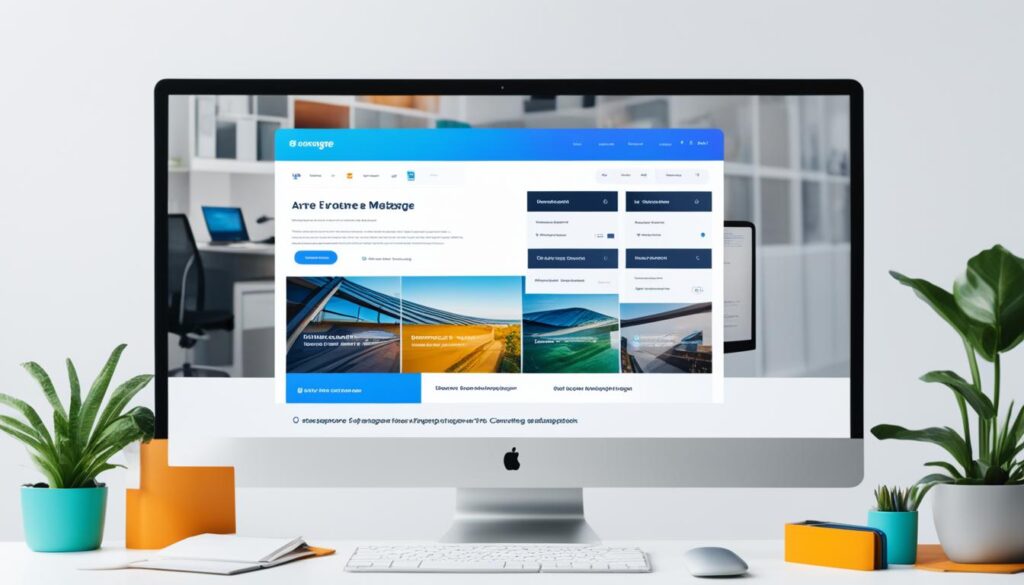
Instapage Pricing Plans
Instapage has two main plans for different business needs: the Building Plan and the Converting Plan. The Building Plan costs $199 a month if paid yearly. It includes unlimited conversions, A/B testing, SSL certificates, and custom code editing14.
The Converting Plan is for businesses needing more advanced features. It costs a custom price and includes 1:1 ad-to-page personalization, AMP pages, and real-time collaboration. Instapage’s price might be higher than some others, but its strong features and potential for better conversion rates are worth considering14.
Over 15,000 brands trust Instapage worldwide, showing its success with various businesses14. It also connects with over 120 apps across many categories, like advertising and e-commerce14.
| Pricing Plan | Monthly Cost | Key Features |
|---|---|---|
| Building Plan | $199/month (billed annually) |
|
| Converting Plan | Custom pricing |
|
Instapage’s prices are higher than some competitors like Unbounce, Leadpages, and Clickfunnels. Yet, its advanced features and potential for better conversion rates make it a good investment for businesses8.
Tips for Maximizing Instapages
To get the most out of Instapage, use its powerful features and tools well. A key tip is to test different parts of your landing pages often through A/B testing15. Research shows that slow-loading pages lose visitors quickly, and a few seconds delay can make them leave15. A good landing page grabs visitors, keeps them interested, and turns them into customers15. It’s important to make your page work well on mobile devices since many people use them to go online15.
Leverage A/B Testing
Testing your landing pages regularly is key to making them better15. By trying out different versions, you can see what works best with your audience. This helps you make choices based on data to boost your conversion rates.
Utilize Collaboration Features
For team projects, use Instapage’s tools for better communication and quicker approvals16. It supports working together, has document libraries, and connects with platforms like Shopify and Google AdWords17. This way, everyone works together smoothly, sharing ideas and feedback easily.
Implement Dynamic Text Replacement
Make your pages more personal by changing text based on what users search for or what ads they click on16. Using the right keywords in your page can help you rank better in search engines16. You can also use collapsible sections to share a lot of info without overwhelming visitors16.

Using Instapage’s A/B testing, team tools, and dynamic text can make your landing pages more effective. This leads to better results for your marketing efforts151617.
Conclusion
In this review, we looked at Instapage’s strong points and a few small downsides. It’s a great choice for medium to large businesses and agencies needing advanced customization. With over 80 high-quality templates18 and easy drag-and-drop tools, it’s perfect for boosting conversion rates18.
Instapage might be pricey for small businesses or new users. But for those ready to invest, it offers a lot of value. It has mobile-friendly designs19, lots of personalization options19, and works well with CRM systems19.
Choosing Instapage depends on your needs, budget, and how complex you want your landing pages to be. If you’re looking for a powerful, flexible, and customizable tool for your marketing, Instapage is a great option.
FAQ
What is Instapage?
What are the key features of Instapage?
How does Instapage compare to its competitors?
Who is Instapage best suited for?
What are the pricing options for Instapage?
What are some tips for getting the most out of Instapage?
Source Links
- Instapage Review 2024: Is It the Best Landing Page Builder? – https://leadsync.me/blog/instapage-review/
- Instapage Review 2024: Unleash Your Landing Page Potential – https://www.linkedin.com/pulse/instapage-review-2024-unleash-your-landing-page-potential-huylf
- Instapage Review (2024) – A True Conversion Machine! – https://thedoublethink.com/instapage-review/
- Instapage Review [2024]: Features, Pros, Cons, & More! – https://www.freedomboundbusiness.com/instapage-review/
- The World’s Best Landing Page Platform – https://instapage.com/
- Instapage Reviews 2024 by Experts & Users – Best Reviews – https://bestreviews.net/instapage-reviews/
- Instapage Review 2024: Features, Benefits & Downsides – Fritz ai – https://fritz.ai/instapage-review/
- Instapage vs Leadpages vs Unbounce vs Clickfunnels [2024] – https://www.growthmarketingpro.com/instapage-vs-leadpages-vs-unbounce-vs-clickfunnels/
- Instapage vs Unbounce vs Leadpages, What is the Best Landing Page Software? – https://www.landingfolio.com/blog/post/instapage-vs-unbounce-vs-leadpages-what-is-the-best-landing-page-software
- 110 Landing Page Examples That You Can’t Afford to Miss in 2024 – https://instapage.com/blog/landing-page-examples/
- Instapage is rated “Average” with 2.9 / 5 on Trustpilot – https://www.trustpilot.com/review/instapage.com
- Try out the AI content generator tool to improve your content ideas – https://instapage.com/en/products/ai-content
- Elevate Your Strategies with the Instapage Converting Plan – https://instapage.com/blog/instapage-converting-plan/
- Subscriptions and Pricing – Create, Optimize, Convert – https://instapage.com/plans
- 8 Landing Page Design Best Practices That Help You Achieve Higher Conversions – https://instapage.com/landing-page-design-best-practices/
- How to Build SEO Friendly Landing Pages – https://instapage.com/blog/seo-friendly-landing-pages/
- Instapage Review – Get On The Same Page As Your Customers – https://miloszkrasinski.com/instapage-review/
- Instapage Reviews 2024 – Everything You Need To Know NOW – https://www.chivoshou.com/instapage-reviews-2024/
- The 2024 Instapage User Experience Review – https://medium.com/@jourdyn.tanis/the-2024-instapage-user-experience-review-7f1e1afc6ebb