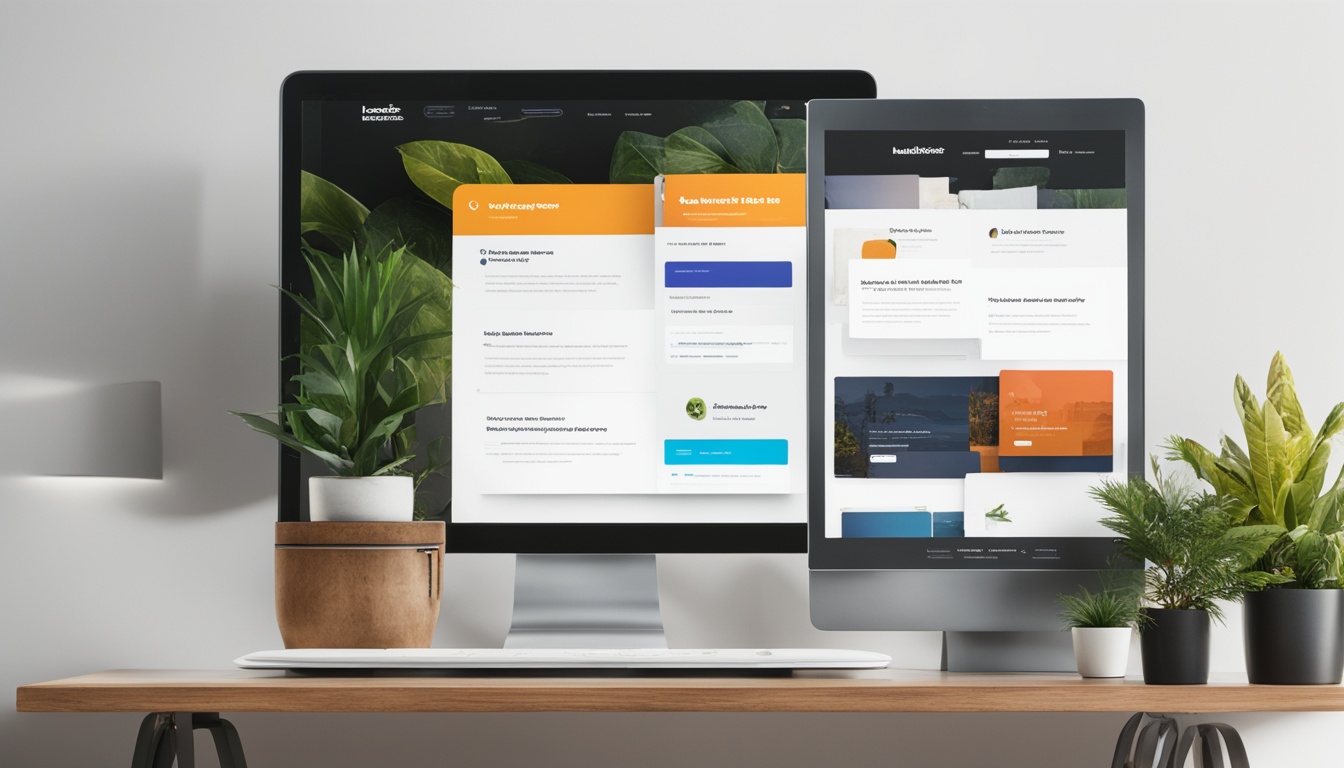Leadpages was my first landing page builder, and I really liked it1. But, my love for it started to fade as I wanted more from my pages. Now, I’ve heard Leadpages has improved a lot, offering more power and a smoother experience. That’s why I decided to review Leadpages again, to see how much they’ve improved.
Key Takeaways
- Leadpages starts at $37 per month if paid annually1
- Leadpages is described as pretty easy to learn and use1
- Leadpages templates can be organized and selected based on industry, conversion rates, style, color, and page type1
- Leadpages simplifies setting up A/B tests, allowing users to easily compare variations and optimize for conversion rates1
- Leadpages can generate text and images for landing pages using AI tools2
Leadpages is a platform for building high-converting landing pages1. It has a drag-and-drop builder and a template library for creating pages that convert well3. This tool boosts audience engagement, leading to more conversions and a stronger connection with your market3. It also works well with marketing tools like email platforms, CRM systems, and payment gateways, making your marketing workflow more efficient3.
Creating a page with Leadpages is easy. You just pick elements to change and customize1. You can adjust columns, images, and sizes easily1. The drag-and-drop editor makes creating landing pages simple, even if you don’t know how to code, which helps with customization3. The tool is designed to boost conversion rates a lot, with templates that encourage visitors to take action3.
About LeadPages
LeadPages is a budget-friendly landing page builder for solopreneurs and small businesses4. It started in 2012, making it one of the oldest landing page builders around4. It has a simple drag-and-drop builder and a big template library. This makes it easy for anyone to make effective landing pages without coding skills4.
Over time, LeadPages has grown, adding more features to its landing page builder. It now offers tools to help small businesses get more conversions4. Its prices are at least 4 times lower than some rivals, making it a great deal for budget-conscious businesses4.
Leadpages Features
- It has over 200 landing page templates made by experts5.
- It hosts landing pages and lets users download HTML codes for self-hosting5.
- It works with about 40 tools and services, like analytics, CRM, email marketing, live chat, and payments5.
- It supports split and multivariate testing to see which landing page versions work best4.
- It has detailed analytics in the dashboard to track how campaigns are doing4.
- It has a setup wizard to guide new users4.
- It lets you customize page fonts, backgrounds, and button colors4.
- It allows adding animations to pages for a better look4.
- It lets you customize forms and work with email marketing or webinar tools4.
With its great features and good prices, LeadPages is a top pick for small businesses and entrepreneurs. They use it to make landing pages that convert well456.
Key Features of LeadPages
LeadPages is a powerful tool for making landing pages. It has a big library of landing page templates designed to increase conversions7. With over 100 templates, Shutterstock images, and icons, creating pages that look great and generate leads is easy7.
The drag-and-drop builder lets users customize templates or start from scratch7. LeadPages also has A/B testing, pop-ups, alert bars, and detailed analytics for better page performance7.
LeadPages connects with popular email marketing, CRM, and payment gateway tools7. It has 99.9% uptime and offers support through calls, chat, email, and phone to help users succeed7.
LeadPages helps businesses of all sizes make, improve, and publish effective landing pages easily7. Its user-friendly drag-and-drop builder, wide range of conversion-focused templates, and advanced tools make it a great choice for marketers and entrepreneurs7.
Getting Started with LeadPages
To get the most out of Leadpages, start by setting up its smooth integration with your WordPress site. This is done by installing and activating the Leadpages WordPress plugin from the WordPress Plugin Directory8.
The Leadpages plugin makes it easy to link your Leadpages account with your WordPress site. You can then publish Leadpages-built landing pages right from the WordPress dashboard8. This makes using Leadpages simple for WordPress users, letting them tap into its powerful tools for building landing pages.
Connecting WordPress and Leadpages using the plugin
- Install the Leadpages plugin from the WordPress Plugin Directory.
- Activate the plugin within your WordPress admin dashboard.
- Link your Leadpages account with your WordPress site by entering your Leadpages login credentials.
- Once connected, you can access Leadpages features and templates directly from the WordPress platform.
Integrating Leadpages with your WordPress site lets you use its many landing page templates, drag-and-drop builder, and tools to boost your marketing campaigns. You don’t need to know a lot about coding or design to do this89.
| Leadpages Plan | Monthly Cost (Billed Annually) | Savings |
|---|---|---|
| Standard | $37 per month | $144 per year |
| Pro | $74 per month | $300 per year |
Choosing Leadpages’ yearly plans can save you a lot of money. The Standard plan costs $37 monthly billed yearly, saving you $144 a year. The Pro plan is $74 monthly yearly, saving you $300 annually8910.
Building Landing Pages with LeadPages
LeadPages makes building landing pages easy with its drag-and-drop editor. Users can customize templates or start from scratch11. It has a big library of templates sorted by industry, popularity, and how well they convert12.
With LeadPages, editing text, images, and layouts is simple. You can add pre-built sections and widgets too. Plus, set global styles for a unified look across all your pages12.
LeadPages is great for boosting conversions. It lets you test different page versions to see what works best12. You also get detailed analytics on views, unique views, conversions, and more11.
LeadPages works well with many email marketing and CRM tools, making managing leads easier12. It also connects with over 100 tools through Zapier, giving you flexibility for your business11.
| Feature | Description |
|---|---|
| Drag-and-Drop Editor | Easily customize pre-built templates or create new landing pages from scratch using the intuitive drag-and-drop interface. |
| Template Library | Access a vast collection of professionally designed landing page templates, organized by industry, popularity, and conversion rates. |
| Conversion Optimization | Utilize A/B testing to fine-tune page elements and boost conversion rates, with detailed analytics to track performance. |
| Integrations | Seamlessly connect LeadPages with your email marketing platforms, CRM systems, and other third-party tools for a cohesive workflow. |

LeadPages is powerful and easy to use. It helps users make landing pages that get results for their businesses1112.
LeadPages Review 2024
Evaluating the Key Aspects of LeadPages
In my detailed review of LeadPages for 2024, I looked at its main features and how they perform. I checked out ease of use, template quality, focus on conversions, and the value it offers.
LeadPages is super easy to use, thanks to its simple dashboard and drag-and-drop editor13. It has over 200 templates in 10 categories, making it easy to create great-looking pages without coding skills13. Plus, the content block library lets me customize pages just how I want13.
For improving conversions, LeadPages has a lot to offer13. It tracks how well pages do and gives detailed analytics to help me make smart choices13. It also has A/B testing, so I can try different page versions to see what works best13.
Looking at the value, LeadPages is a great choice for solopreneurs and small businesses13. Its prices are fair, and you can try it free for 14 days without giving your credit card info13. Plus, the support is top-notch, with a help center and email support that’s quick to respond13.
In short, my LeadPages review for 2024 shows it’s great for ease of use, template quality, conversion tools, and value. It’s a top choice for building landing pages1314.
Conversion Optimization Tools
Leadpages has a wide range of tools to help boost your marketing funnels15. It offers A/B testing, letting you test different landing page versions to find the best one7. Plus, it has mobile-friendly templates for creating effective websites fast7.
Leadpages also has pop-ups and alert bars to boost engagement on your pages11. These tools help visitors sign up or buy more, making your site more effective15.
It’s easy to use Leadpages thanks to its drag-and-drop builder and many templates15. People love it for being simple and efficient, giving it top marks on review sites15.
With Leadpages, small businesses and marketers can easily grow their email lists and improve their campaigns15. It works well with CRM tools, email services, and webinar platforms, adding more value7.

Integrations and Analytics
Leadpages connects with many popular tools, making it easy to link landing pages with your marketing tools. It works with top email marketing platforms, CRM systems, and tools like Google Analytics and Facebook Pixel13.
Leadpages has strong analytics built right in. Users can track page views, unique visitors, conversions, and revenue for their landing pages13. This helps users make smart choices and improve their pages for better results13.
| Integration | Benefit |
|---|---|
| Email Marketing | Seamlessly capture leads and integrate with email service providers |
| CRM | Sync leads and customer data with your existing CRM system |
| Google Analytics | Track performance metrics and optimize landing page conversions |
| Facebook Pixel | Measure and attribute website conversions to your Facebook advertising |
With Leadpages’ integrations and analytics, users get a full view of their landing page success. They can improve their marketing and make choices based on data1310.
Pricing and Plans
LeadPages offers three plans for different needs: Standard, Pro, and Advanced16. These plans suit small businesses, growing companies, and marketing pros. Each plan fits various budgets and needs.
Standard Plan
The Standard plan costs $37 a month if billed yearly16. It’s great for creating landing pages. You get unlimited pages, lead capture, and works with popular email services.
Pro Plan
The Pro plan is for those needing more features. It’s $74 a month yearly16. You get A/B testing, payment Checkouts, and custom domains, perfect for growing businesses.
Advanced Plan
The Advanced plan is for big companies and has custom pricing16. It includes a dedicated manager, support, and advanced tools like custom code. It meets the needs of large organizations.
Choosing yearly billing can save you up to $300 with LeadPages16. This makes it a smart choice for many users.
LeadPages offers a 14-day free trial16. This lets you try all features to see what’s best for your business.
Comparing LeadPages to ClickFunnels shows LeadPages is more affordable17. The Standard plan is $37 a month, much cheaper than ClickFunnels’ $12717. The Pro plan at $74 is also cheaper than ClickFunnels’ Pro at $15717.
LeadPages offers flexible pricing for various businesses18. It provides cost savings and a rich platform for better landing page conversions18.
Pros and Cons
Leadpages is a top-notch landing page builder for businesses aiming to enhance their online presence and increase conversions4. Since its start in 2012, it has honed its tools to help users succeed4. Plus, it’s more affordable than many competitors, making it great for solo entrepreneurs and small businesses4.
Leadpages stands out for its user-friendly design and vast selection of professional landing page templates4. The template library has grown a lot, making it easy to create pages that convert well4. It also has tools like split and multivariate testing, plus analytics to track your campaigns4.
But, some users might find Leadpages a bit limited in design flexibility and customization4. It has many integrations with other tools, but lacks certain features like carousels and Google Maps4. The Standard plan also has limits on A/B testing and online payments, which could be a problem for ecommerce businesses1.
Overall, Leadpages is a solid choice for landing page builders, especially for solopreneurs and small businesses1. It’s easy to use, has great templates, and offers powerful tools for improving conversions1.
| Leadpages Pros | Leadpages Cons |
|---|---|
|
|
Conclusion
After testing Leadpages, I highly recommend it for solopreneurs and small businesses. It’s known for its easy-to-use drag-and-drop editor and powerful tools19. It also has great templates and works well with other platforms19.
Testimonials on landing pages can really help build trust with customers. In fact, 90% of people say they trust a brand more when they see positive reviews19. Also, testimonials can increase sales by up to 34%, and videos can make people more likely to buy19.
Leadpages is easy to use and has tools to help you get more leads20. It’s not a full marketing tool like Kartra, but it’s great for marketers and businesses to make their landing pages better20.
Leadpages is a great choice for businesses wanting to grow online and get more customers. It’s easy to use, has lots of features, and works well with other tools1920.
FAQ
What is Leadpages?
What are the key features of Leadpages?
How do I get started with Leadpages on my WordPress site?
How does the Leadpages landing page builder work?
What are the key pros and cons of using Leadpages?
What pricing plans does Leadpages offer?
Source Links
- Leadpages Review (2024): Price is right, does it deliver? – https://thedoublethink.com/leadpages-review/
- Leadpages Review 2024: Create More Than Just Landing Pages – https://bloggingwizard.com/leadpages-review/
- Leadpages Review 2024: Best Landing Page Builder? – https://theprocesshacker.com/blog/leadpages-review/
- Leadpages Review [2024]: Features, Pros, Cons, & More – https://www.freedomboundbusiness.com/leadpages-review/
- Leadpages Review (2024) Features, Benefits & Downsides – https://diggitymarketing.com/leadpages-review/
- What is Leadpages and How to Use it [Review for 2024] – https://socialmarketingwriting.com/what-is-leadpages-review/
- Leadpages Reviews 2024: Pricing, Features, & Alternatives – https://findstack.com/products/leadpages/reviews
- Leadpages Review (2024): Everything You Should Know – https://www.funnelsecrets.us/leadpages-review/
- Pricing, Setup, Features and Review – https://www.neo.space/blog/leadpages-landing-page-pricing-setup-features-and-review
- Leadpages Review: Over-rated or Still Relevant? 2024 – https://hustlelife.net/leadpages-review/
- Leadpages Review: High-Converting Landing Pages Without the Need for Code – https://wpmayor.com/leadpages-review/
- Leadpages Review: How to Make the Most of Leadpages in 2024 – https://leadsync.me/blog/leadpages-review/
- Leadpages Review 2024 – Is It Worth Your Time? – https://www.websiteplanet.com/landing-page-creators/leadpages/
- Leadpages Review 2024: Features, Pros & Cons, Pricing, And More – https://startupbonsai.com/leadpages-review/
- Leadpages Review 2024: Unlock Your Marketing Potential with Ease – https://www.linkedin.com/pulse/leadpages-review-2024-unlock-your-marketing-potential-ease-6knqf
- Leadpages Pricing Plans: Which One to Choose in 2024? – https://revenuegeeks.com/leadpages-pricing/
- ClickFunnels Vs. Leadpages (2024 Comparison) – https://www.forbes.com/advisor/business/software/clickfunnels-vs-leadpages/
- Leadpages Plans, Costs, Benefits & Review (2024 Update) – https://www.mattzavadil.com/leadpages-plans-complete-guide-costs-information/
- Testimonials on Landing Pages | Leadpages – https://www.leadpages.com/blog/testimonials-on-landing-pages
- Best Landing Page Builder 2024 (Review Guide) | ThinkTankLab.com – https://thinktanklab.com/best-landing-page-builder/