Choosing between wordpress.com and HubSpot CMS is key for anyone wanting to create and manage a website. WordPress.com is a big name, powering 44% to 65% of all websites worldwide. HubSpot CMS, launched in 2020, has quickly become popular, with over 100,000 businesses using it. In this articel WordPress.com vs HubSpot CMS, I’ll explore the features, costs, and use cases of both to help you pick the best one for you.
Key Takeaways
- WordPress.com powers about 43% of all websites online, making it a top choice for many.
- HubSpot CMS is used by over 100,000 businesses worldwide, offering lots of tools for website management.
- WordPress.com is a budget-friendly option, with a free version that lets users access many custom themes and plugins.
- HubSpot CMS is paid, with different pricing levels, but it’s more feature-rich and expensive than WordPress.com.
- Both platforms have mobile-friendly themes, which 70% of marketers say are crucial for their online success.
- HubSpot CMS has a 4.4 out of 5 customer satisfaction score, showing it makes users happy.
- WordPress.com has over 58,000 plugins, making it very customizable and flexible for users.
Understanding the Basics of Both Platforms
Choosing the best cms platform for your website is key. WordPress.com powers over 60 million sites, making it a top pick. HubSpot CMS, meanwhile, focuses on marketing with tools and features for managing websites.
When comparing these platforms, their features are a big deal. WordPress.com has lots of customization options, including free plugins and themes. HubSpot CMS, however, offers a simpler experience with built-in security and monitoring.
There are also differences in pricing and integration. Here’s a table showing some main differences:
| Feature | WordPress.com | HubSpot CMS |
|---|---|---|
| Pricing | £3-£70 per month | £0-£1,050 per month |
| Customization | Thousands of free plugins and themes | Streamlined experience with built-in features |
| Security | Third-party security plugins available | Continuous monitoring and built-in security features |

In conclusion, knowing the basics of WordPress.com and HubSpot CMS is vital. By looking at their features, pricing, and integration, you can pick the best cms platform for your site.
Pricing Structure and Plans Comparison
When looking at pricing, WordPress.com and HubSpot CMS have plans for all budgets. WordPress.com has a free plan and paid options from $4 to $45 monthly. HubSpot CMS offers a free trial and plans from $20 to $1,500 monthly.
It’s important to think about extra costs for features and tools. WordPress.com users might need to buy plugins and themes. HubSpot CMS includes many tools in its plans, which can save money.
Here’s a comparison of their pricing plans:
| Platform | Plan | Cost |
|---|---|---|
| WordPress.com | Free | $0 |
| WordPress.com | Premium | $4-$45 |
| HubSpot CMS | Starter | $20 |
| HubSpot CMS | Professional | $500 |
| HubSpot CMS | Enterprise | $1,500 |
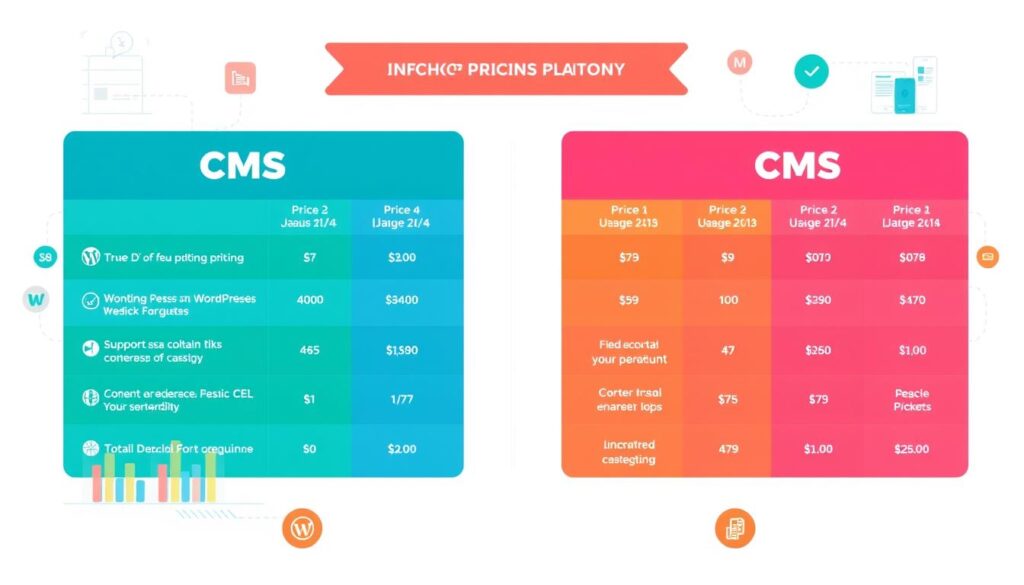
Looking at pricing and plans helps you choose the best one. Remember to think about extra costs and support levels too.
Core Features and Capabilities
When looking at WordPress.com and HubSpot CMS, it’s key to check their main features. Both have tools for creating content, choosing templates, and using plugins. Let’s see what each offers and what might be better for you.
WordPress.com is used by over 40% of websites worldwide. It has lots of templates and plugins for making sites unique. But, how well it works can change based on hosting, theme, and plugins. HubSpot CMS, however, has built-in tools for better performance and uptime.
HubSpot CMS has SEO tools for mobile and page speed, plus on-page suggestions. WordPress.com needs plugins like Yoast SEO for SEO. Think about what’s important to you, like creating content or choosing templates, to decide.
Choosing between WordPress.com and HubSpot CMS depends on your needs. Look at each platform’s features to decide which fits you best.
Ease of Use and Learning Curve
When it comes to ease of use, WordPress and HubSpot CMS have their own strengths and weaknesses. WordPress is flexible and customizable but requires coding skills and plugin management. HubSpot CMS, on the other hand, is more streamlined and user-friendly, with a drag-and-drop editor and built-in tools.
In a comparison of the two, HubSpot CMS is easier for users without technical skills. But WordPress’s vast community and documentation can help with its learning curve. Users can start with tutorials, documentation, and support resources for either platform.
When evaluating these platforms, consider a few key factors:
- Navigation and user interface
- Availability of tutorials and documentation
- Customization options and flexibility
- Integration with other tools and services
The choice between WordPress and HubSpot CMS depends on your needs and goals. By looking at the ease of use and learning curve of each, you can make a well-informed decision. This will help you find the best fit for your business or organization.
| Platform | Ease of Use | Learning Curve |
|---|---|---|
| WordPress | Flexible, but can be complex | Steeper, due to coding requirements |
| HubSpot CMS | User-friendly, with drag-and-drop editor | More accessible, with built-in tools |
WordPress.com vs HubSpot CMS: Performance and Security
When we talk about performance and security, WordPress.com and HubSpot CMS have their own ups and downs. We’ll look at the main differences between them. This includes how fast they load, their security features, and how well they handle backups and recoveries.
Speed is key for performance. HubSpot CMS loads pages in 1.2 seconds, while WordPress.com takes 2.6 seconds. This speed difference can affect how users feel and how well your site ranks on search engines.
Security Features
Both platforms focus on security, but HubSpot CMS is ahead in this area. A 2023 survey found that 70% of marketers using HubSpot CMS thought its security was “excellent”. On the other hand, security breaches on WordPress sites make up about 90% of all CMS security issues.
Here’s a quick look at the security features of each platform:
- HubSpot CMS: Strong security, with an uptime of 99.99% and fewer security issues
- WordPress.com: Uptime of 99.9%, but more security breaches
Backup and Recovery Options
Having good backup and recovery options is vital in case of security breaches or data loss. Both platforms offer these features, but HubSpot CMS has more advanced options. It includes automated backups and a one-click restore feature.
Choosing between WordPress.com and HubSpot CMS depends on what you need most. Think about their performance, security, and backup and recovery features. This will help you decide which platform best fits your needs.
| Platform | Loading Speed | Security Features | Backup and Recovery Options |
|---|---|---|---|
| HubSpot CMS | 1.2 seconds | Robust security measures, with an uptime of 99.99% | Automated backups and one-click restore |
| WordPress.com | 2.6 seconds | Average uptime of 99.9%, with a higher number of reported security incidents | Backup and recovery options available, but less comprehensive than HubSpot CMS |
Marketing and Business Integration
Both platforms offer tools to help businesses grow. HubSpot CMS has built-in email marketing tools. WordPress uses third-party plugins for this.
HubSpot CMS has a native CRM system. This makes it easy to integrate marketing and sales efforts. WordPress needs third-party plugins for CRM integration.
Tracking and analyzing performance is key. HubSpot CMS has detailed analytics dashboards. These dashboards show website traffic, keyword rankings, and conversion rates.
This helps businesses make better decisions. WordPress needs third-party plugins for analytics. This can make things more complex and expensive.
HubSpot CMS has many marketing tools. It helps with lead generation, conversion optimization, and customer engagement. It even offers real-time suggestions for keywords and meta descriptions.
This improves search engine rankings and website traffic. By looking at both platforms’ marketing features, businesses can choose wisely.
HubSpot CMS has several benefits:
- Native CRM system for seamless integration with marketing and sales efforts
- Detailed analytics dashboards for tracking performance and making data-driven decisions
- Built-in SEO tools for optimizing website content and improving search engine rankings
Design Flexibility and Customization
WordPress and HubSpot CMS both offer great design flexibility and customization. WordPress has over 12,000 free themes and thousands of premium ones. This lets me change my website’s look and feel easily. Plus, WordPress’s open-source nature means I can tweak almost anything, from code to design.
HubSpot CMS takes a simpler approach. Its drag-and-drop editor makes it easy to create and customize pages without coding. It also has built-in SEO tools and security features like SSL certification and 24/7 monitoring to keep my site safe.
Here are some key features to consider when evaluating design flexibility and customization options:
- WordPress: 12,174 free themes, thousands of premium themes, open-source flexibility, and extensive plugin library
- HubSpot CMS: drag-and-drop editor, built-in SEO tools, security measures, and streamlined design process
The choice between WordPress and HubSpot CMS depends on what I need. If I want lots of flexibility and customization, WordPress might be better. But if I prefer something easy to use and streamlined, HubSpot CMS could be the best choice.
To summarize, here is a comparison of the design flexibility and customization options offered by WordPress and HubSpot CMS:
| Feature | WordPress | HubSpot CMS |
|---|---|---|
| Themes | 12,174 free themes, thousands of premium themes | 510 themes in template database |
| Customization | Open-source flexibility, extensive plugin library | Drag-and-drop editor, built-in SEO tools, security measures |
| Design Process | Flexible, but may require coding knowledge | Streamlined, with a focus on ease of use |
Support and Community Resources
WordPress and HubSpot CMS both offer support and community resources to help users. HubSpot has dedicated support in all paid tiers, with quick response times. WordPress, on the other hand, relies on its community for support through forums and knowledge bases.
Looking at support options, HubSpot offers personalized help. WordPress, however, has a huge community that helps through forums and knowledge bases. This community approach is great for those who like to learn from others and share their experiences.
- Documentation and training materials
- Forums and knowledge bases
- Tutorials and webinars
- Plugin and app marketplaces
When choosing between WordPress and HubSpot CMS, consider their support and community resources. Whether you need personalized support or community help, each has its pros and cons. Your choice should match your specific needs and preferences.
Best Use Cases and Industry Applications
Choosing between WordPress.com and HubSpot CMS depends on your needs. WordPress.com is great for businesses that want to customize their site. HubSpot CMS is perfect for companies needing a full marketing and sales toolset.
WordPress.com is perfect for blogging and e-commerce. HubSpot CMS shines in marketing automation and sales. Knowing these differences helps businesses pick the right platform.
WordPress.com is ideal for:
- Blogging and content creation
- E-commerce and online stores
- Small business websites and portfolios
HubSpot CMS is great for:
- Marketing automation and lead generation
- Customer relationship management and sales tools
- Large enterprise websites and complex marketing campaigns
The right choice between WordPress.com and HubSpot CMS depends on your business goals. By looking at each platform’s use cases and applications, you can make a smart choice.
| Platform | Use Cases | Industry Applications |
|---|---|---|
| WordPress.com | Blogging, e-commerce, small business websites | Customization, flexibility, content creation |
| HubSpot CMS | Marketing automation, customer relationship management, sales tools | Comprehensive growth platform, integrated marketing, sales, and customer service tools |
Conclusion: Making Your Final Decision
Both WordPress.com and HubSpot CMS have their own strengths and weaknesses. Your choice depends on your business needs, budget, and goals. WordPress.com is used by over 45% of websites worldwide. It offers flexibility, customization, and a wide range of plugins.
HubSpot CMS, however, is a more integrated solution with strong marketing features. But it comes at a higher cost.
For small-to-medium B2B businesses, WordPress.com might be more affordable. It’s great for those who want to customize their design and control SEO. But, if you’re an enterprise or a fast-growing startup looking for a full inbound marketing platform, HubSpot CMS might be the better choice, even with its higher price.
I suggest you think about your specific requirements, content needs, and growth plans carefully. This will help you choose the best content management system for your business. Knowing the key differences, strengths, and limitations of each platform will help you make a smart final decision that meets your goals.
FAQ
What is WordPress.com?
What is HubSpot CMS?
What are the key differences between WordPress.com and HubSpot CMS?
How do the pricing plans of WordPress.com and HubSpot CMS compare?
What are the core features and capabilities of WordPress.com and HubSpot CMS?
How do the ease of use and learning curve compare between WordPress.com and HubSpot CMS?
How do WordPress.com and HubSpot CMS compare in terms of performance and security?
What are the marketing and business integration capabilities of WordPress.com and HubSpot CMS?
How do the design flexibility and customization options compare between WordPress.com and HubSpot CMS?
What support and community resources are available for WordPress.com and HubSpot CMS?
What are the best use cases and industry applications for WordPress.com and HubSpot CMS?
Source Links
- WordPress vs HubSpot CMS (2025) — How Do They Compare? – https://www.elegantthemes.com/blog/wordpress/wordpress-vs-hubspot-cms
- WordPress vs. HubSpot: A Comparison of Content Management Systems – https://www.thespotonagency.com/blog/wordpress-vs-hubspot-a-comparison-of-content-management-systems
- WordPress vs. Hubspot – https://community.hubspot.com/t5/CMS-Development/Wordpress-vs-Hubspot/m-p/706012
- HubSpot CMS vs. WordPress (Key Differences Explained) – https://www.blendb2b.com/hubspot-vs-wordpress
- HubSpot CMS vs WordPress: The Ultimate Comparison – https://www.rcreative.marketing/wordpress/hubspot-cms-wordpress-comparison/
- HubSpot vs. WordPress: Best CMS by Cost & Features [2024] – https://www.protocol80.com/blog/wordpress-vs.-hubspot-cms-pros-and-cons
- How Much Does HubSpot CMS Cost vs WordPress? – https://www.multidots.com/blog/how-much-does-hubspot-cms-cost-vs-wordpress/
- HubSpot CMS vs WordPress: Choose the Best in 2024 – https://www.webstacks.com/blog/hubspot-cms-vs-wordpress
- HubSpot CMS vs WordPress: The Ultimate Guide – https://thewhitelabelagency.com/hubspot-cms-vs-wordpress/
- HubSpot vs WordPress — Pros & Cons for Marketing Teams – https://www.hubbase.io/blog/hubspot-vs-wordpress-detailed-comparison
- WordPress vs HubSpot’s Content Hub: A Deep Dive into Choosing the Right CMS in 2024 – https://www.linkedin.com/pulse/wordpress-vs-hubspots-content-hub-deep-dive-choosing-right-tamir-lbmqf
- HubSpot CMS vs WordPress: The Ultimate Comparison – https://www.nbh.co/learn/hubspot-cms-vs.-wordpress-an-informed-decision-neighbourhood
- Re: Company switching from WordPress to HubSpot – when to disagree – https://community.hubspot.com/t5/CMS-Development/Company-switching-from-WordPress-to-HubSpot-when-to-disagree/m-p/472578
- HubSpot CMS vs WordPress – A Battle for Supremacy – https://devrix.com/tutorial/hubspot-cms-vs-wordpress/
- Deep Comparison of HubSpot CMS vs. WordPress: Which is the Best CMS – https://www.inboundemotion.com/blog/complete-comparison-of-hubspot-cms-vs.-wordpress-which-is-the-best-cms-for-your-digital-strategy
- HubSpot vs WordPress: A Comprehensive Comparisons – https://www.digitalmediastream.co.uk/blog/hubspot-vs-wordpress
- HubSpot CMS vs WordPress: Which Content Management System is Right for You? – https://www.axongarside.com/blog/hubspot-cms-vs-wordpress
- WordPress vs. HubSpot: Choosing the Right CMS – https://www.newbreedrevenue.com/blog/wordpress-vs-hubspot
- Complete HubSpot CMS vs. WordPress Guide for Business Websites – https://sidekickstrategies.com/blog/hubspot-cms-vs-wordpress-business-websites
- HubSpot vs. WordPress: Choosing the Right CMS for Your Industrial Website – https://www.knowmad.com/blog/hubspot-vs.-wordpress-choosing-the-right-cms-for-your-industrial-website
- HubSpot Content Hub vs. WordPress: What’s Best for Companies in 2024? – https://www.cobloom.com/blog/hubspot-content-hub-vs-wordpress
- HubSpot vs WordPress: 2025 In-Depth Analysis – https://elefanterevops.com/blog/hubspot-vs-wordpress
- HubSpot CMS vs. WordPress: What’s Best for B2B Companies in 2024? – https://www.cobloom.com/blog/hubspot-cms-vs-wordpress
- WordPress vs HubSpot: Which CMS is Right For You? – https://torro.io/blog/wordpress-vs-hubspot-which-cms-is-right-for-you




