Choosing the right website builder can feel overwhelming with so many options. Squarespace and Hostinger Website Builder are two top choices. Hostinger offers unique features that can make building your website better. This article will explore what makes Hostinger a great choice for your online projects.
Key Takeaways
- Hostinger Website Builder pricing starts at $2.99 per month, significantly more affordable than Squarespace’s $16 per month starting point1.
- Hostinger offers a free domain name with its plans, a feature not included in Squarespace’s offerings1.
- Hostinger’s lower-tier plans provide access to eCommerce features, whereas Squarespace restricts these tools to its higher-priced plans1.
- Hostinger boasts an AI website builder feature, a unique tool not found in Squarespace’s suite of offerings1.
- Hostinger provides fully manageable hosting with a 99.9% uptime guarantee, a feature not offered by Squarespace1.
Introduction to Hostinger and Squarespace
Hostinger and Squarespace are top choices for building and hosting websites. Hostinger is known for its affordable hosting with lots of features2. Squarespace is famous for its beautiful designs and easy e-commerce tools. They both help a wide range of users, from newbies to pros, with different benefits.
Hostinger is great for those looking for a budget-friendly yet strong website builder. It has AI tools for making content and tracking visitors2. The Premium Website Builder costs $2.99 a month, and the Business Website Builder is $3.99 a month. Prices go up after the first year2. Hostinger offers a 30-day free trial without needing your card details2.
Squarespace is known for its eye-catching templates and strong e-commerce features. It’s easy to use and combines different website parts smoothly. This makes it a favorite among entrepreneurs and small business owners.
Hostinger and Squarespace have their own special features for different needs and tastes. Knowing what makes each platform unique can help you choose the best one for your website23.
Hostinger VS Squarespace: A Brief Comparison
Choosing the right website platform is crucial for businesses. Hostinger and Squarespace are two top choices. Let’s look at how they compare in key areas to help you decide what’s best for your business.
Pricing and Affordability
Hostinger starts at just $2.99 per month, great for startups and small businesses4. Squarespace, on the other hand, costs $16 per month. This makes it a mid-range option that offers more features for the price4. This price difference is important for those on a budget.
Feature Differences
Both Hostinger and Squarespace let you build websites, but they offer different features. Hostinger is rated 4.5 for its focus on business growth4. Squarespace scores 3.8, offering a good mix of affordability and advanced features4. Squarespace is easy to use and comes with many site-building tools5. WordPress is strong in themes, plugins, and SEO5.
| Feature | Hostinger | Squarespace | WordPress |
|---|---|---|---|
| Ease of Use | – | 5 stars | 4 stars |
| Built-in Site-building Features | – | 4 stars | 5 stars |
| Themes and Templates | – | 3 stars | 5 stars |
| Plugins and Extensions | – | 2 stars | 5 stars |
| eCommerce Functions | – | 4 stars | 5 stars |
| Marketing and SEO | – | 4 stars | 5 stars |
| Pricing | – | 3 stars | 4 stars |
| Scalability | – | 2 stars | 5 stars |
| Customer Support | – | 4 stars | 3 stars |
| Blogging Capabilities | – | 3 stars | 5 stars |
| Security | – | 5 stars | 5 stars |
| Mobile Editor | – | 4 stars | 4 stars |
This comparison shows the main differences between Hostinger and Squarespace. It helps businesses pick the right platform for their needs and budget.
Why Hostinger Stands Out as a Squarespace Alternative
Looking for a Squarespace alternative? Hostinger is worth your time. It offers web hosting and building tools for everyone, from beginners to experts and small business owners6.
Hostinger is known for its low prices. Starting at just $2.99 a month, it’s much cheaper than Squarespace’s $126. Plus, its control panel is easy to use, making managing your site simpler6.
Hostinger takes security seriously. It provides SSL certificates, Cloudflare-protected nameservers, and auto-backups to keep your site safe6. Plus, it’s fast, which is great for users who care about site speed6.
Squarespace is great for design and eCommerce, but Hostinger can do it all too. It has full eCommerce features for a wide range of websites, from blogs to small businesses6.
Hostinger’s builder is easy to use, with a drag-and-drop interface and many templates7. It also has AI tools like an AI website builder and SEO tools to help with your site7.
With a 4.8/5 rating from over 1,200 reviews, Hostinger is trusted and customer-focused7. Its quick support, with replies in under 3 minutes, shows it’s a great choice7.
In summary, Hostinger offers great value with its affordable prices, easy website builder, strong security, and AI tools. It’s a top pick for those looking beyond Squarespace.
Hostinger’s Drag-and-Drop Website Builder
Hostinger’s drag-and-drop website builder is easy to use and lets you make beautiful websites without needing tech skills. You can change every part of your site, like the layout and navigation, easily8.
User-Friendly Editor and Smart Layout
The drag-and-drop interface of Hostinger’s website builder makes designing your site simple. The Smart Layout feature helps keep your page elements in the right spots, avoiding layout problems8. You can just click and drag to move your content around, giving you full control over your site’s look and feel.
Customizable Navigation and Page Settings
With Hostinger’s website builder, you can customize your site’s navigation and page settings as you like. You can add, remove, or change menu items, adjust page layouts, and improve the user experience with a few clicks8.
Customizable Website Styles and Analytics
Hostinger’s website builder also lets you pick from many styles and branding options for your site. You can choose colors, fonts, and more to make your website unique and attractive. Plus, the analytics tools help you track your site’s performance and make better decisions8.
Overall, Hostinger’s drag-and-drop website builder is a great tool for making professional websites without coding. It has an easy editor, lots of customization options, and strong analytics tools. This makes it easy for businesses and individuals to have a strong online presence89.
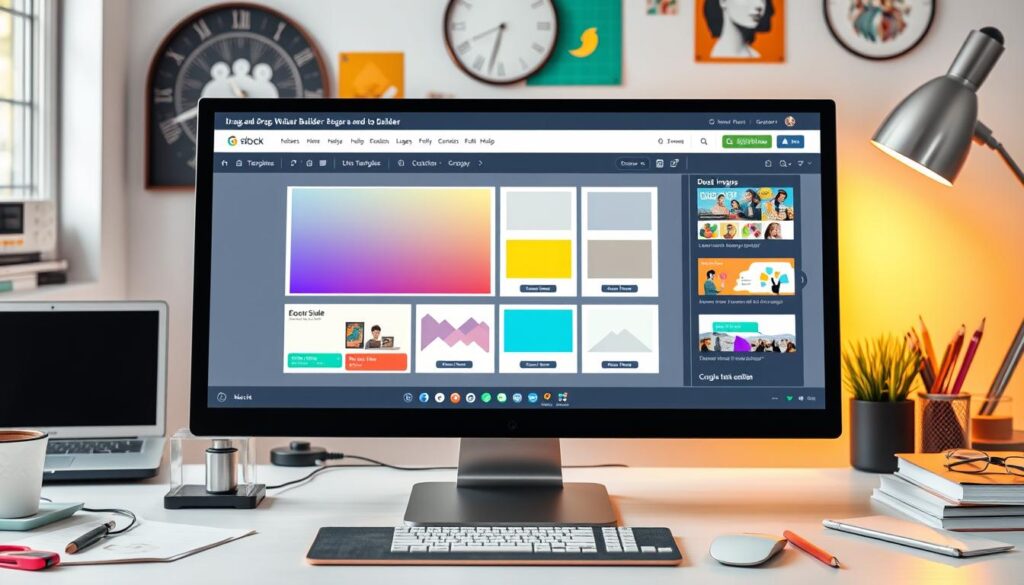
Hostinger’s Stunning Website Templates
Hostinger’s website builder has a wide range of professional and customizable templates. This ensures your website looks great right from the start10. Whether you want a blog, an online store, or a portfolio website, Hostinger has the perfect template for you. These templates are made by experts and are designed for different types of websites. They help your brand stand out.
Variety of Professional and Customizable Templates
Hostinger’s website builder offers 150 website templates across 17 niche categories10. This means you can easily find a design that fits your business or personal style. Plus, Hostinger’s AI tools help create custom templates based on your industry and brand10.
The Hostinger Website Builder is highly rated at 4.5 for its templates, showing users are very happy10. The drag-and-drop editor lets users customize their designs exactly how they want.
Hostinger also makes it easy to build e-commerce sites. With the Business Website Builder plan, you can set up online stores with lots of features10. These include adding products, managing orders, and taking over 20 payment methods worldwide. It’s great for small to medium-sized online businesses.
No matter the device, Hostinger’s templates work well on all devices and can be edited on a mobile-friendly editor10. This editor gives users access to design options, AI features, blog editing, and analytics tools. It makes managing your website easy, even on the go.
Hostinger is easy to use and has a 5.0 ease of use rating10. It’s perfect for all levels of website builders. With its AI tools, creating professional-looking websites is quick and easy1011.
Hostinger’s AI-Powered Tools
AI has changed how we make websites12. Hostinger leads with AI tools that make building websites easy13. They offer AI Website Builder, AI Writer, AI Logo Maker, and AI Heatmap. These tools help everyone, from tech experts to beginners.
AI Website Builder and Content Generation
Hostinger’s AI Website Builder changes the game, making websites easy to create12. It designs beautiful sites with just a prompt, perfect for beginners12. While it has fewer options than traditional builders, it’s great for quick, easy websites12.
Hostinger’s AI Writer also makes creating content easy12. It helps users focus on building their websites.
AI Logo Maker and Heatmap
Creating a strong brand is key online, and Hostinger’s AI Logo Maker helps with that12. It makes designing logos easy, ensuring a strong brand identity.
The AI Heatmap shows how people interact with websites12. It helps users understand their visitors better, improving their sites.
Hostinger’s AI tools make building websites easy and fun12. With these tools and their hosting, they’re a great choice for building a strong online presence.
| Feature | Hostinger | Squarespace |
|---|---|---|
| AI Capabilities | 6.1/10 | 7.5/10 |
| Security | 8.2/10 | 8.8/10 |
| User Management | 6.3/10 | 7.4/10 |
| Ecommerce | 6.1/10 | 8.2/10 |
| Ecommerce Templates | Over 50 | 50 |
Squarespace is ahead of Hostinger in some areas, like AI and security14. But Hostinger is cheaper, starting at $2.99 a month, while Squarespace starts at $1713. The choice between them depends on what the user needs, with Hostinger offering a great value for those looking for an easy website solution.
Hostinger VS Squarespace: Ecommerce Capabilities
Both Hostinger and Squarespace are great for creating online stores. They offer strong ecommerce features for entrepreneurs and small businesses. But, they have some differences in what they can do for ecommerce.
Powerful Ecommerce Features for Online Stores
Hostinger’s website builder is easy to use and has many ecommerce tools15. You can manage your stock, track orders, set up shipping, and use secure payment methods15. Plus, you don’t pay any transaction fees15. It also works with popular marketing tools to help your store get noticed15.
Squarespace is also a top choice for ecommerce16. It doesn’t have email marketing or POS integrations, but it has a lot of other ecommerce tools16. You can customize product pages, manage your stock, and process payments16. But, you can’t remove transaction fees, and there’s no mobile app for managing your store16.
Hostinger is a strong competitor to Squarespace in ecommerce14. It has great features like managing stock, tracking orders, and secure payments15. Plus, it’s more affordable, with the Business plan starting at $3.99 a month for four years15.
“Hostinger’s ecommerce platform provides a user-friendly and powerful solution for building an online store, with a range of features that rival even the most established website builders in the market.”
Pricing Comparison: Hostinger VS Squarespace
Choosing a website building platform often depends on the cost. Hostinger and Squarespace offer different prices for various budgets and needs17.
Hostinger’s hosting plans start at just $2.99 a month, making it a great deal for those watching their budget17. Squarespace, however, costs more, with prices from $16 to $52 a month18. Hostinger is cheaper overall, perfect for building a website without spending a lot.
| Platform | Pricing Range (billed annually) |
|---|---|
| Hostinger | $2.99 – $12.99 per month |
| Squarespace | $16 – $52 per month |
Hostinger’s affordable hosting and Squarespace’s premium pricing highlight their differences in the market. Users can pick the best option for their budget and needs.
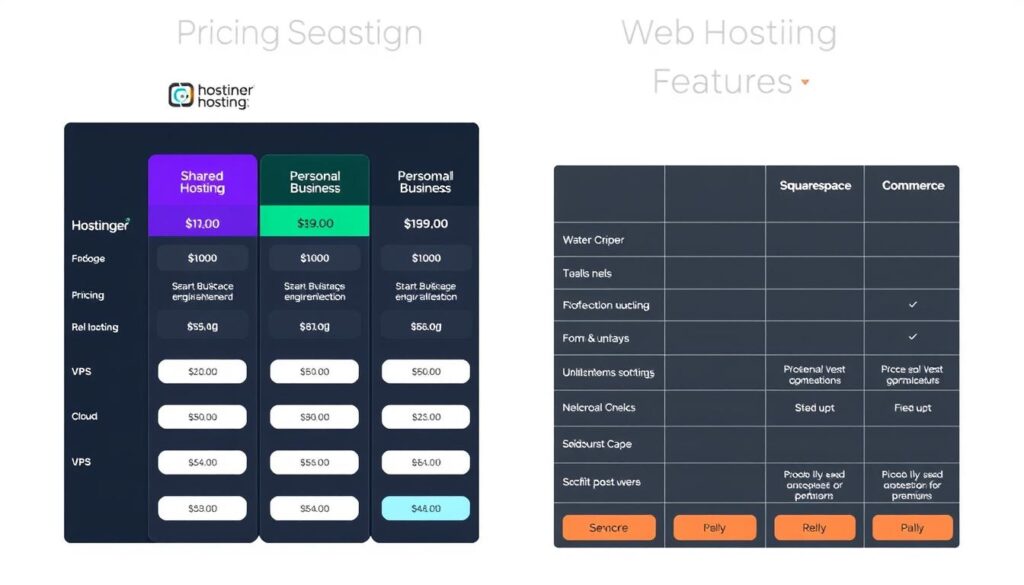
Squarespace has many features and customization options. But Hostinger is a great choice for those wanting to save money19. The decision between Hostinger and Squarespace depends on what the user needs and can afford.
“Hostinger’s affordable hosting plans and Squarespace’s premium pricing create a clear distinction in the market, allowing users to choose the option that aligns best with their budget and requirements.”
Customer Support and Performance
Hostinger shines with its 24/7 customer support. You can reach them through live chat, email, and a detailed knowledge base1. On the other hand, Squarespace only helps during business hours and doesn’t offer phone support1.
Hostinger is great for website performance too. It has fast loading times and promises a 99.9% uptime, making sure your site is always up for visitors1. This focus on performance and reliability makes Hostinger stand out from Squarespace, which might not match these standards14.
| Feature | Hostinger | Squarespace |
|---|---|---|
| Customer Support | 24/7 assistance via live chat, email, and knowledge base | Business hours support, no phone option |
| Website Performance | Fast loading times, 99.9% uptime guarantee | May not offer the same level of speed optimization and uptime |
| Pricing | Website Builder plans start at $2.99/month | Website Builder plans start at $16/month |
| eCommerce Features | Fully manageable hosting with eCommerce capabilities for small businesses | Advanced eCommerce features and customization options |
In summary, Hostinger offers top-notch customer support and website performance. It’s a strong choice for businesses looking for a reliable and affordable online presence114.
Hostinger VS Squarespace: Which is Right for You?
Choosing between Hostinger and Squarespace depends on what you need for your website. Hostinger is a great choice for its great value, fast performance, and easy-to-use features1. It costs $2.99 per month, much cheaper than Squarespace’s $16 per month1. Both offer a free domain name and eCommerce features on higher plans1.
Hostinger has a drag-and-drop website builder like Squarespace, but also an AI website builder unique to it1. It also offers fully manageable hosting, unlike Squarespace1. Hostinger’s builder includes a Smart Layout feature for keeping your page layout neat, unlike Squarespace1.
Hostinger lets you customize your website’s navigation and has built-in website analytics for tracking traffic1. It also has AI-powered tools like AI Writer and AI Heatmap for creating content and analyzing your site1.
Both Hostinger and Squarespace have strong eCommerce tools for online stores1. Hostinger makes it easy to set up and manage online stores, with features like inventory management and secure payments1. It supports popular payment gateways like PayPal and Stripe, and doesn’t charge transaction fees1.
Hostinger is a top choice for its price and features compared to Squarespace20. It’s the most affordable, ranging from $2.99 to $3.99 per month20. It’s also easy to use, similar to Squarespace but cheaper20.
But Squarespace beats Hostinger in some areas, like ecommerce features, design, website speed, plugins, marketing, security, and user management14. Squarespace also leads in AI and customer support over Hostinger14.
The choice between Hostinger and Squarespace depends on your website needs, budget, and what you prefer. If you want a reliable, affordable hosting with lots of features, go for Hostinger when choosing between Hostinger and Squarespace or other website builder recommendations12014.
Conclusion
Choosing between Hostinger and Squarespace depends on what you need and like. Hostinger is a great choice if you’re looking for a user-friendly site builder with powerful tools and good prices2122. It’s perfect for both new and experienced website owners, thanks to its wide range of tools and AI features21.
When comparing Hostinger and Squarespace, think about what you want from your website and your budget22. Hostinger offers affordable hosting starting at $2.49/month, with options for more advanced hosting too22. Squarespace, starting at $16/month, is better for those who care about design and selling online, even if it costs more22.
When deciding between Hostinger and Squarespace, look at how easy they are to use, how well they perform, and what you get for your money2122. Hostinger makes building a professional website easy with its drag-and-drop editor and AI tools, plus lots of templates2122. The best choice will be the one that helps you achieve your online goals.
FAQ
What are the key differences between Hostinger and Squarespace?
Why is Hostinger considered a strong Squarespace alternative?
What are the benefits of Hostinger’s drag-and-drop website builder?
How does Hostinger’s selection of website templates compare to Squarespace?
What are the AI-powered tools available in Hostinger Website Builder?
How do Hostinger and Squarespace compare in terms of e-commerce capabilities?
Which platform is more cost-effective, Hostinger or Squarespace?
How do Hostinger and Squarespace compare in terms of customer support and website performance?
Source Links
- Choosing Hostinger as the ultimate Squarespace alternative for website building – https://www.hostinger.com/tutorials/squarespace-alternative
- I Tested Hostinger in 2024: Here’s My Genuine Review – https://www.websitebuilderexpert.com/website-builders/hostinger-website-builder-review/
- Hostinger vs Wix 2024: Which Website Builder Is Better for You? – https://tech.co/website-builders/hostinger-vs-wix
- Site123 vs. Squarespace vs. Hostinger (formerly known as Zyro): Website Builders Comparison 2024: Features Pricing Pros & Cons | Sonary – https://sonary.com/website-builders/comparison/site123 squarespace zyro/
- Squarespace vs WordPress – Which Is Best for Your Website? – https://www.hostinger.com/tutorials/squarespace-vs-wordpress
- Hostinger vs Squarespace: Ultimate Showdown for Best Value – https://medium.com/@amrajani.com/hostinger-vs-squarespace-ultimate-showdown-for-best-value-2ee91738c65b
- Website Builder | Create Your Website in Minutes with Ease – https://www.hostinger.com/tutorials/best-website-builder
- The Best Website Builders for 2024 – https://www.pcmag.com/picks/the-best-website-builders
- Hostinger Website Builder Review: Too Cheap to Be True? – https://tech.co/website-builders/hostinger-review
- Hostinger Website Builder Review 2024: Pros & Cons – https://www.websiteplanet.com/website-builders/hostinger-website-builder/
- 16 Best Website Builders in 2024 – Discover Your Ideal Platform – https://www.tooltester.com/en/best-website-builder/
- AI Website Builders: We Test Out 12 Of The Best – https://www.tooltester.com/en/blog/ai-website-builder/
- 7 Best AI Website Builders for 2024: Speed & Design Quality Test – https://tech.co/website-builders/best-ai-website-builders
- Squarespace vs Hostinger Website Builder: What’s the Best Builder in 2024? – https://10web.io/builder-comparisons/squarespace-vs-hostinger-website-builder/
- Hostinger Website Builder Review 2024: Features, Pricing & More – https://www.forbes.com/advisor/business/software/hostinger-website-builder-review/
- 7 Best Ecommerce Website Builders | Grow Online in 2024 – https://tech.co/website-builders/best-ecommerce-website-builders
- We Tested Wix vs Squarespace vs WordPress: Which is Best? – https://www.websitebuilderexpert.com/website-builders/comparisons/wix-vs-squarespace-vs-wordpress/
- Squarespace Vs. WordPress (2024 Comparison) – https://www.forbes.com/advisor/business/software/squarespace-vs-wordpress/
- Squarespace Review – 6 Pros and Cons You Should Know in 2024 – https://www.tooltester.com/en/reviews/squarespace-review/
- 4 Best Squarespace Alternatives for 2024: Find the Right Fit – https://www.websitebuilderexpert.com/website-builders/comparisons/squarespace-alternatives/
- Hostinger Website Builder Review 2024: Cheap, But Any Good? – https://www.tooltester.com/en/reviews/hostinger-website-builder-review/
- Hostinger vs Squarespace: Which is the Best Platform for Your Website in 2024? – WP KARTIK – https://wpkartik.com/hostinger-vs-squarespace/




