Did you know the global video conferencing market is set to hit $50 billion by 2028? With remote and hybrid work on the rise, the need for top-notch virtual event platforms has soared. In this Blue Jeans Webinar Review 2024 we will show you how it has emerged as a leader, offering tools for businesses and organizations to host engaging online events smoothly.

Key Takeaways
- BlueJeans is a secure video conferencing platform that combines high-quality audio and video with advanced collaboration features.
- The platform allows you to host interactive live events, town halls, and webcasts for audiences of up to 50,000 people.
- BlueJeans’ pricing plans are reasonably priced, starting at $9.99 per month per host, and it offers a free trial.
- User reviews indicate that BlueJeans is praised for its intuitive interface, reliable performance, and robust set of collaboration tools.
- BlueJeans offers a range of integrations and compatibility with various business applications, making it a versatile solution for remote and hybrid teams.
What is BlueJeans?
BlueJeans is a cloud-based platform for video conferencing and virtual events. It helps remote and distributed teams talk better. The platform offers high-quality audio and video, plus tools like screen sharing, chat, whiteboarding, and breakout rooms.
BlueJeans aims to make traditional meeting rooms modern and collaborative. It helps remote workers and makes virtual meetings easier.
Key Features of BlueJeans
Here are some main features of BlueJeans:
- High-definition video and audio for clear virtual meetings
- Easy screen sharing and annotation for better teamwork
- Breakout rooms for group chats and private talks
- Whiteboarding for brainstorming and ideas
- Strong security with end-to-end encryption and waiting rooms
- Easy integration with tools like Microsoft Office and Google Suite
- Advanced analytics to track meeting details
BlueJeans is made for remote and hybrid teams. It helps them communicate, work together, and stay connected from afar.
Pricing and Plans
BlueJeans has different pricing plans for businesses of all sizes. It offers a 14-day free trial. This lets users try out the features before they decide to subscribe.
The Standard Plan costs $9.99 per host each month (yearly billing) and supports up to 100 people. For more advanced needs, the Pro Plan is $13.99 per host each month (yearly billing). It supports up to 150 people and works with tools like Microsoft Teams and Slack.
For big companies, BlueJeans has the Enterprise Plan at $16.66 per user each month. This plan supports up to 200 people. It also has features like unlimited cloud recording, automated closed captioning, and custom branding.
BlueJeans also has an Enterprise Plus Plan with custom options and add-ons. The price for this plan is on request. It’s for the specific needs of big organizations.
| Plan | Price (per host/user per month) | Participant Limit | Key Features |
|---|---|---|---|
| Standard | $9.99 (billed annually) | 100 | – |
| Pro | $13.99 (billed annually) | 150 | Integrations with Microsoft Teams, Slack, and more |
| Enterprise | $16.66 | 200 | Unlimited cloud recording, automated closed captioning, custom branding |
| Enterprise Plus | Customizable | – | Additional options and add-ons |
Getting Started with BlueJeans
Setting up BlueJeans is easy. You can join meetings through the browser or download apps for Windows, macOS, iOS, and Android. The meeting hub lets you schedule, join, or start meetings easily.
Installation and Setup
You can join meetings by using the meeting link or dial-in info. BlueJeans works with over 40 countries for dial-in access. It also connects with popular calendar apps for easy scheduling.
To start with BlueJeans, just follow these steps:
- Visit the BlueJeans website and sign up for an account.
- Download the BlueJeans app for your device (Windows, macOS, iOS, or Android).
- Launch the app and log in using your BlueJeans credentials.
- Start or join a meeting by entering the meeting link or dial-in information.
- Customize your audio and video settings as needed.
BlueJeans is easy to use and works well with your current tools. It’s perfect for hosting or joining virtual meetings. The setup is quick and easy.
BlueJeans has a simple interface and lots of features. It makes sure hosts and participants have a smooth experience. This lets everyone focus on the meeting, not the tech.
Meetings and Collaboration
The BlueJeans meeting interface has been updated for a clean and easy user experience. It includes controls for muting and unmuting, starting recordings, and making meeting highlights. It also has tools like screen sharing, whiteboarding, and breakout rooms for remote teams to work well together. The interface works on desktop, mobile, and web, giving users a consistent experience.
Meeting Interface
The BlueJeans meeting interface boosts productivity and teamwork. Users can easily manage audio and video with simple buttons. Hosts can start recordings and make highlights, keeping track of key points for later.
Chat and Annotation Tools
BlueJeans’ chat supports emojis and direct messaging for quick talks during meetings. It also has tools for drawing, highlighting, and adding notes on shared screens or whiteboards. These tools make meetings more engaging and help teams brainstorm and solve problems together.
| Feature | Description |
|---|---|
| Mute/Unmute Controls | Easily manage audio settings for meeting participants |
| Recording and Highlights | Capture important discussions and decisions for future reference |
| Screen Sharing | Collaborate on shared content in real-time |
| Whiteboarding | Brainstorm and ideate using a virtual whiteboard |
| Breakout Rooms | Separate participants into smaller discussion groups |
| Chat and Emojis | Enable real-time communication during meetings |
| Annotation Tools | Draw, highlight, and add notes on shared content |
These features in the BlueJeans meeting interface make remote teams work better together. They help with engaging talks and make solving problems easier.
Security and Privacy
At BlueJeans, keeping your information safe and private is our main goal. We know how important it is to protect sensitive info during online meetings. That’s why we’ve set up strong security steps. This makes our platform a safe and reliable choice for both businesses and individuals.
We use AES-256 bit encryption to keep all meetings safe. This top-level encryption keeps your data and talks private, even if there’s a security issue.
- BlueJeans also includes features like waiting rooms, meeting locks, and screen share restrictions to prevent unauthorized access to your virtual gatherings.
- Meeting hosts can control who can join, mute people, and limit screen sharing. This gives them total control over their meeting’s security and privacy.
Our strong security steps and our promise to protect your data make sure your online meetings stay safe. With BlueJeans, you can relax knowing your data and talks are secure.
Integrations and Compatibility
At BlueJeans, we know how important it is to work well with the tools our users use every day. That’s why we’ve made our video conferencing easy to use with many popular tools. This makes adding BlueJeans to your work easier than ever.
BlueJeans works with many tools, including:
- Microsoft Teams: Join and host meetings from Microsoft Teams, staying connected in a familiar space.
- Slack: Use Slack to schedule and start meetings, share details, and invite people, all in one place.
- Okta: Use Okta to make signing into BlueJeans easier and keep it secure.
- Splunk: Get insights and analytics on your meetings with Splunk to improve how you work together.
BlueJeans also works on many devices like Windows, macOS, iOS, and Android. This means everyone can easily use the platform, no matter what device they have. It helps teams work better together.
| Integration | Description |
|---|---|
| Microsoft Teams | Join and host BlueJeans meetings directly from Microsoft Teams |
| Slack | Schedule and launch BlueJeans meetings within Slack |
| Okta | Streamlined user authentication and administration through Okta |
| Splunk | Gain valuable insights and analytics on BlueJeans usage |
With these integrations, BlueJeans fits right into your workflow. It helps teams work better together, making everyone more productive.
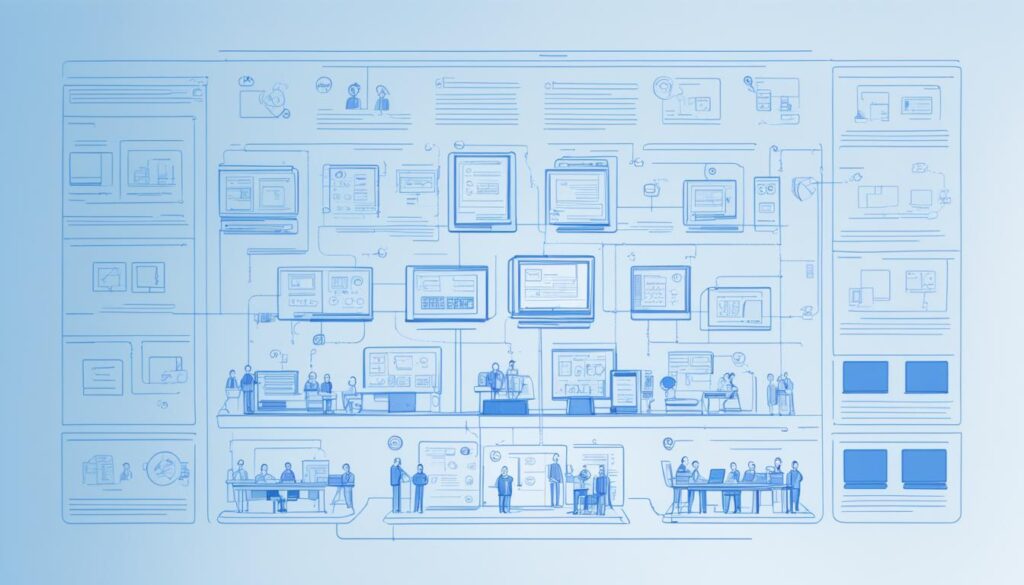
BlueJeans Webinar Review 2024
Our detailed look shows BlueJeans is a top choice for virtual events. It has many features for webinars and online events. It stands out with secure video calls, great audio and visuals, and tools for working together.
It also works well for big groups. The easy-to-use interface suits businesses of all sizes. Even though it doesn’t have a free version, its prices are fair for what you get.
BlueJeans is great for improving your online events. It offers secure meetings, teamwork tools, and can handle big audiences. It’s a solid pick for any business looking to boost their virtual events.
| Feature | Capability |
|---|---|
| Video Conferencing | Secure, high-quality video and audio performance |
| Collaboration Tools | Advanced features for interactive webinars, including chat, annotations, and screen sharing |
| Scalability | Supports large audiences and webinars with up to 100,000 participants |
| Analytics | Comprehensive reporting and insights to measure webinar performance and audience engagement |
BlueJeans doesn’t offer a free version, but its prices are fair for what you get. It has lots of features like live streaming and tools to keep your audience engaged. This makes it a top choice in the webinar market.
User Reviews and Ratings
Our review shows that BlueJeans gets lots of praise for being easy to use, reliable, and packed with features. Many users love the simple setup and management of meetings. They also enjoy the top-notch audio and video, plus tools like whiteboarding and breakout rooms.
People like the security features too. These ensure meetings and events stay private and confidential.
Positive User Feedback
Many users find BlueJeans easy and reliable. One customer said, “It’s super easy, even for those not tech-savvy. The setup is simple, and the tools for working together are great.” Another user added, “The audio and video quality are always top-notch, which is key for our remote meetings.”
Negative User Feedback
Not all feedback is positive, though. Some users mention delays during video calls, which can disrupt conversations. Others find it hard to catch up with the discussion because of limited chat messages for latecomers. A few users also say the browser version doesn’t have all the features of the desktop apps.
| Positive Feedback | Negative Feedback |
|---|---|
| Intuitive interface Reliable performance High-quality audio and video Robust collaboration tools Secure platform | Occasional video call latency Limited chat messages for late arrivals Browser-based client lacks feature parity |
Overall, users really like BlueJeans for its ease, reliability, and features. Sure, some have noted a few things to improve. But the many positive reviews show BlueJeans is a top choice for video conferencing.
Comparison with Competitors
BlueJeans is a top video conferencing and webinar platform. It faces competition from many providers, each with unique strengths. Key competitors include Zoom, Webex, GoToMeeting, and Microsoft Teams. While these offer advantages, like Zoom’s free tier or Webex’s real-time translation, BlueJeans excels in security, collaboration tools, and support.
BlueJeans’ pricing is competitive, making it a great choice for businesses. It suits a variety of team sizes and budgets. This flexibility makes it appealing for organizations looking for a comprehensive video conferencing solution.
| Feature | BlueJeans | Zoom | Webex | GoToMeeting | Microsoft Teams |
|---|---|---|---|---|---|
| Maximum Meeting Participants | 200 | 100 (free), 1,000 (paid) | 1,000 | 250 | 300 |
| Recording and Transcription | Yes | Yes | Yes | Yes | Yes |
| Breakout Rooms | Yes | Yes | Yes | Yes | Yes |
| Pricing (Basic Plan) | $12.49/host/month | Free, $14.99/host/month | $13.50/host/month | $12/host/month | $5/user/month |
The table shows a comparison of key features and pricing among BlueJeans and its competitors. BlueJeans stands out with its strong security, collaboration tools, and good pricing. It’s a top choice for businesses needing a reliable and feature-rich virtual events solution.
Best Use Cases for BlueJeans
BlueJeans is great for many things like virtual events and webinars, meetings with customers, training, and talking to your team. It has strong features and can grow with your needs. This makes it a top pick for improving how teams work together from afar.
Virtual Events and Webinars
BlueJeans is perfect for big online events, conferences, and webinars thanks to its event management and interactive tools. It makes sure everyone has a smooth experience, whether they’re speaking or listening. Plus, it has controls to keep your event running smoothly.
Customer and Client Meetings
BlueJeans is secure and easy to use, making it great for meetings with clients. It helps create a space where people can work together well and talk things through. This can help build stronger relationships and lead to better discussions.
Training and Education
BlueJeans has tools like breakout rooms and automated transcripts that make online training better. These tools help make learning more interactive and tailored to each student. It’s a big help for companies teaching their teams or offering classes online.
Internal Communications and Town Halls
BlueJeans is also great for company-wide meetings and keeping teams connected. It can handle big groups and has controls to keep things running smoothly. This helps companies share news and keep everyone on the same page, even when they’re not in the same place.
| Use Case | Key BlueJeans Features |
|---|---|
| Virtual Events and Webinars | Scalability, event management capabilities, interactive features |
| Customer and Client Meetings | Security, dial-in options, user-friendly interface |
| Training and Education | Breakout rooms, automated transcription |
| Internal Communications and Town Halls | Large-audience hosting, advanced moderation controls |
Using BlueJeans can really improve how teams work together from afar. It offers many tools to make sure everyone can communicate well, no matter the situation.
Conclusion
BlueJeans is a top choice for businesses wanting to host great online meetings and events. It’s packed with features for secure video calls, team collaboration, and can handle big groups. It also works well on many devices.
It’s not perfect for every company, but its good price, easy use, and regular updates make it stand out. If you’re looking to improve your online events and team work, BlueJeans is definitely worth a look.
BlueJeans offers a complete and easy-to-use platform. It helps businesses run smooth virtual meetings, webinars, and events. This leads to better teamwork and engagement among teams and audiences across distances.
FAQ
What is BlueJeans?
BlueJeans is a cloud-based video conferencing and virtual events platform. It helps remote and distributed teams talk better. The platform has high-quality audio and video, plus tools like screen sharing, chat, whiteboarding, and breakout rooms.
What are the key features of BlueJeans?
BlueJeans has features for virtual events and webinars, meetings with customers and clients, training, and team talks. It’s great for teams to work together with video conferencing, screen sharing, and whiteboarding.
What are the pricing plans for BlueJeans?
BlueJeans has different pricing plans for businesses of all sizes: – Standard Plan: $9.99 per host per month (billed annually), supports up to 100 participants. – Pro Plan: $13.99 per host per month (billed annually), supports up to 150 participants and includes integrations with Microsoft Teams, Slack, and other tools. – Enterprise Plan: $16.66 per user per month, supports up to 200 participants and includes advanced features like unlimited cloud recording, automated closed captioning, and custom branding. – Enterprise Plus Plan: Customizable plan with additional options and add-ons, pricing available upon request.
How do I get started with BlueJeans?
Getting started with BlueJeans is easy. Users can join meetings through the browser or download apps for Windows, macOS, iOS, and Android. The meeting hub lets users schedule, join, or start meetings easily. Joining a meeting is simple with the meeting link or dial-in info from over 40 countries. BlueJeans also works with popular calendars to make scheduling meetings easy.
What are the meeting and collaboration features of BlueJeans?
BlueJeans has a new meeting interface for a clean user experience. It has controls for muting, starting recordings, and creating meeting highlights. It also has tools like screen sharing, whiteboarding, and breakout rooms for team collaboration.
BlueJeans has a chat feature with emojis and direct messaging for real-time talk during meetings. It also has annotation tools for drawing, highlighting, and adding notes on shared screens or whiteboards.
How secure is BlueJeans?
BlueJeans focuses on security and privacy. It uses AES-256 bit encryption for all meetings. It has features like waiting rooms, meeting locks, and screen share restrictions to keep meetings safe.
Meeting hosts can control who can join, mute attendees, and limit screen sharing. These strong security steps protect sensitive info during meetings.
What integrations and compatibility does BlueJeans offer?
BlueJeans works with popular tools like Microsoft Teams, Slack, Okta, and Splunk. These integrations make BlueJeans fit into existing workflows. It also works on many devices and systems, including Windows, macOS, iOS, and Android.
What are the best use cases for BlueJeans?
BlueJeans is great for many things, like virtual events, meetings with customers, training, and team talks. It’s perfect for big online events, conferences, and webinars because of its scalability and interactive features.
It’s also good for secure, professional meetings with clients and customers. Features like breakout rooms and automated transcription make remote training and education better.
Source Links
- https://www.forbes.com/advisor/business/software/best-webinar-software/ – Best Webinar Software Of 2024
- https://slashdot.org/software/p/BlueJeans/ – BlueJeans
- https://www.pcmag.com/reviews/bluejeans-meetings – BlueJeans Virtual Meetings Review




