In the last few years, a huge 67% of companies moved their events online. Thanks to new tech, we can now host thousands of people in virtual events. These events offer rich, engaging, and unforgettable experiences from anywhere.
This change to virtual events is big news. They’re cheaper, easier to set up, and open to more people. In this LiveWebinar Review 2024 will cover everything you need to know for a great virtual conference. We’ll talk about why virtual platforms are key and give top picks.

Key Takeaways
- Virtual conferences have become much more popular, with 67% of companies going online.
- These events are cheaper, easier to organize, and open to more people than traditional meetings.
- This guide will give a full look at virtual conferences, including important parts, networking, and the benefits.
- We’ll review LiveWebinar, a top virtual event platform, focusing on its features, strengths, and benefits for users.
- Strategies for getting more from webinars and pricing for LiveWebinar will also be covered.
Introduction to Virtual Conferences
Virtual conferences have changed the game in our digital world. They make professional and educational events easier to join, thanks to virtual conference trends. These online events are now a top choice for many, offering big benefits for both attendees and organizers.
The Rise of Virtual Events
More people want events that are affordable, easy to get to, and include everyone. That’s why remote events and online gatherings are getting more popular. They let people from all over the world join in without the hassle of travel and other big expenses.
What is a Virtual Conference?
A virtual conference is like a regular conference but online. People come together to learn, get motivated, and network in their field. The big difference is it happens online, making it easier for people from everywhere to join in.
Virtual events are changing the game by being cheaper, easier, and open to more people. This change has opened new doors for professionals to meet, learn, and work together, breaking down old barriers.
Key Elements of an Engaging Virtual Conference
Creating a great virtual conference takes careful planning. It’s all about grabbing the audience’s attention and making them want to join in. We’ll look at the main parts that make a virtual event stand out.
Dynamic Keynote Speakers
The keynote speaker is the star of the show. Choosing someone who can connect with everyone online is key. They should be able to keep everyone interested and switch easily from talking to answering questions.
Diverse Session Formats
Keeping people interested means offering a mix of sessions. This includes educational talks, panels, workshops, and demos. Everyone can find something they like, keeping them hooked. This way, we meet the needs of all our audience.
Breakout Rooms for Focused Discussions
Breakout rooms help people connect on a deeper level. They’re perfect for having open talks and sharing ideas. These spaces let people dive into specific topics, building a strong community feeling.
| Interactive Webinar Features | Engaging Online Events |
|---|---|
| Real-time Q&A | Gamification |
| Screen sharing | Virtual networking lounges |
| Polls and surveys | Breakout session discussions |
| Whiteboard collaboration | Virtual exhibit halls |
Networking Opportunities at Virtual Conferences
Virtual conferences have changed how we connect with others online. They offer new ways to make connections and work together. These events have replaced traditional in-person meetings with innovative tools for networking.
At virtual conferences, you can use interactive chat functions to talk with others. This lets you share ideas, ask questions, and discuss topics in real-time. You can find people with similar interests by joining chat channels based on topics.
Virtual conferences also have networking lounges for small group chats. These spaces are like the hallways or coffee breaks at in-person events. They help build a sense of community and friendship among attendees.
Organizers of these events often use polls, surveys, and directories with matchmaking. These tools make the event more engaging and help you connect with others who share your interests. They also open doors for new collaborations.
Using social media at virtual conferences boosts engagement and building connections remotely. You can share your thoughts, talk with speakers, and meet others through social media. This makes the event’s impact bigger and more lasting.
In conclusion, virtual conferences have changed networking. They offer many tools for engaging online and making strong connections. These features make the event better and help create relationships and opportunities for collaboration that last.
| Virtual Networking Features | Description |
|---|---|
| Interactive Chat Channels | Enable real-time discussions and idea exchange among attendees |
| Virtual Networking Lounges | Provide casual spaces for small-group networking and collaboration |
| Polls and Surveys | Enhance attendee engagement and facilitate networking based on shared interests |
| Attendee Directories with Matchmaking | Assist attendees in connecting with relevant individuals and potential collaborators |
| Social Media Integration | Extend the reach and impact of the virtual event through online engagement |
Benefits of Hosting Virtual Conferences
Virtual conferences have changed the game in the event world. They offer big advantages for both those who attend and those who organize them. These online events have changed how we hold and experience professional meetings.
Advantages for Attendees
Being part of a virtual conference has many perks. You can join from anywhere, so no more travel worries. This means people from all over the world can come together, sharing ideas and insights.
These events are also easier on the wallet. You save money on travel, food, and lodging. This makes them more open to everyone, especially those watching their budgets closely. More people can join in, making the event more lively.
Virtual conferences let you tailor your experience. You can watch sessions whenever you like, thanks to on-demand recordings. This way, you can learn and network at your own pace.
Advantages for Organizers
For those planning events, virtual conferences have a lot to offer. You can sell more tickets since there’s no limit on space. This means more money coming in and reaching more people.
These events are also cheaper to run. You save on venue costs, food, and logistics. This means more profit and more ways to improve the event for everyone.
Planning a virtual conference is easier too. You don’t have to worry about the logistics of in-person events. This lets you focus on making the event engaging and connecting people.
Planning and Executing a Virtual Conference
Planning a virtual conference takes a lot of work to make sure everything goes smoothly. It’s similar to planning in-person events, like making landing pages and handling registrations. But, the big difference is it all happens online. So, picking the right virtual conference platform is key.
Choosing the Right Virtual Conference Platform
When picking a virtual conference platform, think about what will make the event better for everyone. Look for great video conferencing and webinar tools, breakout rooms for small talks, easy networking, customizable pages, detailed analytics, and good tech support. These features make your virtual event fun and interactive.
- Check the platform’s video and webinar tools for top-notch audio and visuals.
- Focus on networking features that let people connect and share ideas easily.
- Choose platforms with customizable pages and sign-ups to match your event’s look and goals.
- Use event analytics to see how well your conference did and plan better for next time.
- Make sure the platform has reliable tech support for any problems during the event.
By picking the right virtual conference platform, you can make your event planning and execution better. This means your attendees will have a great time and remember your event positively.
LiveWebinar Review 2024: Features and Capabilities
LiveWebinar is a top virtual event platform with many features that boost engagement and help make money from online events. Let’s look at what makes LiveWebinar great for those organizing virtual events.
Interactive Tools for Engagement
LiveWebinar has tools that make events more interactive and fun for everyone. You can use polls, surveys, and live Q&A to get feedback from the audience. This helps presenters know what people think and change their talks on the spot. These tools make virtual events more exciting and real.
Monetization with Paid Webinars
LiveWebinar is great at making money from virtual events with paid webinars. It’s easy to set up sign-ups and take payments. This lets event organizers make money from their online events. It’s a way to earn more and make the most of their virtual events.
Customizable Landing Pages
LiveWebinar lets you create landing pages for your events that look just right. You can match the design and content to your event’s theme and your brand. This makes your event look professional and helps more people want to join.
| LiveWebinar Features | Description |
|---|---|
| Interactive Tools | Polls, surveys, and live Q&A sessions to enhance audience engagement |
| Paid Webinar Functionality | Ability to monetize virtual events through paid registration options |
| Customizable Landing Pages | Tailored branding, design, and content for a professional virtual event experience |
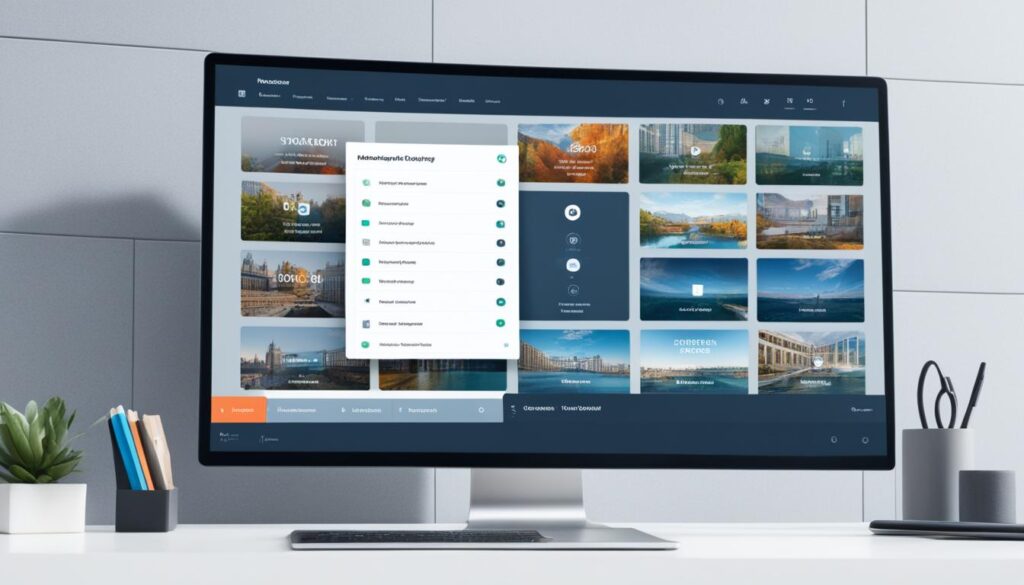
With LiveWebinar’s cool features, event organizers can make their online conferences more fun, profitable, and attractive. This helps them reach and impress their audience and get the most from their virtual event tech.
Maximizing Webinar Conversion Rates with LiveWebinar
At LiveWebinar, we know how crucial it is to boost webinar conversion rates. Our tools help you target your audience, make great content, and increase sign-ups and attendance.
Understanding Your Audience
Knowing your audience is key to high webinar conversion rates. LiveWebinar gives you detailed analytics and tracks how people behave during your webinars. This info helps you fine-tune your marketing, make content that hits the mark, and meet your audience’s needs.
Crafting Compelling Content
For better webinar conversion optimization, your content must grab attention. LiveWebinar makes it simple to create slides that pop, add interactivity, and share your message in a way that keeps people hooked. Focus on solving your audience’s problems, sharing valuable info, and keeping your presentation lively and interactive.
Leveraging LiveWebinar’s Conversion-Boosting Features
- One-click registration: Make signing up easy with our smooth system, cutting down on hurdles and boosting audience targeting.
- Customizable landing pages: Create sign-up pages that match your brand and message, improving the experience and driving content creation.
- Strategically placed ad banners: Use eye-catching banners and calls-to-action to promote your webinar, enhancing LiveWebinar conversion features.
- Attendance certificates: Give out digital certificates to attendees, encouraging them to join and making them feel accomplished.
- Exit pages and thank-you emails: Keep your audience engaged with customizable exit pages and personal messages after the webinar.
With these strong tools, you can improve your webinar conversion optimization. This ensures your webinars connect well with your audience, leading to more sign-ups and better engagement.
Pricing and Plans
At LiveWebinar, we know that hosting a successful virtual event needs a flexible and affordable platform. That’s why we offer various pricing options for our customers. Whether you’re a small business or a large enterprise, we have a plan for you.
Our pricing is designed to give you great value. We have options from a free plan to an enterprise-level subscription. The LiveWebinar pricing starts at just $17.99 per month for the Pro plan. This plan lets you host up to 100 attendees and includes features like paid add-ons and virtual backgrounds.
For bigger events, our Business plan costs $143 per month and supports up to 500 attendees. It also offers features like evergreen webinars and a presence manager.
| Plan | Attendee Limit | Price | Key Features |
|---|---|---|---|
| Free | Up to 5 | $0 | Basic webinar hosting Limited features |
| Pro | Up to 100 | $17.99/month | Paid add-ons Virtual backgrounds Branding tools |
| Business | Up to 500 | $143/month | Evergreen webinars Presence manager Advanced features |
Whether you’re hosting a small team meeting or a large industry conference, LiveWebinar’s webinar platform cost and virtual event hosting plans are flexible and affordable. Check out our pricing and see how LiveWebinar can improve your virtual event experience.
Alternatives to LiveWebinar
LiveWebinar is a top choice for hosting webinars and virtual conferences. But, there are other great options out there. Platforms like Zoom and Google Meet offer a wide range of tools for online events. They meet different business needs and budgets.
Zoom has changed how we connect online. It’s known for its easy video calls, webinars, and team meetings. It’s a favorite for businesses, schools, and people everywhere. Zoom’s easy-to-use design and many features make it a top pick over LiveWebinar.
Google Meet is another great choice. It works well with Google tools, offering many features for online events. It has real-time captions and breakout rooms, perfect for today’s event planners.
- Zoom: Trusted for its user-friendly video conferencing and webinar features
- Google Meet: Offers a comprehensive suite of tools for virtual events, with seamless integration with the Google ecosystem
- Microsoft Teams: Provides a collaborative environment for virtual conferences and meetings, with built-in video, chat, and file-sharing capabilities
- GoToWebinar: A feature-rich webinar platform with advanced engagement tools and analytics
Looking at virtual conference platform options and online event hosting solutions is key. You should check out their features, prices, and how they grow. By looking at these alternatives to LiveWebinar, you can find the best webinar software. This will help you create engaging and effective online events for your audience.

Conclusion
In this guide, we’ve looked into the world of virtual conferences. We’ve seen what makes online events engaging for both attendees and organizers. Now, you know how to plan a virtual conference that grabs your audience’s attention.
LiveWebinar stands out as a top choice for hosting virtual events. It has many features to boost your event’s success. With tools for interactive talks and ways to make money from webinars, LiveWebinar can take your event to the next level.
Virtual events and tools like LiveWebinar will become even more important as companies look for new ways to reach people. By using the tips and advice from this guide, you can make your virtual conferences a hit. You’ll keep your audience interested and help your business grow.
FAQ
What is a virtual conference?
A virtual conference is an online event where people come together to learn and network. It’s open to everyone around the world, making it easy to join in.
What are the key elements of an engaging virtual conference?
A great virtual conference has a lively keynote speaker and a variety of sessions. You’ll find panels, workshops, and demos. Plus, breakout rooms for deeper talks and connections.
What are the networking opportunities available at virtual conferences?
At virtual conferences, you can network with chat tools, Q&A, and virtual lounges. There are also directories for matching people, polls, and social media to build a community.
What are the benefits of hosting a virtual conference?
Virtual conferences are great for everyone. They’re accessible worldwide, save money, offer personalized experiences, and let you watch sessions again. They also help in promoting your event and generating leads.
What should I consider when choosing a virtual conference platform?
Look for a platform with top-notch video conferencing, breakout rooms, and networking tools. Make sure it has customizable pages, analytics, and strong support for a smooth event.
What makes LiveWebinar a compelling choice for virtual conferences?
LiveWebinar boosts engagement and helps organizers with interactive tools, paid webinars, and customizable pages. It also has features to help you convert more attendees.
What are the pricing options for LiveWebinar?
LiveWebinar has four plans, from free for up to 5 attendees to enterprise-level with premium support. The Pro plan at $17.99/month and the Business plan at $143/month offer lots of features for events.
What are some alternatives to LiveWebinar for virtual conferences?
Besides LiveWebinar, Zoom is another top choice. It’s known for easy video calls, webinars, and collaboration tools trusted by many worldwide.
Source Links
- https://www.livewebinar.com/blog/virtual-events/ultimate-2024-guide-to-virtual-conference-platforms – Empower Your Events: The Ultimate 2024 Guide to Virtual Conference Platforms
- https://scottmax.com/advice/livewebinar-a-brutally-honest-review/ – LiveWebinar, A Brutally Honest Review [2024 Update] • Scottmax.com
- https://www.livewebinar.com/blog/webinar-marketing/ultimate-guide-to-boost-your-webinar-conversion-rates-in-2024 – Ultimate Guide to Boost Your Webinar Conversion Rates in 2024




