Did you know the global webinar software market is set to hit $800 million by 2027? This shows how much people want good virtual presentation tools. In this WebinarJam Review, we will look at how WebinarJam is a top choice for those needing to host big webinars.
This cloud-based service helps you reach up to 5000 people easily. It has tools like live chat, Q&A, screen sharing, and more for a lively learning space. It’s easy to use, great for both new and experienced webinar hosts.

WebinarJam makes things simple with automated replays and mobile-friendly sign-ups. It lets you focus on sharing important content. Plus, it’s great for real-time talks with your audience, making it perfect for teachers, marketers, and event planners.
Key Takeaways
- WebinarJam is a top webinar platform for reaching up to 5000 attendees.
- It has many interactive features like live chat, Q&A, and screen sharing.
- It’s easy for both new and experienced users to use.
- It makes hosting webinars easy, so you can focus on your content.
- It’s great for engaging with your audience in real time.
What is WebinarJam?
WebinarJam is a top-notch webinar hosting platform that changes how businesses and experts connect with their audience. It uses advanced technology and is easy to use. This makes it great for live talks, training, and marketing events.
Overview of WebinarJam
WebinarJam supports many types of webinars, helping users host engaging online events. It has cool features like live streaming, chat, and polls. These make the experience fun for both speakers and viewers. It’s easy for anyone to use, from experts to beginners.
WebinarJam and Genesis Digital LLC
Genesis Digital LLC created WebinarJam. They’re leaders in online marketing and webinars. They focus on making WebinarJam easy to use and engaging for everyone. This has made it a top choice for improving online events.
The Evolution of Webinar Technology
Webinar technology has grown with the digital world, and WebinarJam leads this change. It uses the newest in streaming and interactivity. This has made it a key tool for online events.
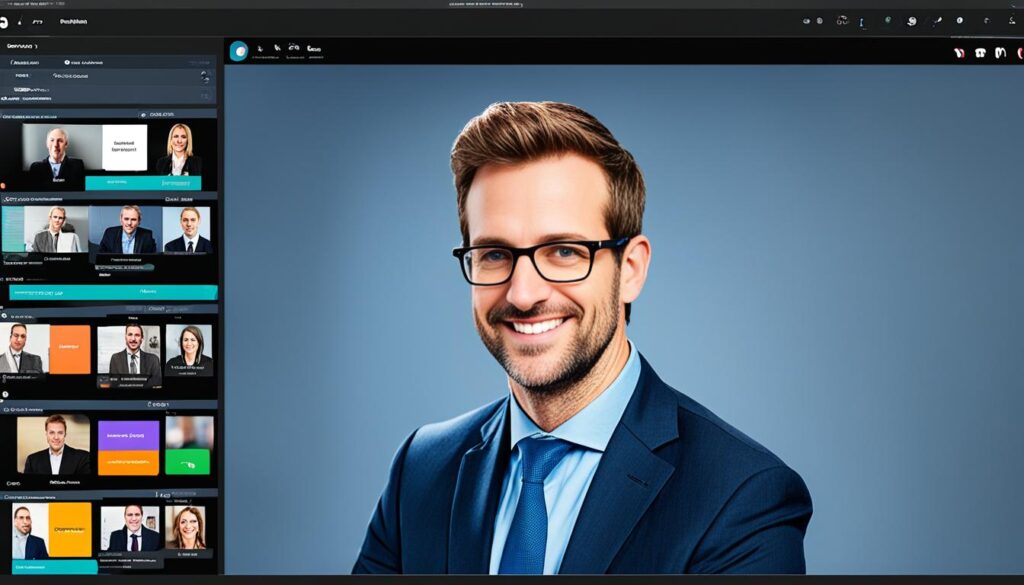
Getting Started with WebinarJam
Starting your webinar journey with WebinarJam is easy. First, go to the webinarjam sign up page and fill in your details to create an account. This step begins your journey with this effective webinar platform.
Setting Up Your Account
After setting up your webinarjam account, personalize it to fit your webinar needs. Adjust your account personalization and webinar preferences. This ensures your webinar meets your goals and tastes.
The Configuration Wizard
WebinarJam’s webinarjam configuration wizard helps you through the webinar setup process. You can webinar scheduling, manage webinar notifications, and customize your webinar. The Configuration Wizard covers everything from start to finish, making sure nothing is missed.
With your webinarjam sign up done and your account set up, you’re ready to create and host an engaging webinar for your audience.

Designing Your Webinar
Creating a great webinar starts with making content that grabs your audience’s attention. We need to make sure the content matches their interests and offers valuable insights. Using a mix of video, audio, and slides can make the webinar more engaging, improving audience engagement.
Creating Compelling Content
A successful webinar needs high-quality, relevant content. As presenters, we must carefully pick the webinar content creation to keep viewers interested. By balancing information with brevity, we can make a strong impact on our audience.
Customizing the Registration Page
The webinar registration page is often the first thing people see. It’s important to make a good first impression. We can make the page match the webinar’s branding with a catchy headline, bullet points, and a simple sign-up process. This makes people more likely to sign up.
Scheduling Your Webinar
Choosing the best time for a webinar can really help get more people to attend. We should think about the audience timezones and pick a time that works for the most people. Offering webinar availability and replay options can also make the experience better for everyone.
WebinarJam has great tools to help set up the date and time for your event. This makes webinar scheduling easy and smooth.
Engaging Your Audience
A successful webinar grabs and keeps your audience’s attention. WebinarJam offers tools that make it easy to get your audience involved and talking in real-time.
Interactive Features
Live chat lets presenters start discussions and keep the conversation going. Attendees can ask questions and share thoughts. The host can then pick out important points or answer them, making sure everyone stays on track.
Conducting Polls and Quizzes
Adding polls to the webinar sign-up helps presenters understand what the audience knows and likes before the event starts. During the webinar, quizzes can help teach and check if people are getting the message. This makes learning fun and shows if the audience is paying attention.
Real-Time Communications
For a webinar to be engaging, it needs to communicate well in real-time. WebinarJam’s Q&A sessions get people talking and let them interact directly with the host. Moderators help keep things organized, sort out questions, and make sure the conversation stays on topic. Alerts and reminders keep everyone updated and ready for what’s next.
Using WebinarJam’s powerful tools like live chat, audience participation, and real-time engagement, presenters can make webinars that are interactive and engaging. These tools help with webinar polls, webinar quizzes, and audience assessment. This ensures a webinar that keeps everyone interested and involved from start to finish.
Presenting Like a Pro
Webinars need more than great content to capture the audience. They require a team of presenters and staff to work together smoothly. The host must know how to manage access and control the live room.
Managing Presenters and Staff
Webinars can have up to six presenters and a team for Q&A, audience engagement, and tech support. Before the webinar, the host should give clear roles to everyone. It’s also important for presenters to practice together to know the webinar’s flow.
Using the Live Room Controls
The live room has controls for audio, video, and screen sharing. Presenters should learn these controls well. Practicing beforehand helps them use them without trouble during the webinar.
Handling the Presentation Technology
Webinars also need good tech skills, like handling cameras and software. Each presenter should check their camera and lighting. Doing tech checks before the webinar helps avoid problems like bad audio or losing connection. Using tools like Powerpoint or Keynote makes the presentation better and more memorable.
Enhancing the Webinar Experience
At WebinarJam, we know that making your online presentations a success is not just about the content. It’s also about the experience you give to your attendees. That’s why our platform offers engaging multimedia features and easy-to-use products to help you boost sales and conversions.
We make your webinars better by adding multimedia content. Things like video injections and infographic overlays make your webinars look great and keep your audience interested. These tools help make your webinar multimedia content stand out and keep your audience engaged. This leads to more sales and conversions.
Our product offerings are designed to make hosting webinars easy for you. You get automated email sequences, payment gateways, and detailed analytics. These tools help you work more efficiently and improve your sales and conversions.
With WebinarJam, you can make your webinars more engaging and drive real results for your business. Check out our webinar multimedia content and product offerings to take your online presentations to the next level. Unlock the full potential of your webinar strategy today.
WebinarJam Review: Key Highlights
WebinarJam is a strong and flexible webinar platform for marketers, entrepreneurs, teachers, and event planners. It has many features like interactive tools, customizable templates, and automated webinars. These make it a great choice for improving online talks and connecting with audiences.
Here are some top features of the WebinarJam review:
- Seamless Live Streaming: WebinarJam gives a smooth and high-quality live stream. Presenters can share their content clearly and with confidence.
- Interactive Features: The platform has many interactive tools, like real-time chat, polls, and Q&A sessions. These help presenters connect deeply with their audience.
- Customizable Branding: Users can make the registration page, emails, and live room match their brand. This makes the experience professional and consistent for attendees.
- Automated Webinars: WebinarJam lets users record their presentations ahead of time. They can then set them to play automatically, making it easy to share content over time.
- Comprehensive Analytics: The platform’s detailed analytics dashboard shows important webinar stats, like who watched, how engaged they were, and how many converted. This helps users improve their strategies and get better results.
The WebinarJam review shows the platform’s strong webinar platform highlights and full key features summary. It’s a great choice for businesses and individuals wanting to make their online talks better and connect with their audience more effectively.
WebinarJam Pricing Plans
Choosing the right webinar platform is important, and cost is a big factor. WebinarJam has different pricing plans for various users and groups. Let’s explore the options available.
The Starter plan costs $39 a month (yearly) and is great for small webinars. It supports up to 100 attendees and has one host. For bigger events, the Basic plan at $79 a month (yearly) is better. It allows for 500 attendees and 2 hosts.
For large webinars, the Professional plan at $229 a month (yearly) is ideal. It supports 2000 attendees and 4 hosts. The Enterprise plan, at $379 a month (yearly), is for ambitious users. It can handle up to 5000 attendees and 6 hosts.
| Plan | Attendee Limit | Host Count | Price (Billed Annually) |
|---|---|---|---|
| Starter | 100 | 1 | $39/month |
| Basic | 500 | 2 | $79/month |
| Professional | 2000 | 4 | $229/month |
| Enterprise | 5000 | 6 | $379/month |
Whether you’re new to webinars or planning big events, WebinarJam has a plan for you. Think about how many people you’ll have and what you need from your webinar. This way, you can pick the best webinar platform plan for your goals.
The Pros and Cons of WebinarJam
WebinarJam is a top choice for hosting online presentations. It has many great features. Let’s look at the good and bad sides of using this webinar tool.
Pros
WebinarJam is great because it can handle a lot of attendees. This makes it perfect for any business size. You can grow your audience without any trouble.
It also has easy third-party integrations. You can connect with your email marketing and CRMs easily. This makes your webinars run smoother.
The platform gives you detailed analytics and reporting. You get to see how your audience is doing and how well your webinars are doing. This helps you make your future webinars better.
Cons
WebinarJam might be a bit hard to learn for those new to webinars. But, it’s easy to use and has lots of help available.
The pricing might be a concern for some. While it’s fair, it could be too much for those watching their budget closely.
Some users have talked about latency issues. These problems are rare, but they could affect how your audience sees your webinar.
WebinarJam is strong in scalability, integration, and analytics. It’s a great pick for improving your online presentations. Knowing the pros and cons helps you decide if it’s right for your webinars.
Why Choose WebinarJam?
WebinarJam is a top choice for businesses and professionals. It offers a full range of tools that are easy to use. Whether you’re a marketer, educator, or business owner, it helps you connect with your audience in a powerful way.
WebinarJam is great for keeping your audience engaged. It has tools like polls, surveys, and Q&A sessions. These tools make the webinar more interactive and give you insights into what your audience likes.
It also lets you customize your webinar to match your brand. This makes your webinars look professional and keeps your audience interested. It’s all about making your content stand out.
WebinarJam also has automated features. You can record your webinars ahead of time and set them to play at specific times. This way, you can reach more people and get leads even when you’re not online.
Plus, it has strong analytics and reporting tools. These tools give you insights into how well your webinars are doing. You can see who’s attending, how engaged they are, and how many are turning into leads. This helps you make your future webinars even better.
So, why choose WebinarJam? It’s because it has everything you need to make your webinars successful. It’s all about engaging your audience, making your webinars look great, and using data to improve your strategy.
Conclusion
WebinarJam is a top choice for online presentations and webinars. It has many features, is easy to use, and focuses on connecting with the audience. It’s great for businesses, marketers, and teachers.
WebinarJam is perfect for big webinars, automated shows, or interactive events. If you want to improve your online presentation enhancement and connect deeply with your audience, WebinarJam is a great pick. It’s a top webinar platform recommendation.
In wrapping up, WebinarJam is a strong tool for online events. It has great features, is easy to navigate, and cares about engaging your audience. It’s a platform you should think about to elevate your virtual events.
FAQ
What is WebinarJam?
WebinarJam is a top-notch webinar platform. It helps people and businesses host big online events. It has live chat, Q&A, screen sharing, and more for engaging webinars.
What are the key features of WebinarJam?
WebinarJam has many features. These include supporting up to 5000 attendees, live chat, polls, and automated replays. It also has mobile-friendly pages and detailed analytics.
Who is the parent company behind WebinarJam?
Genesis Digital LLC is the company behind WebinarJam. They are known for their innovative work in online marketing and webinars.
How do I get started with WebinarJam?
Start by visiting the sign-up page and creating an account. Then, follow the steps in the Configuration Wizard to set up your account and webinar preferences.
How can I create an engaging webinar with WebinarJam?
Use WebinarJam’s tools to make your webinar content interesting. Customize the registration page and pick the best time to schedule. Add live chat, polls, and Q&A to keep your audience hooked.
What are the pricing plans for WebinarJam?
WebinarJam has different pricing plans for various needs. Prices range from $39 a month (annually) for the Starter plan to $379 a month (annually) for the Enterprise plan. Each plan has its own attendee and host limits.
What are the pros and cons of using WebinarJam?
WebinarJam’s big advantages are its scalability, easy integration with other tools, and detailed analytics. Some might find it a bit tricky to learn at first, and there could be occasional delays.
Why should I choose WebinarJam for my webinar needs?
WebinarJam is a powerful and flexible webinar platform. It can boost your online events and engagement strategies. With its rich features, easy-to-use interface, and focus on audience interaction, it’s a top choice for webinars.
Source Links
- https://www.weberlo.com/reviews/webinar-jam – WebinarJam Review: A Comprehensive Analysis for 2024
- https://www.linkedin.com/pulse/webinarjam-review-worth-trying-bytegainofficial-lzh2f?trk=organization_guest_main-feed-card_feed-article-content – WebinarJam Review🚀: Is It Worth Trying?
- https://www.trustpilot.com/review/webinarjam.com – WebinarJam is rated “Average” with 3.1 / 5 on Trustpilot




