Did you know that 8.7 million websites worldwide use Elementor1? Over 13 million websites have been built with it, and 3.6+ million use the Elementor Pro version. This shows Elementor’s big role in website building1. But how does it stack up against Squarespace, which has nearly 3 million active websites and made $867.0 million in 2022 revenue1?
In this article Squarespace vs Elementor, we’ll look at the main differences. We’ll explore their features, how easy they are to use, and more. This will help you decide which is best for your website needs.
Key Takeaways
- Elementor is a powerful WordPress plugin for drag-and-drop design, while Squarespace is a platform for building and hosting websites.
- Elementor has over 13 million websites built with it and 3.6+ million using the Elementor Pro version. Squarespace supports nearly 3 million active websites1.
- Squarespace has a user-friendly interface and many pre-designed templates. Elementor offers more customization and works well with WordPress.
- Pricing and ecommerce features differ between the two. Squarespace often has better ecommerce tools.
- Both platforms have great support and learning resources. They help users at all skill levels and with different website needs.
Introduction
In today’s world, having an online presence is key for businesses and individuals. Website building platforms make it easy to create professional sites without needing tech skills or expensive software2. Squarespace and Elementor are top choices, offering features for different needs.
Overview of Website Building Platforms
These platforms make creating and managing websites simple. They have drag-and-drop tools, templates, and customization options. This means you can build and update your site with little coding knowledge2. They’ve made website creation open to more people.
Importance of Choosing the Right Platform
Choosing the right platform is vital for your website’s success. It affects its functionality, look, and overall success. Squarespace and Elementor offer different levels of customization and integration. Knowing their strengths and weaknesses helps you make the best choice for your goals.
This article compares Squarespace and Elementor to help you pick the right platform for your website.
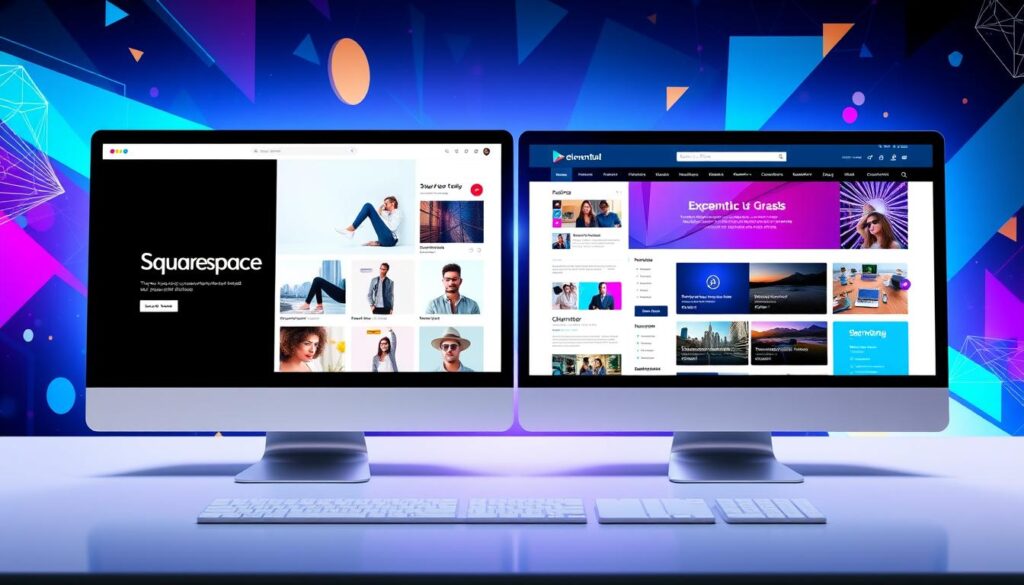
What Is Elementor?
Elementor is a top-notch WordPress plugin that changes how we make and design websites. It’s a drag-and-drop page builder that makes designing websites easy. You can customize your web pages visually without needing to know how to code3.
Since 2016, Elementor has been helping users create websites with ease. It comes with lots of pre-designed templates and blocks. These can be customized to fit any website’s style and branding. Elementor also has features like responsive design and dynamic content, making websites both beautiful and functional3.
Elementor is great because it works well with WordPress. It lets users use WordPress’s flexibility to add more features to their sites. This makes Elementor a favorite among both new and experienced web designers3.

In short, Elementor’s easy-to-use drag-and-drop interface and strong features make it a top choice for website design. It’s perfect for anyone looking for a simple yet powerful way to design websites3.
What Is Squarespace?
Squarespace is a top choice for building and hosting websites. It’s great for individuals, businesses, and creative folks4. With its easy drag-and-drop editor, making professional websites, blogs, stores, and portfolios is a breeze4.
All-in-One Website Building and Hosting Platform
Squarespace shines with its focus on design aesthetics and website templates. It has a range of modern, eye-catching templates that work well on all devices4. It’s known for making website building easy and straightforward, perfect for those who want a simple yet stylish solution3.
Emphasis on Design Aesthetics and Templates
Squarespace really cares about design aesthetics and website templates. It offers a selection of templates to help users create stunning, professional sites without needing to know a lot of tech3. But, it might not offer as much customization as other builders, focusing more on simplicity3.
In summary, Squarespace is a great pick for those who want a hassle-free, beautiful website building and hosting platform. 435,,
Elementor Statistics
Elementor, a top WordPress website builder, has changed the digital world. Over 16 million websites worldwide use Elementor’s powerful features6. Its easy drag-and-drop interface, vast template library, and customization options make it a favorite among WordPress users.
Elementor shines with its smooth integration with WooCommerce. This lets e-commerce sites manage their stores easily. It offers tools for product management, inventory tracking, secure payments, and more7.
Elementor focuses on fast website performance. It uses image compression, code minification, and caching to ensure a smooth user experience. Fast loading speeds are key for keeping users engaged and improving search rankings7.
The platform’s strong community and support make it even more popular. Elementor has built-in SEO tools and works well with other WordPress plugins6.
Recently, Elementor added AI tools for text, image, and code generation. These AI features help users save time and boost creativity7.
Elementor’s ease of use, customization, and strong e-commerce and performance features make it a top choice. As it keeps improving, its impact on WordPress websites will only grow.
Squarespace Statistics
Squarespace is a top website builder and host, with nearly 3 million active sites. It has a 13% market share in hosted website solutions5. This makes it a key player in the digital world.
In e-commerce, Squarespace has a 14-15% market share. This shows its appeal to businesses wanting an online presence5. In 2022, it made about $867 million, growing 11% from the year before5. It has over 4.2 million subscriptions, showing its wide use and popularity5.
Squarespace’s focus on design and ease of use has helped it succeed. It offers over 120 templates for different websites5. It scores 8.3 out of 10 for ease of use, beating Elementor’s 8.85.
In e-commerce, Squarespace scores 8.2, better than Elementor’s 7.65. It also focuses on design, scoring 8.0, though Elementor leads with 9.25.
| Metric | Squarespace | Elementor |
|---|---|---|
| Overall Rating | 7.9/10 | 7.4/10 |
| Ease of Use | 8.3 | 8.8 |
| Ecommerce Functionalities | 8.2 | 7.6 |
| Design Functionalities and Templates | 8.0 | 9.2 |
| Product Testing Options | 7.4 | 5.6 |
| Pricing | 8.4 | 8.0 |
| Security | 8.8 | 9.1 |
| User Management | 8.8 | 7.4 |
| Ecommerce | 8.2 | 7.6 |
| Informational/Business Websites | 8.4 | 8.9 |
Squarespace excels in many areas, like ease of use and ecommerce. It’s a great choice for building and hosting websites5.
Squarespace vs Elementor: The Differences
Squarespace and Elementor are two different website building platforms. They both help users make beautiful websites but in different ways. Squarespace and Elementor have different features and customization options.
Functionality and Customization
Elementor is a WordPress plugin with a drag-and-drop builder. It lets users customize their websites a lot3. It’s known for being easy to use but still powerful, even for those who don’t know how to code3.
Squarespace is an all-in-one platform. It has some customization options, but not as many as Elementor3.
WordPress Integration
Elementor works well with WordPress8. It integrates smoothly, letting users use many WordPress plugins and themes8. Squarespace, however, is not directly connected to WordPress. It’s for people who want a simpler, all-in-one solution.
Learning Curve
Squarespace is easier to learn, making it great for beginners8. Elementor is more powerful but takes longer to get used to. It has lots of resources and a big community for help3.
Pricing
Squarespace’s prices start at $16 a month. This includes hosting, templates, and support9. Elementor has a free version but the Pro version costs $59 a year for one site9. This means users have to think about their budget when choosing.
In summary, Squarespace and Elementor are different in many ways. They offer different levels of customization, work with WordPress differently, have different learning curves, and have different prices. Knowing these differences helps users choose the best platform for their needs.
Design and Templates
Squarespace and Elementor both have great website design and templates. Squarespace has over 120 pre-designed templates for many industries10. These templates are modern and elegant, perfect for businesses and individuals wanting a professional online look.
Elementor has a huge library of responsive website kits and templates. You can also find more through Envato Elements and Template Monster10. This means you can find templates that match your brand and design style, making your website truly yours.
Template Variety and Quality
Squarespace’s templates are known for their high-quality design10. They focus on creating websites that are both beautiful and easy to use. With templates for many industries, finding the right one for your site is easy.
Elementor offers a wide range of templates that you can customize to fit your needs10. Its drag-and-drop interface and large widget library help you create a unique website. This makes it great for all kinds of design tastes and skill levels.
Customization Options
Squarespace templates have some customization options, but Elementor offers more10. Elementor’s drag-and-drop interface and many widgets give you more control over your website’s design. This makes it easier to make your website truly unique.
In short, both Squarespace and Elementor have high-quality templates and design tools10. But, Squarespace is better for those who want a simple, visually appealing website. Elementor is best for those who want more control and customization options.
“The design of a website can make or break the user experience, so it’s essential to choose a platform that aligns with your brand’s visual identity and offers the flexibility to create a unique online presence.”
Ease of Use
Both Squarespace and Elementor stand out in terms of usability and user experience. Squarespace is known for its easy-to-use interface and simple website-building process. It’s great for beginners and those with little technical knowledge4. This platform makes it easy for anyone to build a professional-looking site.
Elementor, a powerful WordPress plugin, suits a broader range of users. It has a drag-and-drop editor and lots of customization options. But, it might be harder for beginners to learn because of its advanced features4.
User Interface and Guidance
Squarespace’s interface is clean and easy to navigate, helping users build websites without hassle4. It comes with many pre-designed templates and a visual editor. This makes creating a website quick and simple. Elementor also has a user-friendly drag-and-drop interface. But, its advanced customization options might be challenging for some users.
Flexibility for Different Skill Levels
Squarespace is perfect for those who want an easy website without needing to know a lot of tech4. It’s great for solo entrepreneurs, small businesses, and individuals wanting an online presence with little effort.
Elementor, however, is for a wider range of users, from beginners to professional web designers4. It offers a flexible platform for creating customized websites. This makes it a top choice for users needing more control and advanced features.
Ecommerce Capabilities
Squarespace and Elementor both have strong ecommerce features for online businesses. But they focus on different things, giving users unique benefits.
Online Store Setup and Management
Squarespace is great for setting up and managing an online store11. It has easy-to-use tools and customizable templates. It also handles secure payments, shipping, and taxes, making it easy for small to medium-sized businesses11.
Elementor, with WooCommerce, offers lots of customization for product pages and online stores12. It has ecommerce widgets and responsive designs. This is perfect for those who know WordPress well.
Payment Processing and Integration
Squarespace makes it easy to set up and manage an online store with secure payments13.
Elementor, with WooCommerce, lets you add different payment methods and customize the checkout12. This gives ecommerce businesses more options.
In short, Squarespace is easy to use for ecommerce, making it simple to start and run an online store. Elementor is for those who want advanced customization and integration in WordPress.
Squarespace vs Elementor
When it comes to SEO optimization and marketing tools, Squarespace and Elementor stand out. Squarespace has strong SEO features like customizable page titles and meta descriptions. It also automatically generates sitemaps, making it easier to optimize for search engines2. Elementor, as a WordPress plugin, offers even more SEO power. It lets users use many SEO plugins and fine-tune their website’s optimization.
Both Squarespace and Elementor are great for mobile responsiveness. Squarespace templates automatically adjust for different devices2. Elementor also lets users customize their site for various screen sizes, ensuring a smooth mobile experience2.
SEO and Marketing Features
- Squarespace has built-in SEO tools, including customizable page titles and meta descriptions.
- Elementor, as a WordPress plugin, offers more SEO capabilities, allowing users to use many SEO plugins.
Mobile Responsiveness
- Squarespace templates automatically adjust for different devices, ensuring a great mobile experience.
- Elementor lets users customize their site for various screen sizes, providing a seamless mobile experience.
| Feature | Squarespace | Elementor |
|---|---|---|
| SEO Optimization | Built-in SEO tools | Leverages WordPress SEO capabilities |
| Mobile Responsiveness | Automatic mobile-friendly design | Customizable responsive design |
Both Squarespace and Elementor are strong in website performance and marketing tools. They help businesses and individuals create successful online presences. Knowing the differences in their SEO and mobile features helps you choose the best platform for your needs.
Support and Community
When choosing a website building platform, support and community are key. Squarespace and Elementor both have great learning resources and active communities. They help users at every step of their web development journey.
Learning Resources and Documentation
Squarespace’s Help Center is packed with tutorials, video guides, and a blog. It helps users understand the platform6. They also have live webinars and a community forum. Here, users can share tips and get help from others6.
Elementor has the Elementor Academy with lots of learning materials. It covers basic to advanced topics, helping users create amazing websites6.
User Community and Forums
Both Squarespace and Elementor have active user communities. These communities offer support, share tips, and inspire creativity6. Squarespace’s forums are great for discussions and solving problems. Elementor’s forums and resources do the same6.
| Platform | Learning Resources | User Community |
|---|---|---|
| Squarespace | Comprehensive Help Center, video tutorials, live webinars, informative blog, active community forum | Vibrant user community providing support and sharing best practices |
| Elementor | Extensive Elementor Academy covering various topics, from basic usage to advanced design and business strategies | Large and engaged user community with forums and online resources for troubleshooting and support |
In summary, Squarespace and Elementor both provide excellent customer support, learning resources, and user community features. They ensure users have the help they need to build and keep their websites running smoothly.
Third-Party Integrations
Elementor’s flexibility is a big plus when it comes to third-party integrations. As a WordPress plugin, it works well with many tools and services. This lets users add lots of new features to their websites14.
Squarespace, on the other hand, has fewer integrations than Elementor. This might be a problem for users who need special features not found in Squarespace14.
Elementor’s connection to the WordPress plugin marketplace is a big advantage. It lets users add everything from e-commerce tools to analytics platforms. This makes it great for creating complex websites14.
| Platform | User Base | Reviews | Pricing | Third-Party Integrations |
|---|---|---|---|---|
| Squarespace | 3.3 million | 3.1K | $12 – $26 | Limited |
| Elementor | 12 million | 7.8K | $49 – $199 | Vast plugin ecosystem |
In short, Squarespace has a good selection of apps, but Elementor’s access to the WordPress plugin ecosystem and app marketplace is better. This means users can customize their websites more. It’s a big plus for those who want to make complex websites14.
Conclusion
Exploring website builders, I found Squarespace and Elementor have unique strengths. They meet different business needs and website requirements15.
Squarespace is great for those who value ease and design. It’s perfect for small businesses in photography, restaurants, coaching, and virtual assistance15. It offers a fixed fee and technical support, making website management simple15.
Elementor, paired with WordPress, offers customization and flexibility. It suits both newbies and web design pros16. The free version of Elementor is affordable, and WordPress’s SEO tools are top-notch16.
FAQ
What are the key differences between Squarespace and Elementor?
How do Squarespace and Elementor compare in terms of design and templates?
Which platform is more user-friendly between Squarespace and Elementor?
How do Squarespace and Elementor compare in terms of ecommerce capabilities?
What are the key differences in terms of SEO, marketing features, and mobile responsiveness?
How do Squarespace and Elementor compare in terms of support and community?
How do the third-party integration capabilities of Squarespace and Elementor differ?
Source Links
- Elementor Vs Squarespace- Which to Pick in 2024 – https://wpwax.com/elementor-vs-squarespace/
- Elementor vs Squarespace – Which is Best for Your Business – https://prefacestudios.com/insights/elementor-vs-squarespace/
- Elementor VS Squarespace: Which one to pick? – https://www.freshboost.co/blogs/elementor-vs-squarespace
- Squarespace vs Elementor | WSS – https://whatsquare.space/blog/squarespace-vs-elementor
- Squarespace vs Elementor: What’s the Best Builder in 2024? – https://10web.io/builder-comparisons/squarespace-vs-elementor/
- 7 Best Portfolio Website Builders Of 2024 – https://elementor.com/blog/best-portfolio-website-builders/
- 7 Best No Code Website Builders In 2024 – https://elementor.com/blog/no-code-website-builder/
- Squarespace vs WordPress: The Ultimate (Honest) Comparison – https://leydesignstudio.com/blog/squarespace-wordpress-comparison
- We Tested Wix vs Squarespace vs WordPress: Which is Best? – https://www.websitebuilderexpert.com/website-builders/comparisons/wix-vs-squarespace-vs-wordpress/
- 9 Best One-Page Website Builders In 2024 – https://elementor.com/blog/best-one-page-website-builders/
- Squarespace VS WordPress For Ecommerce – https://www.linkedin.com/pulse/copy-squarespace-vs-wordpress-ecommerce-it-monks-x0tgf
- 7 Best E-commerce Website Builders Of 2024 – https://elementor.com/blog/best-e-commerce-website-builders/
- WooCommerce vs Squarespace Commerce – https://angrycreative.com/woocommerce-vs-squarespace-commerce/
- Squarespace vs Hostinger Website Builder vs Elementor – Which Is Better? – https://websitebuilderly.com/compare/squarespace-vs-hostinger-website-builder-vs-elementor/
- Which one is better, Elementor or Squarespace? — The 63 Studio – https://www.the63studio.com/blog/elementor-vs-squarespace
- Why WordPress with Elementor is Better Than Squarespace for Easy Website Building – https://www.webmasterserviceshawaii.com/why-wordpress-with-elementor-trumps-squarespace-for-website-building/




