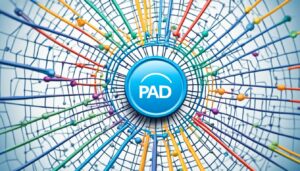Did you know that nearly 40% of all websites on the internet are powered by WordPress, the dominant content management system1? Weebly and Hostinger Website Builder are two top choices for creating a website. They offer many features to help you build your online presence. In this review Hostinger vs Weebly you will learn which one is better for you.
I’ve looked closely at Weebly and Hostinger Website Builder. Weebly scores 7.3/102, and Hostinger scores 7.1/102. Let’s see how they compare in important areas.
Key Takeaways
- Weebly is a versatile website builder with a drag-and-drop interface, making it accessible for both beginners and experienced users.
- Hostinger Website Builder offers a user-friendly platform with a focus on design flexibility and creative control.
- Weebly excels in providing a wide range of templates, robust blogging features, and comprehensive customer support.
- Hostinger Website Builder is a great choice for users who prioritize design and want to take advantage of its AI-powered tools.
- Both platforms offer ecommerce capabilities, but Weebly is generally considered the stronger option for online stores.
Overview and Introduction
Creating a professional website can be done through Hostinger web hosting or Weebly website builder. Both offer tools to help you online. But, they cater to different needs3. Weebly has 40 million users, but its popularity has dropped since Square bought it in 20184.
Wix, Squarespace, Shopify, Hostinger, and GoDaddy are top website builder platforms. They provide various website creation tools and website builder features.
Brief overview of Hostinger and Weebly
Hostinger is a web hosting provider with a website builder. Weebly is a standalone website builder service5. Hostinger’s uptime is 99.94% in the last 6 months, serving over 29 million users5.
Hostinger starts at $1.99/month, with renewal rates going up. It offers 3 plans: Single, Premium, and Business. Each plan has different features like storage, bandwidth, and daily backups3. Weebly has a free plan, Personal for $12/month, Professional for $12/month, and Performance for $26/month. It offers 350 mobile-friendly themes.
Key factors to consider when choosing a website builder
When picking between Hostinger and Weebly, or any website builder platform, consider several things. Look at ease of use, design flexibility, and ecommerce capabilities. Also, think about performance and speed, SEO tools, content management features, pricing, and customer support.
The best website builder balances simplicity with advanced features. It should help you create a professional and functional website that meets your needs and goals.

By carefully looking at these factors, you can choose the right website builder for you. This could be for personal use or your small business. The next sections will explore these points further to help you decide between Hostinger and Weebly.
Ease of Use
Building a website is easier with user-friendly tools. Hostinger Website Builder and Weebly are great for beginners6.
User-friendly Interfaces and Drag-and-Drop Editors
Weebly is known for its simple design and easy editing tools. You can customize your site by dragging and dropping elements. Hostinger Website Builder also has a drag-and-drop interface. It uses AI to help you build a site fast6.
Learning Curve and Tutorials for Beginners
Both Hostinger and Weebly are easy to use, but Weebly is more beginner-friendly. It has a quick learning curve and lots of tutorials. Hostinger also has tutorials, but its many features might take longer to learn.
| Feature | Hostinger Website Builder | Weebly |
|---|---|---|
| Pricing | Starts at $2.99 per month76 | Starts at $17 per month7 |
| Pricing Range | Up to $3.99 per month76 | Up to $159 per month7 |
| Money-back Guarantee | 30-day guarantee76 | No information available |
| User Rating | 4.07 | 4.77 |
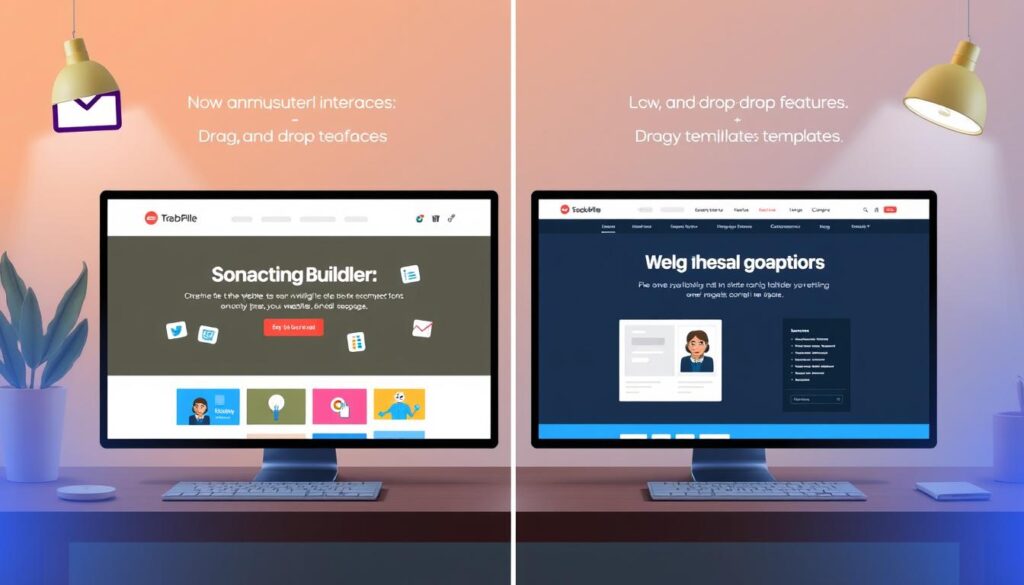
“Hostinger’s AI website builder creates a website in under 60 seconds, making it a highly efficient and beginner-friendly option.”6
Design Capabilities and Templates
Website design is key, and the templates offered by a builder are crucial. Hostinger Website Builder has over 140 templates in categories like business and ecommerce8. These templates are mobile-friendly and customizable, letting users change colors, fonts, and layouts. Weebly has fewer templates, but they are still well-designed9.
Customization Options and Design Flexibility
Design customization is vital. Hostinger Website Builder offers more control and design features than many. Users can change everything from colors to layouts, making their site unique. It also has advanced tools like AI for creating custom sections8. Weebly’s options are good but not as extensive, requiring paid plans for some advanced features.
| Website Builder | Template Rating | Best For |
|---|---|---|
| Duda | 4.6/5 | Small businesses and agencies with multiple projects |
| Hostinger Website Builder | 4.9/5 | Small businesses and freelancers looking for easy and affordable professional website creation |
| Webflow | 4.3/5 | Beginners to professional web developers |
| Strikingly | 4/5 | One-page or simple websites |
| Dorik | 4.6/5 | Simple website creation |
| Siter | 4.6/5 | Collaborative web design |
| Tilda | 4.6/5 | Intuitive website building |
| Sheet2Site | 4.8/5 | Creating websites from Google Sheets data |
“Hostinger Website Builder’s templates are highly customizable, allowing users to truly make their website unique and reflective of their brand.”
Hostinger Website Builder and Weebly both offer strong design options. But Hostinger’s larger template selection and advanced customization make it a top choice for those wanting more design control.
Ecommerce Features
Both Hostinger Website Builder and Weebly let users set up and manage online stores. But Weebly has more ecommerce features than Hostinger10.
Online Store Setup and Management
Weebly has unlimited product listings, inventory management, and secure checkout. It also has features to recover abandoned carts. Users can use Weebly’s ecommerce themes to make product pages look great10.
Hostinger Website Builder has ecommerce tools too. These include managing product catalogs, tracking inventory, and connecting with payment gateways11.
Payment Gateways and Product Management
Weebly and Hostinger Website Builder both offer payment and product management options. Weebly supports PayPal, Stripe, and Square for online payments10. It also has advanced tools for managing products and orders10.
Hostinger Website Builder also works with top payment processors. It lets users set up product catalogs. But its ecommerce tools are not as advanced as Weebly’s11.
Weebly is better for businesses with complex or large online sales needs1011.
“Weebly’s ecommerce platform includes unlimited product listings, inventory management, secure checkout, and abandoned cart recovery features.”
Hostinger vs Weebly: Which Is Better for Small Businesses?
Choosing between website builders for small businesses like Hostinger Website Builder and Weebly depends on what the business needs. Weebly is great for those who want to sell online with its ecommerce features. It lets you manage products and inventory, and you can customize a lot12.
Hostinger Website Builder is good for those on a tight budget or who need a simple site. It’s easy to use, has reliable hosting, and offers lots of storage and bandwidth12. But, it doesn’t have a free plan like Weebly does12.
So, the best choice depends on what the business wants to achieve and how much they’re willing to spend. Both Hostinger Website Builder and Weebly have their own strengths. They can meet different needs when comparing hostinger and weebly for small businesses.
| Feature | Hostinger Website Builder | Weebly |
|---|---|---|
| Ease of Use | Drag-and-drop interface, AI-powered tools | User-friendly, intuitive platform |
| Ecommerce Capabilities | Essential ecommerce tools in all plans | Comprehensive ecommerce features, including unlimited products and inventory management |
| Pricing | Plans start at $2.49/month for the first 12 months13 | Free plan available, paid plans start at $6/month |
| Free Trial | 7-day free trial13 | 14-day free trial with money-back guarantee |
In summary, both Hostinger Website Builder and Weebly have their own benefits for small businesses. The right choice depends on the business’s specific needs and budget. Looking at features, pricing, and how well they fit the business’s goals is key1213.
Performance and Website Speed
Hostinger and Weebly have different ways to make websites load fast. Hostinger uses strong servers and tools to make websites quick14.
Hostinger’s website builder is very fast, with an average speed of 2.5 ms14. This is faster than Wix, Shopify, and Weebly. Its servers and caching make websites load fast, giving users a great experience14.
Weebly focuses on making website building easy. It handles speed optimization automatically. But, it might not offer as much control as Hostinger’s tools15.
Both Hostinger and Weebly care about website speed, but in different ways. Hostinger is great for those who want the fastest websites. Weebly is better for users who want an easy website building experience.
| Website Builder | Global Average Speed | Server Speed Rating |
|---|---|---|
| Hostinger | 2.5 ms14 | A+14 |
| Wix | 116.9 ms14 | A+14 |
| Shopify | 8.7 ms14 | A+14 |
| Weebly | 129.2 ms14 | – |
| Squarespace | 196.6 ms14 | – |
Search Engine Optimization (SEO)
Having good SEO features is key when building a website. Both Hostinger Website Builder and Weebly have tools to help with this. They make it easier to get your site seen online.
Built-in SEO Features and Optimization Options
Weebly has a lot of SEO tools, like custom meta tags and image alt text16. It also works with Semrush for more tips. Hostinger has basic SEO tools, but they still help a lot with search engine optimization16.
Hostinger is rated 4.41 out of 5 for SEO, making it a top choice16. Weebly is rated 4.02 out of 5, showing it’s also a great option for SEO16.
Even though Hostinger doesn’t have as many advanced SEO tools, it’s still a good start for optimizing websites17. The choice between Hostinger and Weebly depends on what SEO features you need.
“Hostinger’s Website Builder offers over 100 stylish templates and supports around 70 languages, making it very SEO-friendly.”17
| Website Builder | SEO Rating (out of 5) |
|---|---|
| Hostinger | 4.41 |
| Weebly | 4.02 |
| Duda | 4.47 |
| Squarespace | 4.43 |
| DreamHost | 4.17 |
| Web.com | 4.03 |
| Wix | 4.92 |
| HubSpot CMS | 4.52 |
| Dorik | 3.89 |
| Jimdo | 3.66 |
Blogging and Content Management
Creating and managing content is key when building a website. Hostinger Website Builder and Weebly both offer tools for this. They help users build an engaging online space18.
Weebly’s Blogging Capabilities
Weebly has many features for businesses and individuals. You can schedule posts, add multimedia, and even comment on them. It also helps with SEO18.
These tools make Weebly great for those who want a lot from their blogging experience18.
Hostinger’s Blogging Features
Hostinger Website Builder also lets you create and publish blog posts. But, its tools are not as advanced as Weebly’s18.
For more features, Weebly might be better for you18.
Choosing between Hostinger and Weebly depends on your needs. Both offer good options. But Weebly’s features might be better for those who want more18.
| Platform | Overall Rating | Blogging Suitability | Pricing (per month) | Ease of Use |
|---|---|---|---|---|
| Wix | 4.9 | Top choice | $17 | 4.4 |
| Squarespace | 4.8 | Suitable for art blogs | $16 | N/A |
| WordPress.org | 4.1 | Recommended for news blogs | N/A | N/A |
| WordPress.com | 4.1 | Suitable for affiliate blogs | $4 | N/A |
| Hostinger | 3.5 | Geared towards simple blogs | N/A | N/A |
Features like SEO, ecommerce, and email marketing are important. They affect your choice of platform18.
“The Forbes Advisor Ratings included detailed information about WordPress, Wix, Weebly, Drupal, Squarespace, Content Hub, and Medium, with pricing, key features, unique features, ratings and reviews, and expert analysis being key evaluation criteria.”19
In summary, your choice between Hostinger and Weebly depends on your needs. Weebly is great for those who want advanced features. But Hostinger might be enough for simpler needs18.
Pricing and Value for Money
When it comes to building websites, cost is a big deal for many. Hostinger Website Builder and Weebly have different prices. Each offers something special20.
Pricing Plans and Cost Comparison
Hostinger Website Builder is very affordable, starting at $2.99 a month21. This is great for those watching their budget. It’s cheaper than many others, like Shopify, which starts at $29 a month20.
Weebly’s basic plan is $17 a month. Its ecommerce and business plans go up to $159 a month22.
Value-added Features and Overall Value Proposition
Weebly offers more features for its price, making it a better deal overall. It has great ecommerce tools, SEO features, and a content management system. This helps users build and grow their online presence22.
Hostinger Website Builder is easy to use and reliable. It’s powered by AI and offers free custom domains, email marketing, and social media integration. This makes it a good choice for those who want simplicity and affordability20.
Choosing between Hostinger and Weebly depends on what you need. Hostinger is cheaper, but Weebly offers more features. It’s all about finding the best value for your money.
Customer Support and Resources
Quality customer support and educational resources are key when building a website. Hostinger Website Builder and Weebly both offer help, but their offerings differ in scope and quality.
Weebly’s Comprehensive Support
Weebly is famous for its strong support system. It has a detailed Help Center with guides, video tutorials, and an active forum23. Users can also get email and live chat support during business hours. This is great for beginners or those who need a lot of help.
Hostinger’s Knowledge-Centric Approach
Hostinger Website Builder, being part of a web hosting provider, has a vast knowledge base and educational resources24. While support is mainly through email, the tutorials and documentation are helpful for those who learn on their own. However, those who want quick help might prefer Weebly’s support.
The choice between Hostinger and Weebly depends on what you need. Weebly’s support is good for those who want hands-on help. Hostinger’s resources are better for those who like to learn independently.
Security and Reliability
Hostinger and Weebly both have strong security and reliability for their users’ websites25. Weebly gives a free SSL certificate and secure checkout. It also has other security features to keep websites and customer data safe25. Hostinger also focuses on security and reliability, with tools like malware scanning and DDoS protection. It also promises 99.9% uptime26.
Hostinger’s website builder uses the same secure infrastructure as its hosting services. This makes it a reliable place to host websites26. Even though both platforms are secure, Hostinger might have a slight advantage in uptime and performance25.
Website Security Measures and Uptime Reliability
Weebly has a free SSL certificate and secure checkout to protect websites and customer data25. Hostinger, meanwhile, offers malware scanning, DDoS protection, and a 99.9% uptime guarantee. This ensures its website builder is reliable and stable26.
| Security Measure | Hostinger | Weebly |
|---|---|---|
| SSL Certificate | ✓ | ✓ (Free) |
| Malware Scanning | ✓ | – |
| DDoS Protection | ✓ | – |
| Uptime Guarantee | 99.9% | – |
Both Hostinger and Weebly focus on security and reliability. But Hostinger might have a slight advantage for those needing a secure and reliable website builder2526.
“Reliable website security and uptime are critical for any online business or personal website. Both Hostinger and Weebly offer measures to protect their users, but Hostinger’s hosting-focused approach may provide an edge in this area.”
Conclusion
In the battle between Hostinger Website Builder and Weebly, both shine with easy-to-use interfaces and lots of features. Hostinger stands out for its low cost, AI tools, and reliable hosting27. It’s perfect for small businesses and individuals who want simplicity and ease.
Weebly, however, offers more. It has strong ecommerce tools, advanced SEO, and a great blogging platform. This makes it ideal for businesses needing complex websites and sales.
Choosing between Hostinger and Weebly depends on your needs and budget. Hostinger is great for those who want a simple, affordable site2728. But if you need advanced features and ecommerce, Weebly is the way to go.
Both Hostinger and Weebly are solid choices for your online presence. When picking a website builder, think about ease of use, design, ecommerce, performance, SEO, content management, price, and support. By considering these factors, you can pick the best for your hostinger vs weebly comparison, choosing the right website builder, and key factors in website builder selection.
FAQ
What are the key differences between Hostinger Website Builder and Weebly?
Which platform is better for small businesses, Hostinger or Weebly?
How do Hostinger Website Builder and Weebly compare in terms of design and customization options?
What are the differences in ecommerce capabilities between Hostinger Website Builder and Weebly?
How do Hostinger Website Builder and Weebly compare in terms of website performance and speed?
What are the key differences in pricing and value proposition between Hostinger Website Builder and Weebly?
How do the customer support and educational resources compare between Hostinger Website Builder and Weebly?
Source Links
- Weebly vs WordPress: Which Platform You Should Use to Build Your Website in 2024 – https://www.hostinger.com/tutorials/weebly-vs-wordpress
- Weebly vs Hostinger Website Builder: What’s the Best Builder in 2024? – https://10web.io/builder-comparisons/weebly-vs-hostinger-website-builder/
- Weebly Review 2024 | Not Always the Best Choice (or is it?) – https://www.tooltester.com/en/reviews/weebly-review/
- 5 Best Website Builders of 2024: How To Choose the Right Fit – https://www.websitebuilderexpert.com/website-builders/
- Hostinger Review – Pros, Cons, & Alternatives – https://larryludwig.com/hostinger-review/
- I Tested Hostinger in 2024: Here’s My Genuine Review – https://www.websitebuilderexpert.com/website-builders/hostinger-website-builder-review/
- Hostinger vs Wix 2024: Which Website Builder Is Better for You? – https://tech.co/website-builders/hostinger-vs-wix
- The 10 Best No Code Website Builder Options for 2024 – https://www.hostinger.com/tutorials/best-no-code-website-builder
- 5 Best Weebly Alternatives – https://wpshout.com/weebly-alternatives/
- My Honest Weebly Review: Is the Builder Worth It in 2024? – https://www.websitebuilderexpert.com/website-builders/weebly-review/
- 8 Best Ecommerce Website Builders (2024 Review) – https://www.crazyegg.com/blog/best-ecommerce-website-builders/
- The Best Website Builders for 2024 – https://www.pcmag.com/picks/the-best-website-builders
- Best website builders of 2024 – https://www.techradar.com/news/the-best-website-builder
- 5 Best Website Builders in 2024 – https://www.bitcatcha.com/website-builder-reviews/
- Wix vs Weebly in 2024: Compare Key Costs, Features, and More – https://www.websitebuilderexpert.com/website-builders/comparisons/wix-vs-weebly/
- 11 Best Website Builders for SEO (Tested & Ranked) – https://fitsmallbusiness.com/best-website-builder-for-seo/
- Hostinger Website Builder Review 2024: Cheap, But Any Good? – https://www.tooltester.com/en/reviews/hostinger-website-builder-review/
- 6 Best Blogging Platforms 2024 | Make Money From Your Site – https://www.websitebuilderexpert.com/website-builders/blogging-platforms/
- Best Blogging Platforms Of 2024 – https://www.forbes.com/advisor/business/software/best-blogging-platforms/
- Website Builder Comparison Chart: The Best Options for 2024 – https://www.websitebuilderexpert.com/website-builders/comparisons/
- Hostinger Website Builder vs Weebly (2024 Comparison) – https://keevee.com/hostinger-website-builder-vs-weebly
- The 6 Best Weebly Alternatives (2024) – https://www.sitebuilderreport.com/weebly-alternatives
- Weebly Alternatives: 5 Other Website Builders To Try in 2024 – https://www.websitebuilderexpert.com/website-builders/comparisons/weebly-alternatives/
- 10 Best Weebly Alternatives: Which Competitor Is Right for You? – https://fitsmallbusiness.com/weebly-alternatives/
- Weebly Review 2024 – https://whoishostingthis.com/best-web-hosting/weebly-review/
- 10 Best Web Hosting Services Of 2024 – https://www.forbes.com/advisor/business/software/best-web-hosting-services/
- Hostinger Review – Low Prices, But What’s the Catch in 2024? – https://www.tooltester.com/en/hosting/hostinger-review/
- Hostinger Hosting Review (2024) – Features, Pricing, Pros & Cons – https://firstsiteguide.com/hostinger-review/