Creating a professional website is now easier than ever, thanks to tools like GoDaddy Website Builder. This review will explore GoDaddy’s platform, looking at its features, ease of use, and value. We aim to help you decide if it’s the best choice for your online presence.

Key Takeaways
- GoDaddy Website Builder offers a super fast and intuitive building experience, making it a great choice for those new to website creation.
- The platform provides a good value for money, with affordable pricing plans and a range of features catered to both personal and business websites.
- GoDaddy’s website templates, while visually appealing, can feel somewhat generic and outdated, limiting the potential for a truly unique online presence.
- The platform’s editor and feature set, while easy to use, may lack the depth and customization options desired by more experienced website creators.
- GoDaddy’s customer support is generally responsive and helpful, providing a safety net for users who encounter any issues during the website building process.
What is GoDaddy Website Builder?
GoDaddy’s website builder helps users make and manage their online presence easily. It’s an all-in-one platform that includes website building, marketing, and making money features. This makes it great for small businesses and individuals wanting a professional web presence.
Overview of GoDaddy’s Website Building Platform
GoDaddy’s main feature is its AI-powered website builder, Airo. Airo uses machine learning to look at your business and industry. Then, it creates a unique template that shows off your brand. This makes building a website easy, letting users focus on what they want to say and do.
Key Features and Tools
GoDaddy’s website builder has many features to help you succeed online. Some of the main tools include:
- Logo design assistance
- Social media handle suggestions
- Automated product description generation
- Integrated email marketing campaign tools
These tools help users create a strong and professional online presence. They cover branding, social media, content creation, and engaging with customers.

GoDaddy’s platform combines easy website building with marketing and making money tools. This lets users confidently create and grow their online businesses.
GoDaddy Website Builder Review
We dive deep into GoDaddy’s website builder in this review. It’s known for domains and hosting, but it’s also great for people and small businesses wanting an online spot. GoDaddy is reliable and efficient for making a web presence.
GoDaddy’s website builder stands out with its features. It has a user-friendly interface. This means even those not tech-savvy can make and customize their sites. With drag-and-drop design and pre-built templates, it meets many needs and tastes.
GoDaddy’s builder is easy to use. The editor and setup guide are intuitive. This makes building a website simple, whether it’s for info or e-commerce. GoDaddy gives you the tools and support to make your site real.
GoDaddy’s pricing is competitive and fits many budgets. There are various plans to pick from. Plus, the customer support team is always there to help, making the experience smooth.
Our review shows GoDaddy’s strong features, ease, and good prices. It’s a great pick for those wanting an online presence. For individuals or small business owners, GoDaddy has the tools to make a professional and engaging website.
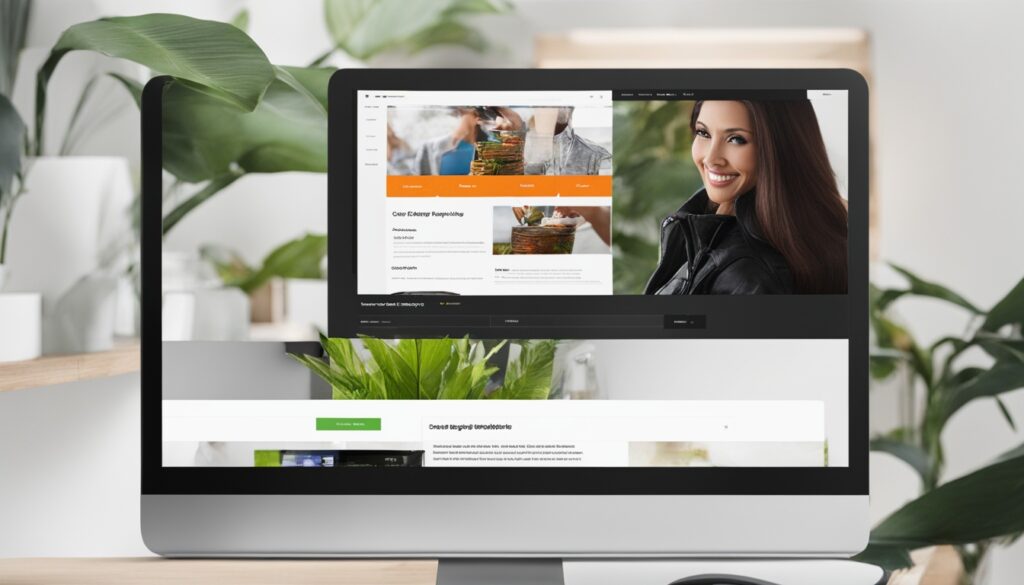
Ease of Use and Editor Experience
GoDaddy’s website builder is easy to use and has an intuitive editor. The AI-powered Airo tool makes creating a website simple. It builds a fully functional site based on your business details and preferences. Airo helps users quickly set up an online presence without the need for complex technical knowledge.
AI Website Builder (Airo)
Airo can do many tasks, like designing logos, suggesting social media handles, creating product descriptions, and making email marketing templates. This AI approach lets users focus on their business while Airo handles the website’s technical parts. The result is a professional website that shows off the user’s brand and preferences.
Drag-and-Drop Editor
GoDaddy’s website builder also has a drag-and-drop editor. This makes it easy to customize your site. Users can move elements around, add new sections, and improve the user experience. The drag-and-drop feature is easy for people with different levels of tech skills. It makes customizing websites accessible to everyone.
The mix of Airo’s AI and the drag-and-drop editor makes GoDaddy’s builder user-friendly for everyone. This ease of use and customization makes GoDaddy a top choice for businesses and individuals wanting a strong online presence.
Also, Read More On GoDaddy Review 2024
Design and Customization Options
GoDaddy’s website builder is packed with features for designing and customizing your site. It has over 100 mobile-responsive templates for different industries like restaurants, online stores, and portfolios. You can add your unique style to the site with the visual editor.
GoDaddy’s builder is great for mobile users. The templates adjust well on all screen sizes, making your site look good on desktops and phones. This is key in today’s world where a good mobile site can really help your business.
GoDaddy also lets you customize your site to fit your needs. You can change the colors, fonts, layout, and add your own images and graphics. The drag-and-drop editor makes it easy for anyone to make a site that looks professional.
For those into ecommerce, GoDaddy’s builder has many ecommerce features. You can easily add an online store to your site. It has everything you need for a full ecommerce setup, like product catalogs and secure payment options.
GoDaddy’s builder is easy to use and lets you design a site that meets your needs. It’s perfect for creating sites that look great and work well.
Conclusion
GoDaddy’s website builder is a top choice for people and small businesses wanting to be online. It uses AI and has an easy drag-and-drop editor, making it simple for anyone to create a site. It has lots of features, lets you customize, and is a great deal, making it a top pick for godaddy website builder review, website builder comparison, and building a strong small business online presence.
If you’re an entrepreneur, freelancer, or small business owner, GoDaddy’s builder is a great solution. It has an easy-to-use interface and strong tools. You can make a website that looks professional and speaks to your audience. It also makes sure your money is well spent.
GoDaddy’s website builder is a great option for anyone wanting to grow or start their online presence. It’s easy to use, works well, and is priced well, standing out in the website builder comparison market. It’s a key tool for businesses of all sizes.
FAQ
What is the GoDaddy Website Builder?
The GoDaddy Website Builder is a platform that helps you build, market, and make money from your website easily. It uses AI to create a unique website template for you, based on your business and industry.
What are the key features of the GoDaddy Website Builder?
It has tools like logo design, social media handle suggestions, and email marketing tools. You also get over 100 mobile-friendly templates and an easy-to-use editor.
How easy is it to use the GoDaddy Website Builder?
The GoDaddy Website Builder is very easy to use. Its AI tool, Airo, makes creating a website simple by using your business details and preferences.
What are the design and customization options available in the GoDaddy Website Builder?
You can choose from over 100 mobile-friendly templates for different industries. While the templates look similar, you can customize them to make your website stand out.
Is the GoDaddy Website Builder suitable for my business?
Yes, it’s great for individuals and small businesses wanting an online presence. The AI tool and easy editor make creating a website simple, even for those not tech-savvy.




