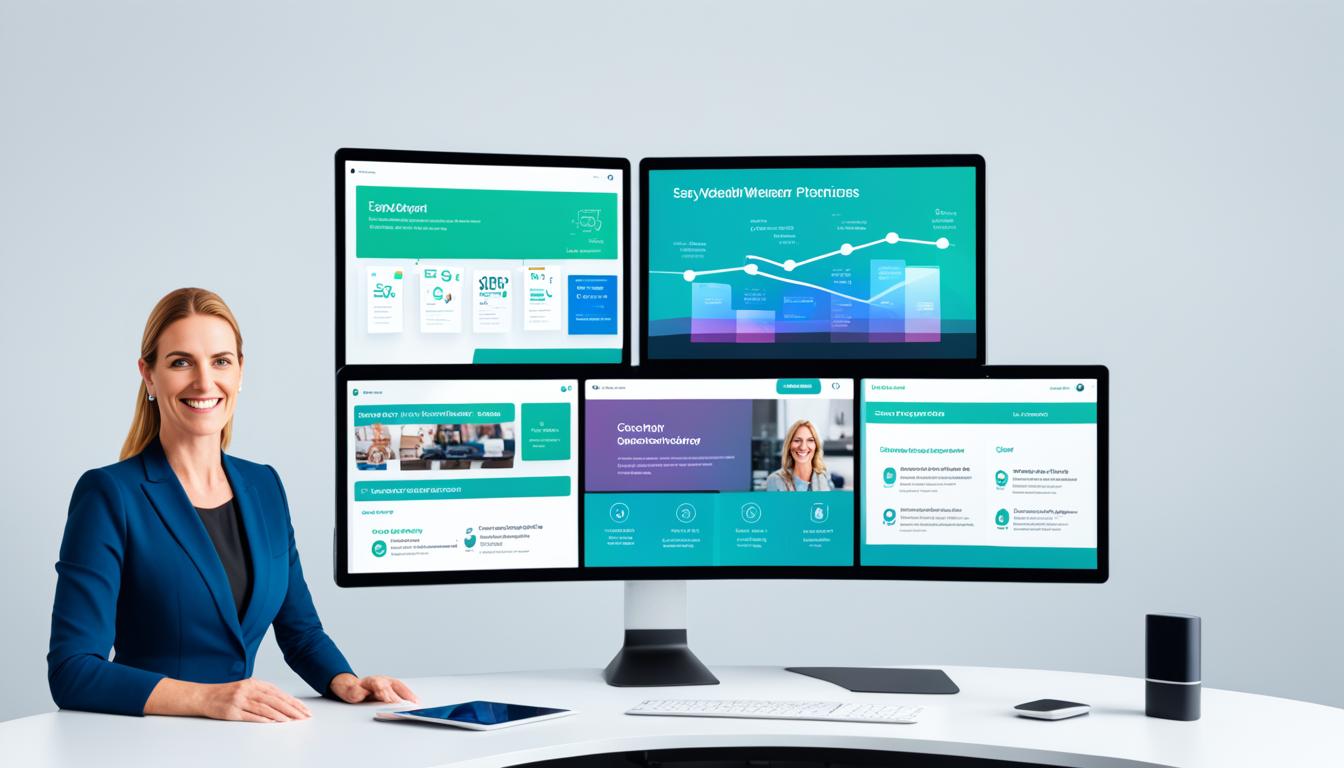Did you know over 80% of businesses now use webinars in their marketing? EasyWebinar, started in 2018, is a top choice for live and automated webinars. It helps entrepreneurs, marketers, and trainers connect with their audiences in new ways.
In this EasyWebinar Review 2024 we will cover it’s key features, pricing, and more. It’s perfect for both webinar experts and newcomers. We’ll help you see if EasyWebinar is right for your business.
Key Takeaways
- EasyWebinar is a leading webinar platform used by over 8,000 businesses worldwide
- The platform offers both live and automated webinar capabilities, with features like lag-free streaming and high-definition video
- EasyWebinar provides engagement tools like real-time chat, the ability to make any attendee a presenter, and the option to stream to social media
- The platform integrates with popular email marketing and CRM tools to help you nurture leads and streamline your webinar workflow
- EasyWebinar offers a range of pricing plans to fit the needs of small businesses, agencies, and enterprises
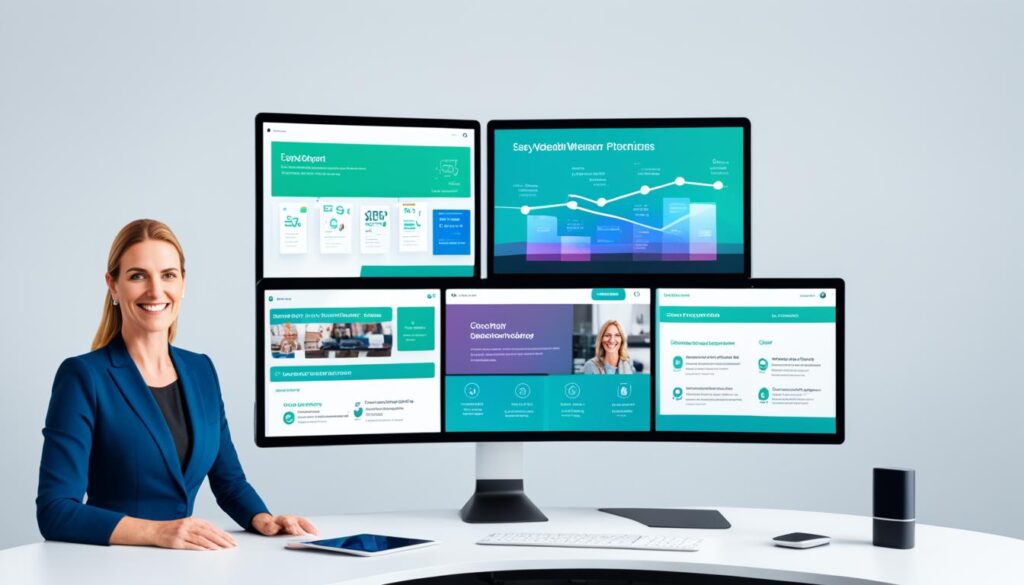
What is EasyWebinar?
EasyWebinar is a top-notch webinar platform. It has lots of features for live and automated webinars. It helps you host engaging live events or automated webinars that keep running.
Overview of EasyWebinar’s Features
EasyWebinar makes webinars easy and fun for your audience. It has many cool features like:
- Easy setup of evergreen webinars
- Live and automated webinars included in the basic plan
- Real-time chat with attendees, including emojis and links
- Ability to make any attendee a presenter
- No latency or delay in the presentation
- High-definition video and screen sharing
- EasyCast for streaming to Facebook Live and YouTube Live
Key Differentiators of EasyWebinar
What makes EasyWebinar stand out? Here are a few key points:
- Offers done-for-you services to set up funnels and integrations
- Allows users to make any attendee a presenter during the webinar
- Includes TrueVoice noise reduction technology to improve host audio quality
- Provides EasyCast for streaming webinars directly to Facebook Live and YouTube Live
EasyWebinar for Live Webinars
EasyWebinar offers a top-notch live webinar experience. It ensures streaming quality is top-tier, with no lag or delay. This makes the experience engaging for everyone involved.
No Latency and Lag-Free Streaming
Our Webinar Live engine uses the latest encryption to keep streaming safe and smooth. Presenters can talk to their audience in real-time. This means no delays or interruptions, making for real connections and lively discussions.
High-Definition Video and Screen Sharing
EasyWebinar takes live webinars up a notch with high-definition video and screen sharing. Presenters can share their content clearly. Attendees see the speaker, shared screens, and presentations very clearly. This makes the webinar engaging and informative.
Hosting an interactive training, product launch, or thought-leadership webinar? EasyWebinar’s live features make sure your presentation is professional and keeps your audience hooked.
Automated Webinars with EasyWebinar
EasyWebinar makes it easy to turn live webinars into automated ones. This feature lets users build a library of content that people can watch anytime. Attendees can enjoy presentations without needing another live session. The automated webinars look and feel like live events, giving viewers a smooth experience.
Repurposing Live Webinar Recordings
EasyWebinar is great at turning live webinars into automated ones. This way, users can make the most of their content. Attendees can watch on-demand, whenever they want. The automated webinars keep the quality and look of the original live sessions, making sure viewers stay engaged.
Just-in-Time Registration and Time Zone Scheduling
EasyWebinar does more than just convert recordings. It offers just-in-time registration, so people can join right away. This, along with scheduling for different time zones, helps reach people all over the world. EasyWebinar makes sure automated webinars fit everyone’s schedule, no matter where they are.
| Feature | Benefit |
|---|---|
| Repurposed Live Webinar Recordings | Maximize the value of existing content and provide on-demand access for attendees |
| Just-in-Time Registration | Allow attendees to sign up and join the presentation immediately |
| Time Zone Scheduling | Reach a global audience by scheduling automated webinars for specific time zones |
Engaging Interactivity and Chat Features
EasyWebinar is great at keeping webinar attendees engaged. It has live webinar features that help create strong connections and increase participation. Presenters can easily add polls and offers during the webinar. This lets participants share their thoughts and interests right away.
EasyWebinar’s chat feature is a big hit. Attendees can chat in real-time to ask questions, give feedback, and talk with the presenter and others. The chat lets people use emojis and share links, making the experience more fun.
EasyWebinar combines interactivity and chat to make webinars more immersive. This keeps attendees interested and involved from start to finish. It leads to happier attendees, better learning, and more return on investment.
In summary, EasyWebinar really shines in making webinars engaging. With features like polls and strong chat, it helps presenters create dynamic webinars. This keeps audiences coming back for more.
EasyWebinar Review 2024: Pricing and Plans
Webinar software pricing can greatly affect the value and fit for your business. In our EasyWebinar review, we’ll explore the pricing and compare the features of its plans.
Standard Plan Features and Pricing
The EasyWebinar Standard plan costs $78 a month. It includes:
- Up to 100 live attendees
- Up to 100 automated attendees
- 3 active webinars
- 4 presenters
Pro and Enterprise Plan Comparison
For businesses needing more capacity and advanced features, EasyWebinar has two more plans:
| Feature | Pro Plan | Enterprise Plan |
|---|---|---|
| Live Attendees | 500 | 2,000+ |
| Automated Attendees | 500 | Unlimited |
| Active Webinars | 10 | 10+ |
| Presenters | 4 | 6 |
| Price | $129/month | $499/month |
The Pro and Enterprise plans differ in attendee and webinar limits, and presenter numbers. The Enterprise plan also includes a Webinar Mastery course and done-for-you services, at extra cost. The choice depends on the size of your webinar audience and your feature needs.
Setting Up EasyWebinar
Starting with EasyWebinar is easy and straightforward. It guides you through the setup process. Whether you’re new or experienced, the interface is intuitive. It helps you set up your webinar software onboarding quickly.
Step-by-Step Guide to Getting Started
To begin using EasyWebinar, just follow these steps:
- Create an account on the EasyWebinar platform.
- Set up the details of your webinar, including the topic, date, and time.
- Configure the registration page, where attendees can sign up for your event.
- Customize email notifications to keep your audience informed about the webinar.
- Integrate EasyWebinar with your existing email marketing or CRM tools, if desired.
- Test your webinar setup to ensure everything is working correctly.
EasyWebinar’s interface makes setting up easy. This lets you focus on creating engaging webinars for your audience.
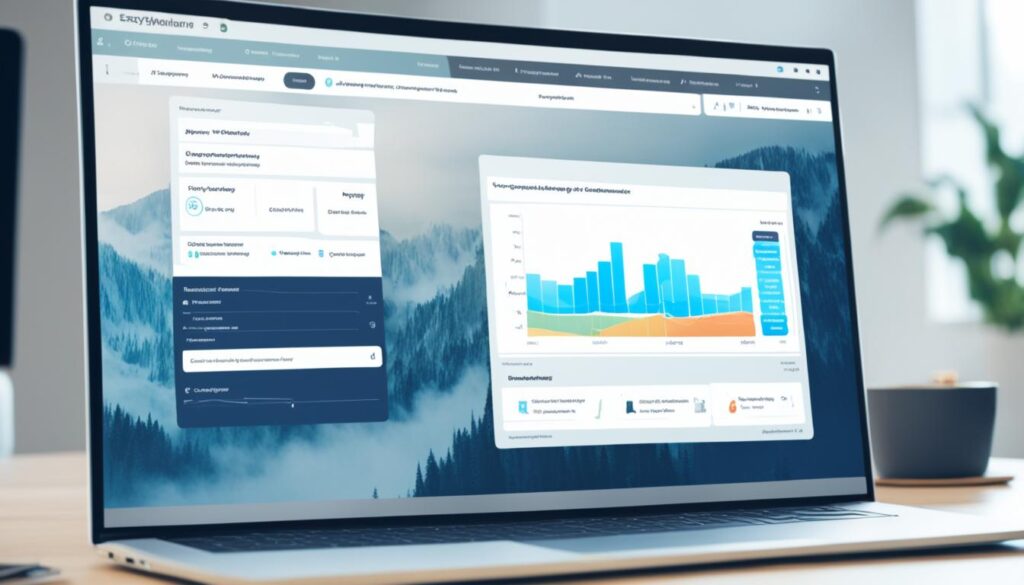
| Feature | Description |
|---|---|
| Registration Pages | Customize registration pages with your branding and event details. |
| Email Notifications | Automate email reminders and follow-ups to keep attendees engaged. |
| Integrations | Connect EasyWebinar with your preferred email marketing, CRM, and other tools. |
By following this step-by-step guide to getting started with EasyWebinar, you’ll be ready to host successful webinars. These webinars will drive real results for your business.
Integrations and Third-Party Connectivity
At EasyWebinar, we know how crucial it is to work well with your current business tools. That’s why our webinar software has many integrations. These help you make your workflows smoother and boost your marketing.
Supported Email Marketing Integrations
EasyWebinar stands out because it connects with many email marketing platforms. Our users can link their webinars with tools like:
- GetResponse
- ActiveCampaign
- Drip
- Keap
- Aweber
- Mailchimp
- Constant Contact
- Ontraport
- ConvertKit
- HubSpot
- Pardot
These EasyWebinar integrations let users easily link their webinar info with email campaigns. This helps them look after leads and automate follow-ups. By combining webinar software integrations with your email marketing integrations, you make sure your webinar guests get the right messages at the right time. This leads to more engagement and more conversions.
Reporting and Analytics
At EasyWebinar, we know how crucial it is to track your webinars’ performance. That’s why we offer detailed reporting and analytics. These features give you valuable insights into how well your webinars are doing.
With EasyWebinar, you get access to a lot of webinar performance metrics. You can see the number of people who signed up, the total visitors, and how much of the webinar they watched. You can also look into how each attendee interacted with your webinar, like how long they stayed, what questions they asked, and which offers they clicked on.
Plus, all this info can be easily exported in CSV format. This lets you blend it with your other business tools. Our EasyWebinar analytics help you make smart decisions, improve your webinar plans, and boost the impact of your webinar reporting.
- Track the number of registered attendees, total visitors, and percentage of webinar watched
- Access detailed individual attendee engagement data, including attendance, percentage watched, questions asked, and offers clicked
- Export data in CSV format for further analysis and integration with other systems
By using the powerful EasyWebinar analytics and webinar performance metrics, you can make informed choices. You can improve your webinar content and promotion. And you can see the real impact of your webinar reporting. This approach is key to making your webinars successful.
Streaming to Facebook Live and YouTube
At EasyWebinar, we know it’s key to meet your audience where they hang out online. That’s why we’ve teamed up with top social media sites. Now, you can stream your webinars straight to Facebook Live and YouTube Live.
Using EasyCast for Social Streaming
Our EasyCast feature simplifies sharing your webinars on social media. With a few clicks, you can send your EasyWebinar live streaming to Facebook Live and YouTube Live. This lets your audience watch your content on their favorite platforms.
Using these social media giants boosts your webinar’s impact. Whether it’s a webinar Facebook Live or a webinar YouTube Live event, EasyCast ensures smooth streaming. This lets your viewers dive deep into your presentation.
Adding EasyCast to your webinar plan can help you:
- Reach more people and a varied audience
- Boost real-time interaction and engagement on social media
- Use your webinar content for ongoing social media marketing
- Take advantage of Facebook Live and YouTube Live’s strong features
Grow the reach and impact of your webinars with EasyWebinar’s EasyCast feature.
Customer Support and Resources
At EasyWebinar, we know that running successful webinars is more than just having a great platform. That’s why we’ve put a lot of effort into giving you top-notch customer support and lots of learning resources. These help you make the most of our webinar software.
Our support team is here for you 24/7, ready to help with any questions or problems. They can help with technical issues or give advice on making your webinars engaging. Just call or email us, and our experts will be there to support you.
We also have a big library of webinar software resources for you to learn and grow. It’s packed with information to improve your webinar skills and strategies. You’ll find a detailed knowledge base with tutorials, guides, and tips on everything from setting up to promoting and making money from your webinars.
If you want to take your webinars to the next level, we have special webinar learning materials for you. Our Webinar Foundations course and the Elite Webinar Mastery program are designed to help you. They cover topics like webinar psychology, engaging your audience, and advanced marketing and automation.
No matter where you are in your webinar journey, EasyWebinar is here to support you. We’ve built a strong system of EasyWebinar support tools and learning materials. These help you create and deliver webinars that really grab and convert your audience.
| Resource | Description |
|---|---|
| Knowledge Base | A comprehensive library of tutorials, guides, and best practices covering all aspects of using EasyWebinar. |
| Webinar Foundations Course | An in-depth training program that covers the fundamentals of webinar planning, promotion, and delivery. |
| Elite Webinar Mastery | An advanced webinar training program that dives into high-level strategies for maximizing engagement and conversions. |
| 24/7 Support | A dedicated team of EasyWebinar experts available to assist you with any questions or issues, around the clock. |
EasyWebinar Pros and Cons
When looking at EasyWebinar as a webinar software, it’s key to weigh its good points and downsides. Knowing what EasyWebinar is great at and what it might not do helps you decide if it’s right for your webinars.
Advantages of EasyWebinar
- Easy to set up evergreen webinars that can be replayed on-demand, allowing you to maximize the value of your content.
- Offers both live and automated webinar capabilities at a competitive price point, catering to a range of webinar requirements.
- Provides real-time chat, the ability to make attendees presenters, and lag-free streaming, enhancing the interactive and engaging experience for your webinar participants.
- Includes features like EasyCast, which enables you to stream your webinars directly to social media platforms like Facebook Live and YouTube, expanding your audience reach.
Potential Drawbacks of EasyWebinar
EasyWebinar has a lot to offer, but there are some downsides to consider:
- The platform may not offer the same level of customization and branding options as some of its competitors, which could be a concern for businesses with specific design requirements.
- The reporting and analytics features, while comprehensive, may not be as advanced as those found in enterprise-level webinar solutions, which could be a limitation for data-driven organizations.
- The pricing structure, while competitive, may not be the most cost-effective option for small businesses or individuals with limited webinar needs.
When comparing EasyWebinar to other webinar software, think about what you need for your business and your budget. This way, you can see if EasyWebinar is the best fit for your webinars.
| EasyWebinar Advantages | EasyWebinar Disadvantages |
|---|---|
| Easy to set up evergreen webinars | Limited customization and branding options |
| Live and automated webinar capabilities | Less advanced reporting and analytics features |
| Real-time chat and interactive features | Pricing may not be the most cost-effective for small businesses |
| Streaming to social media platforms |
Conclusion
After looking closely at EasyWebinar, we can say it’s a top-notch webinar platform. It meets the needs of both businesses and individuals. It has great features like high-definition video, real-time interaction, and easy social media sharing.
This makes it a great pick for those wanting to use webinars for lead generation, customer onboarding, or training. Even though it has some minor downsides, its strong points stand out. It’s a top choice for live or automated webinars.
EasyWebinar lets you host webinars that grab your audience’s attention. If you’re searching for a dependable and feature-packed webinar platform, EasyWebinar is worth considering. It has advanced tools, an easy-to-use interface, and great customer support. It’s perfect for businesses and individuals aiming to improve their webinar skills.
FAQ
What is EasyWebinar?
EasyWebinar is a platform for creating automated and live webinars online. It started in 2018 by Casey Zeman. Now, over 8,000 customers use it for lead generation, client onboarding, and training.
What are the key features of EasyWebinar?
EasyWebinar has live and automated webinar options. It includes features like smooth streaming, high-definition video, and screen sharing. Users can chat in real-time, turn any attendee into a presenter, and stream to Facebook Live and YouTube Live.
How does EasyWebinar differentiate itself from other webinar platforms?
EasyWebinar stands out by offering setup services for funnels and integrations. It lets users make any attendee a presenter. It also has TrueVoice noise reduction and EasyCast for streaming to Facebook Live and YouTube Live.
What are the live webinar features of EasyWebinar?
EasyWebinar’s live webinars are smooth with no lag, offering high-definition video and screen sharing. They also have real-time chat, polls, and offers for more interaction.
How does EasyWebinar handle automated webinars?
EasyWebinar turns live webinar recordings into automated ones easily. Users can build a library of on-demand content. It also offers just-in-time registration and scheduling by time zone for automated webinars.
What are the pricing plans for EasyWebinar?
EasyWebinar has three plans: Standard ($78/month), Pro ($129/month), and Enterprise ($499/month). Each plan varies in live and automated attendees, active webinars, and presenters.
How do I get started with EasyWebinar?
Starting with EasyWebinar is easy. First, create an account and set up your webinar details. Then, configure settings like registration pages and email notifications. EasyWebinar’s interface helps guide you through the process.
What integrations does EasyWebinar offer?
EasyWebinar works with many email marketing tools. These include GetResponse, ActiveCampaign, Drip, Keap, Aweber, Mailchimp, Constant Contact, Ontraport, ConvertKit, HubSpot, and Pardot.
What kind of reporting and analytics does EasyWebinar provide?
EasyWebinar offers detailed reports and analytics. You can see registered attendees, total visitors, and how much of the webinar was watched. It also shows replay views and individual attendee engagement, which you can export in CSV format.
How does EasyWebinar’s EasyCast feature work?
EasyWebinar’s EasyCast lets users stream webinars to Facebook Live and YouTube Live. This helps hosts reach more people and use social media’s engagement tools.
What kind of customer support and resources does EasyWebinar provide?
EasyWebinar offers great support and resources. This includes a knowledge base, tutorial videos, a support team, and training courses. The Webinar Foundations course and the Elite Webinar Mastery program are available too.
Source Links
- https://larryludwig.com/easywebinar-review/ – EasyWebinar Review 2024 – A Solid Webinar Platform
- https://ewebinar.com/blog/easywebinar-vs-demio – EasyWebinar vs Demio vs eWebinar: 2024 Detailed Comparison Guide
- https://johnlincoln.marketing/review-of-easywebinar/ – Review of EasyWebinar: Simplify Growing Your Business